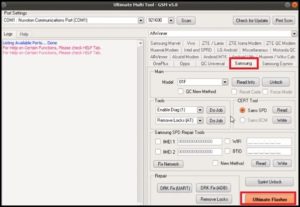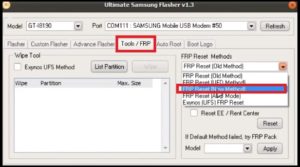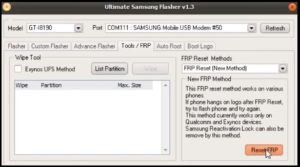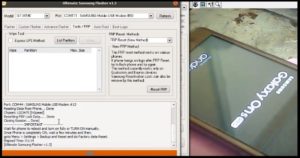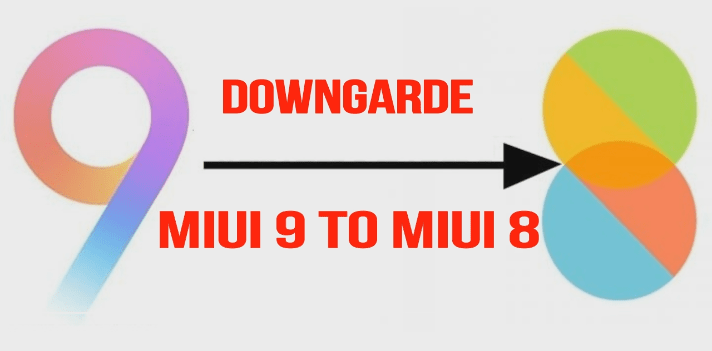Samsung On5 Pro FRP Remove using UMT [Unlock Samsung On5 Pro G550FY]
Samsung On5 Pro FRP Remove using UMT [Unlock Samsung On5 Pro G550FY]
Are you trying unlock Samsung On5 Pro G550FY by factory reset from recovery mode. But problem is that device will stuck on Google account verification after factory reset. It’s called factory reset protection. That means, you have to verify existing Google account ID and password to unlock Samsung On5 pro mobile.
To get ride on this problem, we are going to share one click frp bypass method for Samsung on5 Pro G550Fy using Ultimate Multi too [UMT dongle] v5.0.
Ultimate Multi too GSM v5.0 or UMT dongle is premium flash tool for all latest GSM mobiles / Tablets. So if you have a professional UMT dongle then it’s a one click process to bypass Samsung On5 Pro frp lock.
No adb file or combination file are required or no need to flash firmware on On5 pro to remove frp lock. That means, UMT tool is capable to unlock Samsung On5 Pro pattern lock / PIN lock and FRP lock easily.
How To Unlock Or Remove FRP On Samsung On5 Pro Using UMT Tool
As we already told you, UMT tool is premium professional tool for all android smartphones. Till now free UMT v5.0 is not available to download. So if you are a professional then Ultimate Multi tool should be in your mobile repairing center.
Now let’s see “how to remove FRP lock on Samsung ON5 Pro G550FY using ultimate multi tool?”
- Launch “ultimate multi tool [U.M.T]” on windows pc.
- Once the tool launch, click on “SAMSUNG” tab and then hit on “Ultimate Flasher” button from bottom of the tool.
- Now a new “Ultimate Samsung Flasher v1.3” tool window will appear in front of you. Configure it as shown below.
- In next step, hit “resetFRP” button to remove frp lock on Samsung On5 Pro mobile.
- Now connect the device with pc via working USB cable. [Phone must be in ON condition]
- Here you can see all the process in log window and just after few minutes device will boot into downloading mode [ODIN Mode] automatically.
- Wait for few minutes more to remove Samsung On5 pro frp lock. After completing the process, progress bar will reach to 100% and device will reboot automatically.
- All Done!!! FRE removed on Samsung On5 G550FY without adb files.
Please Note: if device is showing any error after reboot, please restart the device again for once. This time it can take long time to reboot. So sit back and wait for normal boot.
- Once the device reboot properly, navigate to “Phone Setting” >> “backup & reset” >> “Do factory data reset”.
This is all about how to remove FRP lock on Samsung On5 Pro?” or “how to unlock Samsung On5 Pro pattern lock / Pin lock?”
Without any doubt it’s a wonderful working and tested method to unlock Samsung On5 Pro using UMT dongle. Unfortunately, UMT dongle or ultimate multi tool is a professional premium tool and not available as a free tool. It’s drawback for normal users.
Bout don’t worry, we will update new method to remove Samsung On5 Pro FRP lock or factory reset protection without box. There are so many other free Samsung FRP tool and methods are available. Bookmark this page or our site for new updates.