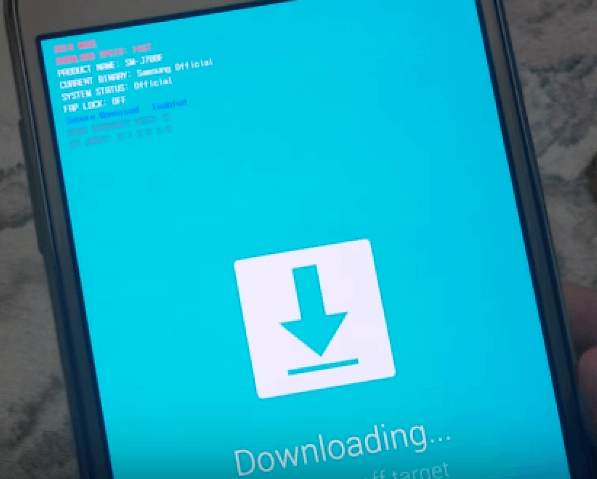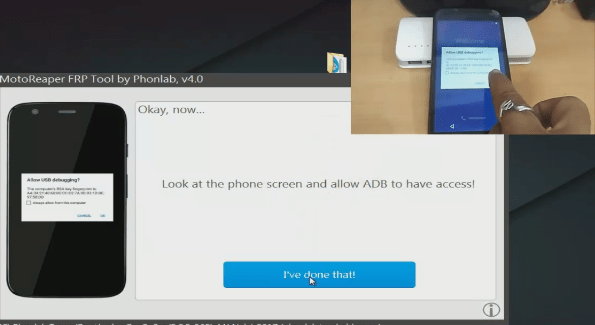Samsung Galaxy J7 Prime SM-G610F Nougat Update Released
Your wait time is over if you are using Samsung Galaxy J7 Prime SM-G610F. Official nougat 7.0 OTA update had been released on 7 September, 2017. Now you can officially update Samsung galaxy j7 prime SM-G610F on latest nougat 7.0 android version. No need to use custom ROM to use Nougat features. Here are full detail instructions for Samsung galaxy J7 Prime SM-G610F nougat update.
Last time we published our official list for Samsung android devices for nougat update. We already told you, Samsung galaxy J7 prime will get official nougat update very soon. Now on 7 September, 2017 Samsung released official OTA nougat update for Samsung Galaxy j7 SM-G610.
If you have another Samsung Galaxy device then you may visit here to check nougat update in coming days.
Official List Of Samsung Galaxy Devices For nougat 7.0 Update
ABOUT – Samsung Nougat Official Nougat Update
Device Name – Samsung Galaxy J7 Prime SM-G610f [firmware version G610FDDU1BQH9]
File Size – 1143.09MB
Stability – Stable without any issue.
Nougat Supporting Device – Samsung Galaxy J7 Prime SM-G610f
Update Samsung Galaxy J7 Prime SM-G610f On Nougat 7.0
Samsung Galaxy J7 Prime SM-G610F Nougat Update
Samsung is rolling out Nougat update for Samsung galaxy j7 SM-G610f with OTA update. But till now if you don’t get any update on your notification panel then you can update your Samsung galaxy J7 prime manually.
- Enable WIFI or Data connection [File Size 1143.09 Mb]
- Go to phone Setting>> About >> System Update >> Update.
- It may take long time to update because of it’s file size.
Till now there is no any software update on Samsung galaxy j7 prime for Nougat then keep patience and wait for some time. May be your device is not available at this time.
Otherwise you can flash official Nougat firmware on your Samsung Galaxy j7 prime SM-G610f by using Odin flash tool.
Update Samsung Galaxy J7 Prime SM-G610f On Nougat 7.0 By Using Odin
Install 7.0 Nougat Official Update on Galaxy J7
- Download Samsung Galaxy J7 Prime SM-G610F official firmware
Download Samsung Galaxy j7 prime 2016 nougat firmware – Gdrive Link
Download Samsung galaxy j7 Prime 2016 Nougat firmware – Smmobile
- Download Odin flash tool and place on pc.
- Eanble usb debugging & oem unlockon your device.
- Boot Samsung Galaxy j7 prime into download mode.
- Connect device with pc and flash firmware manually.
- After flashing nougat firmware you will get Nougat firmware on your device.
If you don’t know how to use Oding tool then read the below post and flash any firmware on your Samsung device.
How to use Odin flash tool for Samsung device?
Check the video to know how to install Nougat official update on Samsung Galaxy J7 Prime.