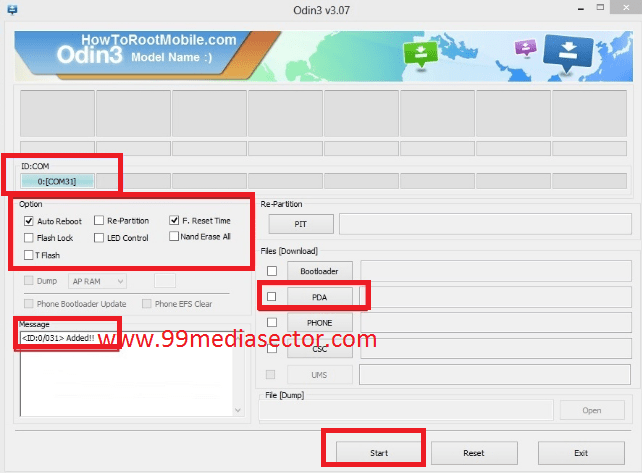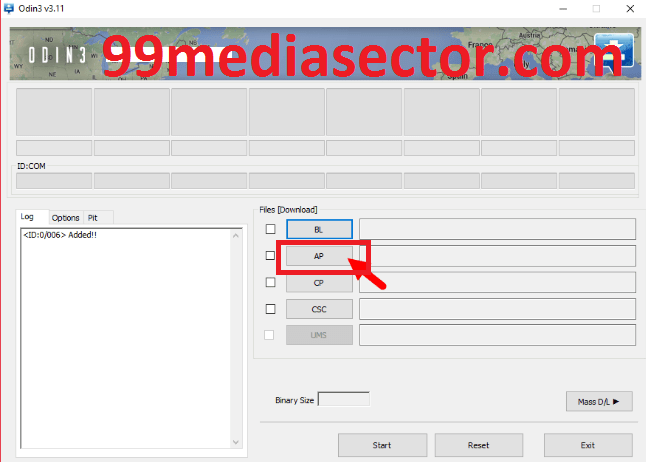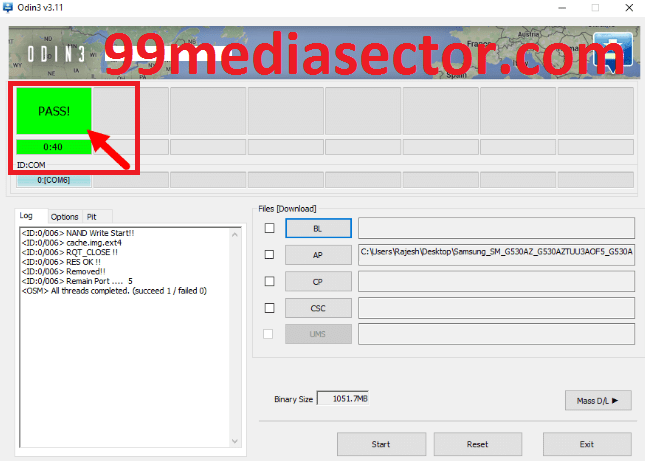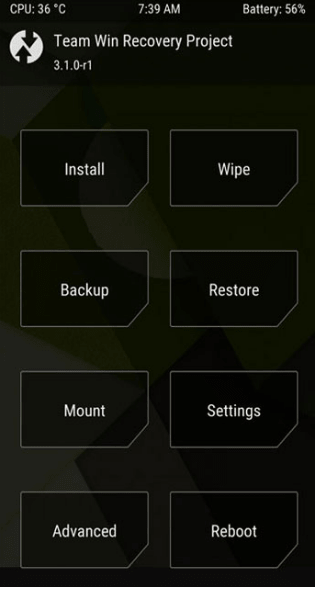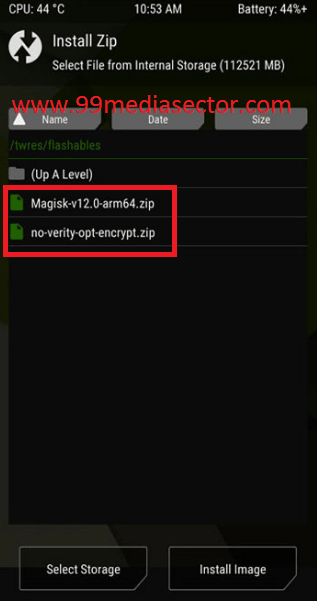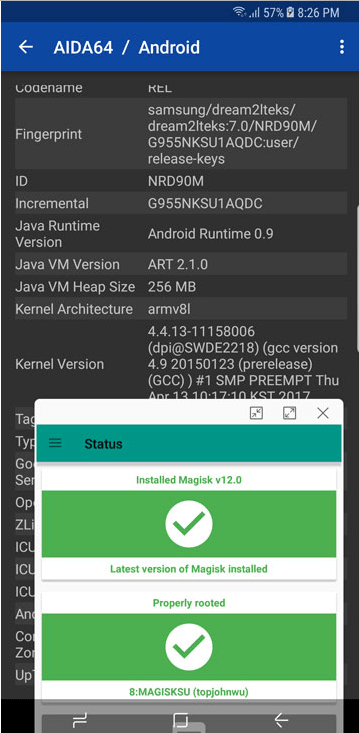How To Root Samsung Galaxy S8 / S8+ And Install TWRP Recovery On S8 / S8+
How to root Samsung Galaxy S8 / S8+ and also how to install TWRP recovery on Samsung Galaxy S8 / S8+ are the most searched and conman quarry on the internet ,who really wants to root Samsung galaxy S8 or S8 plus.if you are an advanced user then no matter which android device are you using and no one cant satisfy you.so rooting your device is the only solution for you and after that you can customised it as you want.so now in this post we will show you how to root Samsung galaxy S8 or S8+ safely.
First of all very very thanks to Jesec from XDA who developed the TWRP and Root file for Samsung galaxy s8 or s8+.As we all know XDA is one of the largest android developer community who mange to install twrp recovery on Galaxy S8/S8+ and successfully rooted Samsung galaxy S8/S8+.So just follow the root guide to get root access on Samsung Galaxy S8 oe S8+ safely.
Supporting Devices
Remember Samsung galaxy S8 or S8+ launched in USA with qualcomm chip set due to copyright infringements issue.but rest of the world ,it’s available in exynous variants.just because of it exynous variant Samsung galaxy s8 or s8+ is most popular and thus have better developer support.so here in this post we are sharing root guide only for exynos variants of Samsung galaxy s8 or s8+.don’t try it on any other variant.
to know your device just open your phone setting >>About Device and find the device and model number to confirm the below list before root Samsung galaxy S8 or S8+.
Samsung Galaxy S8
SM-G950F
SM-G950FD
SM-G950N
SM-G950X
Samsung Galaxy S8+
SM-G955F
M-G955FD
SM-G955X
SM-G955N
Important : Before starting the root process of Samsung galaxy S8 or S8+ you need to know some important things .
- First you need to install TWRP recovery on Samsung Galaxy S8 or S8+.
- After installing a twrp recovery you can follow the next step to root samsung galaxy S8 or S8+.
Flash twrp recovery on Samsung galaxy S8 /S8+
Flash “no-verity-opt-encrypt.zip” file to root Samsung galaxy s8 or s8 plus.
Root Samsung Galaxy S8 / S8+ And Install TWRP Recovery On S8 / S8+
Step 01 Download Section
- TWRP Files
Download TWRp File For Samsung galaxy S8
Download TWRP File For Samsung Galaxy S8 plus
- Download Odin Pc Tool on pc To flash TWRP recovery on Samsung Galaxy S8 / S8+
- Download Samsung USB Drivers on pc.[If required]
Step02 Enable USB Debugging & OEM unlock
- Go to Settings> About Phone> Software info.
- tap on Build number aprox 7-10 times.
- Now you will see a message that says “You are now a developer.”
- Go back and enter into Developer option.
- Now find OEM unlock and usb debugging ,just enable the buttons.
- All Done!!!
Step02 Boot Samsung Galaxy S8 Into Download Mode
Follow the link to know how to boot samsung galaxy s8 / s8+ into downloading mode and come here again.
Step03
Install TWRP Recovery On S8 / S8+ [Exynous Variants]
- Make Sure Samsung USB drivers are installed on pc.
- Make sure it’s already into downloading mode.
- Save the TWRP recovery tar file on your pc desktop.
- Now run the Odin samsung flash tool on pc.
- Now connect the phone with pc via USB cable.
- After connecting the phone you will see a Added!! Message in the odin message window.if you can’t see Added message then reconnect the phone again.
- Now click on “Ap” “PDA” button and browse the TWRP tar file from your desktop.
- Now click on “Start” Button to start the flashing process.
- Sit back and Wait for few minutes to complete the whole twrp flashing process.
- Now you can see Green “Pass” message on the upper side.that means TWRP is installed successfully on your Samsung galaxy s8 or s8 plus.
Now twrp flashing process is successfully completed on your device .but till now it’s not rooted.if you want to root it then follow the below step.
Step04
Root Samsung Galaxy S8 or S8 Plus
After installation of TWRP recovery on Samsung galaxy s8 now you already to rooting Samsung galaxy s8 / s8+ easily.without twrp recovery you cant flash root file on Samsung galaxy s8.
Now let’s see how to root Samsung galaxy S8 / S8+.
- Power off your device properly.
- Now boot into recovery mode manually Volume up key+ Bixby key and power key .learn how to boot samsung galaxy s8 / s8+ into recovery mode?
- After boot into twrp recovery ,now click on “Install” button.
- Now navigate to the folder /twrp/flashables/
- Now you you will see two different file as shown in below screenshots.
- Now disable encryption/dm-crypt by flashing “no-verify-opt-encrypt.zip”.it will disable dm-crypt and make /data encryption optional.
- Now again click on “wipe” button and wipe your /data partition to finally disable encryption.
- Now flash “Magisk-v12.0-arm64.zip”.now magisk will install on your Samsung s8 device.
- After completing the process navigate to home and click on “Reboot System”.
- Now phone will reboot automatically.after root it will take more time to boot at first time.so boot it normally.
- ALL Done!!! samsung galaxy S8 / s8 plus now rooted successfully and safely.
Now open Magisk to verify if your samsung galaxy s8 / s8+ has been properly rooted or not as shown below.
This is all about how to root Samsung galaxy s8 or how to root Samsung galaxy s8+ safely.this process is 100% tested and working but till now if you feel any problem regarding this root guide then feel free to ask us by leaving your comment.
Incoming Search Terms For Samsung Galaxy S8 / S8 Plus
[RECOVERY] TWRP for Galaxy S8 (Exynos)Root Samsung Galaxy S8
Root Samsung Galaxy S8 plus
Install twrp recovery on samsung galaxy s8
Install twrp recovery on samsung galaxy s8 plus
root file for samsung galaxy s8
root file for samsung galaxy s8 plus
magisk file for samsung galaxy s8 [Magisk-v12.0-arm64.zip] Download magisk file