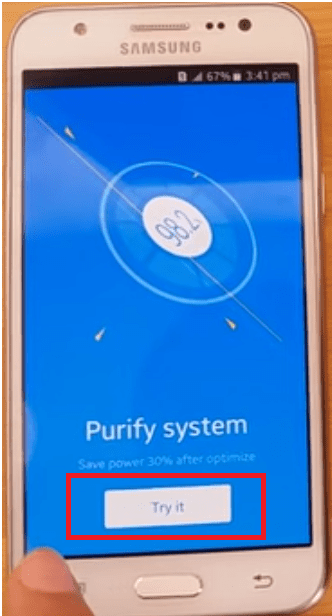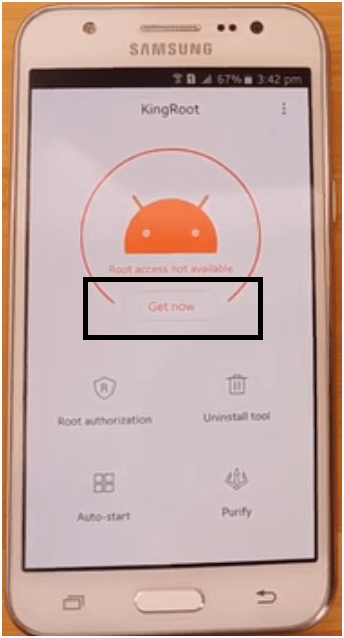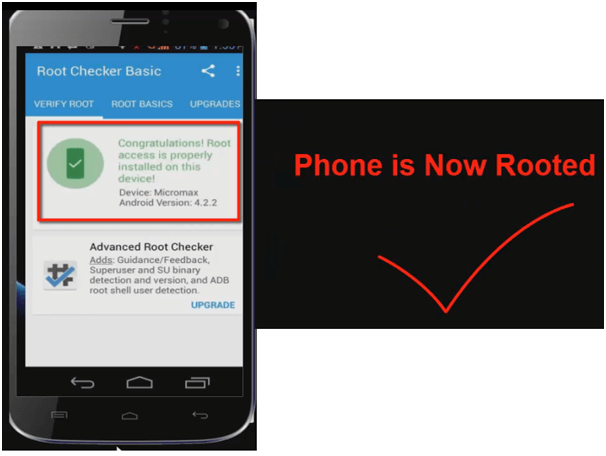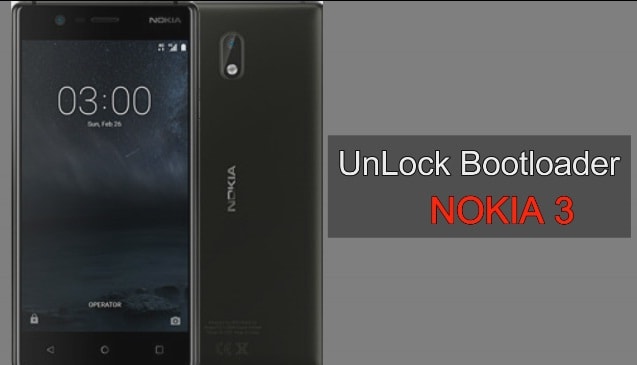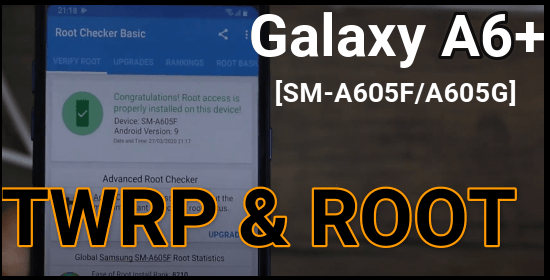How To Root Samsung Galaxy J5 Without Pc?
Here in this post we will guide you “How to root samsung galaxy J5 without pc ?” This process is fully tested and 100% working before publish.so just follow all the steps one by one and root Samsung galaxy J5 safely.
Samsung galaxy j5 is another new mid range J series android phone and very popular till now just because of its great features.samsung galaxy j5 has 5.0 inch display with 720P resolution.its qualcomm snapdragon 410 CPU ,360 GPU with 1.5 GB RAM is enough to make it faster for Samsung users.its available in 8GB or 16 GB internal storage with expendable storage .if we talk about camera then it has 13 MP rear camera and 5MP front camera with strong quality.Samsung Galaxy j5 runs on android 5.1 lollipop out of the box and can be upgrade for upper version.
So now comes to the topic .if you want to root Samsung galaxy j5 phone then its very easy but before starting the topic make sure what you are doing and what are advantages and disadvantages of rooting. If you are using Samsung galaxy j5 then you know it comes with lots of third party apps and consume lots of battery and space of your phone. So after rooting you can remove all these pre-installed apps from your phone ,can install new ROM ,can increase RAM ,can increase Internal Memory or can change IMEI number etc. that means you can use full potential of your phone easily .if we talk about disadvantage then remember rooting may Void warranty of your phone. Moreover you can brick your phone if you don’t know what you are doing with your phone.
If you are using samsung galaxy J5 android phone and want to root samsung galaxy j5 without pc, Mac or laptop then you are on right place.here in this article we will show you one click root method for samsung galaxy J5 and no need to use odin 3 or any computer .
Download USB Drivers for all android phones
So read out the full post carefully and follow the all root steps one by one.
WARNING – we and our site are not responsible ,if any thing goes wrong with your device .
HOW To Root Samsung Galaxy J5 Without Pc Safely ?
Pre- Requirements
- Download Root App -king Root App [ download supportable king root app version]
- Make sure unknown source option is enable before installation [Menu> Settings> Security on your device and enable the Unknown sources option]
Now follow the steps one by one-
STEP01 At first install the king root app on your samsung galaxy J5 .
STEP02 After installation just open the king root app and scroll up the screen and click on “Try It” option .
STEP03 Now again click on “get Now “ option and waite to complete the process.
It may take few minutes to complete the whole process ,so don’t interrupt the process otherwise you may brick your phone.
STEP04 After completing the process your phone should be Rooted.
Root status
Download and intall the root checker app from the play store and open it.it will ask you for root access .just allow and click on “root status” button .if you get successfully root message ttaht means your samsung galaxy J5 is fully rooted.
Incoming Search Terms For Samsung J5 SM-J500F
how to root j5
samsung j5 root file
how to root android samsung sm-j500f
samsung j5 root xda
root samsung j5 marshmallow
kingroot for j5
how to root samsung j5 2016
root j5 marshmallow