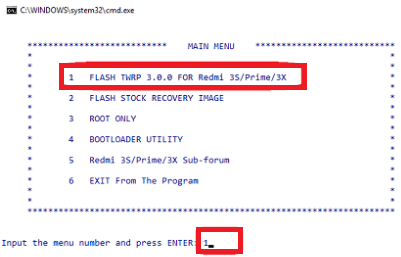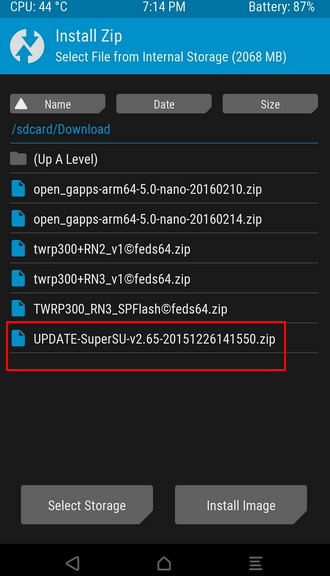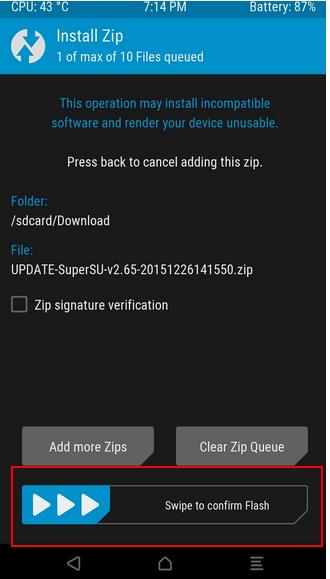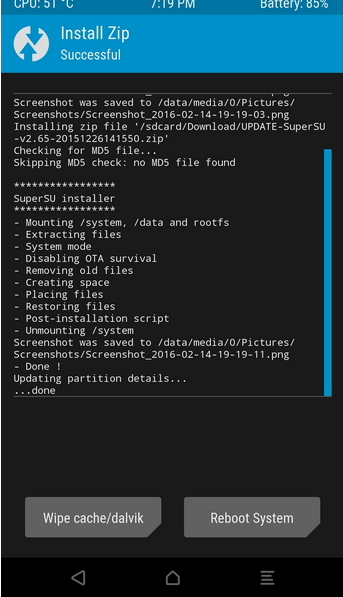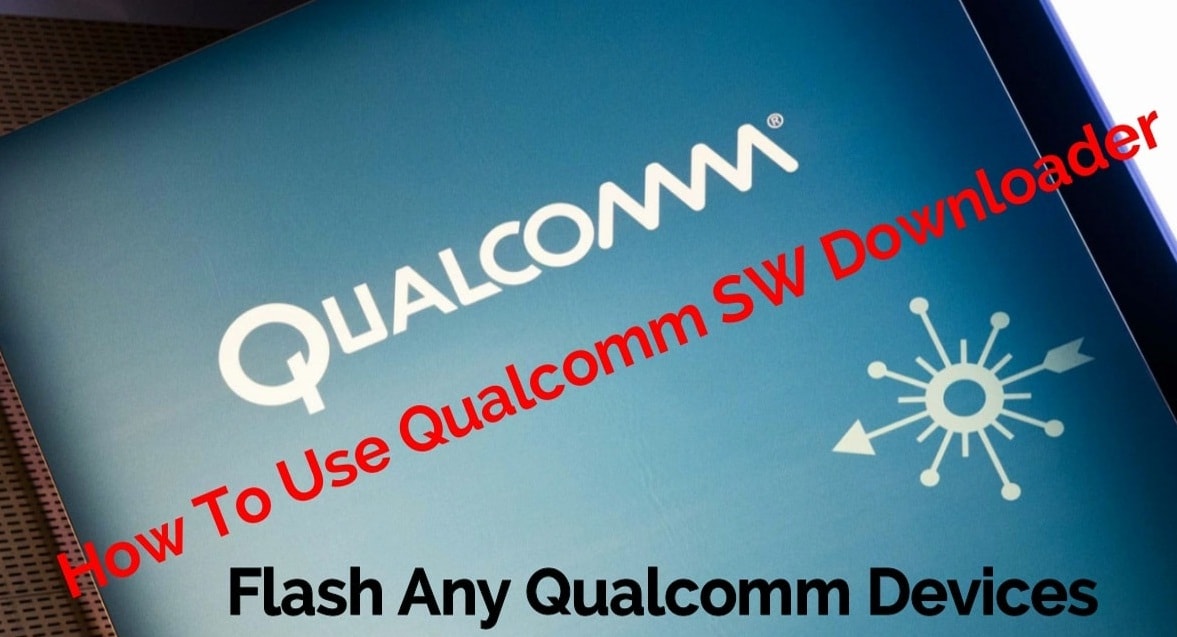How To Root Redmi 3S Without Losing Data [100% Working]
If you are looking to root redmi 3s and also want to install twrp recovery on Redmi 3s then here is a good news for you.Now Redmi 3s root guide is available for you.Here in this root guide you will find “how to root Redmi 3s “ and “How to install TWRP Recovery on Redmi 3s” without losing data.Best part of this root guide is that it will work on both MIUI 7& MIUI 8 version and no need to worry about phone data.This is an easiest way to root redmi 3s and we can say you can get root access on redmi 3s within few minutes.if you are going to root redmi 3s then you have to unlock bootloader of Redmi 3s and then follow the process to to root redmi 3s safely.
How to hack wifi password in android without root?
How to hack wifi using WIBR+ [Brute Force Attack]
How to increase internal storage of android phone?
How to increase sd card storage?
How To Factory Reset Redmi 4A /4 / 4X – Xiaomi Hard Reset
Unlock Redmi 4/ Redmi 4A / Redmi 4X [Hard Factory Reset On Redmi 4A]
Root Redmi 3S & Install TWRP Recovery On Redmi 3S
STEP01 Pre-Requirements
Before going to start please make sure that all pre-requirements are completely done by you.
- Take backup of your phone data.root process will delete or wipe all user data like messages ,contacts and installed apps etc.
- Enable USB Debugging & OEM unlock
- Download MiUnlock Application Tool
- TWRP Installer
- Super-Su file to flash
STEP02 – Unlock Bootloader
In this step you have to unlock bootloader to root Redmi 3s . follow the step and unlock bootloader of Redmi 3s or 3S Prime.
- Extract the MiFlashUnlock_1.10317.1_en.zip file on pc.
- Now Run MiFlashUnlock.exe setup & sign in with your Mi Account.
- Power Off your Mi and then press & hold Volume down key+Power Key togather to boot into Fastboot mode.
- Now it’s the time to connect your phone with pc via USB cable.
- Just click on “Unlock” button.
- After completing the unlock process, just hit enter “reboot” button.
Now Bootloader is unlock.
Read Here – How to unlock bootloader of Redmi 3s easily?
Step03 Enable USB debuggin On Xiaomi Redmi 3s
Enable Developer option– Goto Settings > About phone > tap MIUI version 7 times.
Enable USB Debugging– Goto Settings > Additional settings > Developer options > USB Debugging and enable it.
Enable OEM Unlock – Goto Settings > Additional settings > Developer options > Enable OEM Unlock.
Usb debuggin and OEM should be unlock to root and install twrp recovery on redmi 3s.
STEP04 –
Install TWRP Recovery on Redmi 3s & Root Redmi 3S
Before rooting your redmi 3s you have to install the custom recovery on your phone to flash super-su file.
- First copy & paste the Super-Su.zip file in your phone.
- Now power off your phone and boot into Fastboot mode [press & hold Volume down key+Power Key together]
- Connect phone with pc via USB cable.
- Unzip the TWRP installer.zip file on pc; here you will get the FLASHER TOOLKIT LANDv1.bat
- Now Run “TOOLKIT LANDv1.bat file”
- Just press any key on keyboard to continue the process.
- Type 1 to install TWRP.
- Now follow the instruction one by one.
- After completing the whole process, you will see TWRP recovery on your Redmi 3s.
- All Done!!! TWRP recovery now installed on redmi 3s.
Now you need to flash super-su file to root redmi 3s.just follow the below process to flash super-su file via twrp recovery.
- Make sure your phone is booted into twrp recovery mode.
- Now click on “install” button on twrp recovery and browse “Update-SuperSu-v2.76” zip file ,which is plased into your phone memory. Please ignore the SuperSU version in the image below. You can always use latest stable version of SuperSU.
- Swipe the Swipe button to install superSu.
- Now wait to complete the process ,it will take few second to complete.
- After completing the process ,just restart your phone again.
- All Done!!! Congratulations ,your redmi 3s rooted now.
Check Root Status
Now download the “root checker “app from play store to check is it rooted or not? Now your redmi 3s should be rooted.
Summery
This is all about how to root redmi 3S MIUI7 / MIUI8 and install twrp recovery on redmi 3s?just follow all the steps one by one to get root access on redmi 3S without losing data.Remember you can’t root redmi 3s without pc. If you have any quarry then please feel free ask us by leaving your comments.
Incoming Search Terms To Root Redmi 3s
How to root redmi 3s
root redmi 3s
root redmi 3s MIUI7
root redmi 3s MIUI8
root redmi 3s XDA
root redmi 3s without pc
install twrp on redmi 3s