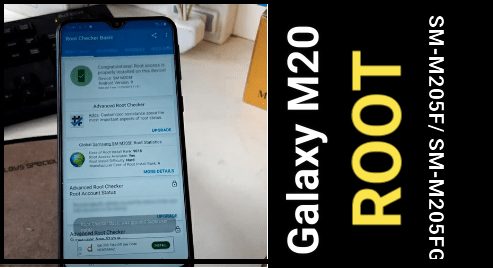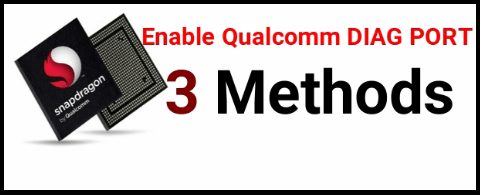How To Root Moto E3 Power Safely [100% Tested]
Hi friends as you all know that lenovo has owned MOTO and after it they launched MOTO E3 Power for power users.if we talk about its battery then we can say Moto E3 is one of the best android phone in this segment ,just because of its powerful battery backup.today in this post we will show you How to root Moto E3 Power safely ?
Remember rooting a Moto E3 power is very easy but wrong process can brick your phone permanently.so make sure ,you know very well ,what you are doing ?
NOTE: our all posts are fully tested and working fine at the time of publishing.we never ever publish any post without testing.so follow all the steps carefully and root Motorola E3 power safely.use only our links to download Moto e3 power Root files.
How To Root Moto E3 Power Xt1706 Safely [100% Tested]
Here are simple steps to root your moto e3 power without dead risk. just read the post properly and then apply it on your own device for root access.
STEP01
Please arranges all pre-requirements before trying to root XT1706 Moto E3 power .
- Take backup of your all data otherwise all data like contacts,messages,user apps etc will be wipe or delete in this process.
- Charge your phone aprox 60%.
- Enable USB Debugging & OEM Unlock in Moto E3 Power
- Download Universal Windows ADB Drivers & install it on pc.
- Download Motorola USB Drivers and install it on Pc.
- Download ADB Fastboot Zip file and extract it in any folder [ADB Fastboot ] on pc.
- Download Moto E3 Power TWRP zip file then rename it into .img and copy it into ADB Fastboot Folder.
Now restart your pc for once and you are ready to root your Moto E3 power.
STEP02
- Ok ,now connect your Moto E3 with Pc via USB cable[Drivers will install automatically]
- Now open ADB Fastboot folder where you unzip the ADB Fastboot zip file.
- Press & Holde “Shift” key and then right click and select “open Command Window here” option as shown in screenshot.
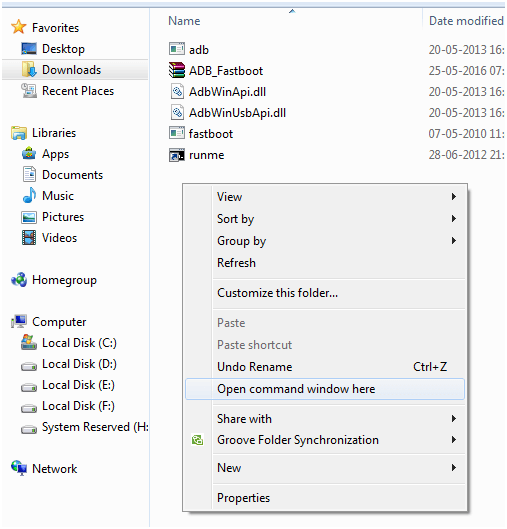
- Now type command adb devices & hit enter.
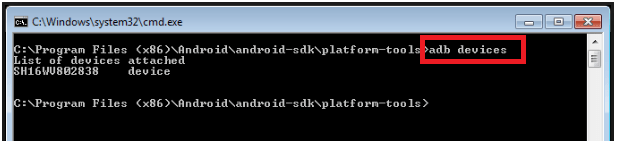
- If you are able to see your device that means drivers are properly installed on pc and your phone is connected.
- Next, disconnect your phone then power Off it again.
- Now press & hold Volume Up Key +Power key at the same time.
- It will come into Boot Menu.
- Press volume down key to boot into fastboot mode.
- In next step, connect phone with pc via USB cable.
- Now type this command into command box & hit enter. This command will unlock OME of the device.
fastboot oem unlock
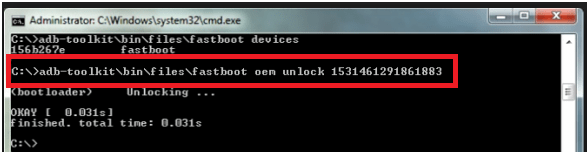
- Now again type this command into command box & hit enter.
fastboot format userdata
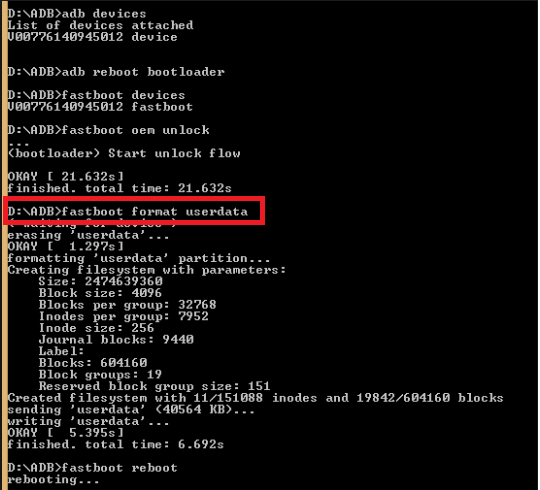
This time your phone will restart and your device is unlocked now.
STEP03 Flash TWRP Recovery On Moto E3 Power
- Now download this file [SR3-SuperSU-v2.78-SR3-20161103171345.zip#sthash.P8829muq.dpuf] and copy it into the internal memory of your phone.
- Again power off your phone, press and hold Volume up key+Power key at the same time and boot into boot menu.
- Press Volume down key to boot into fastboot mode.
- Make sure your phone is connect with pc.
- Now type below command & Hit enter.
Fastboot flash recovery twrp.img
It will take few second to flash twrp recovery on your phone.
- Now power off your phone and then press & Hold Volume Up key+Power Key then select the “Recovery Mode” and you will see the TWRP Recovery in your phone.
STEP04
- Once you are into twrp recovery menu, tap on “Install” button and browse the SR3-SuperSU-v2.78-SR3-20161103171345.zip#sthash.P8829muq.dpuf file and SWIPE to confirm the flash.
- Once done , Do wipe Dalvik & Cache and then restart your phone.
- All Done!!! Now Moto E3 Power is Rooted.
Power ON your moto e3, go to playstore and install Root Checker app to check root status of your Moto E3 power .if you can see Green congratulations message that means your phone is fully rooted and you are ready to install custom recovery ,custom ROM and android tweak etc.
If you have any problem regarding this tutorial or facing any problem in any step you can ask us by leaving your comments.
READ MORE
- Motorola Moto E3 Power Xt1706 IMEI Null After Flash
- Remove Google Account Verification On Moto E3 Power [ FRP Lock ]