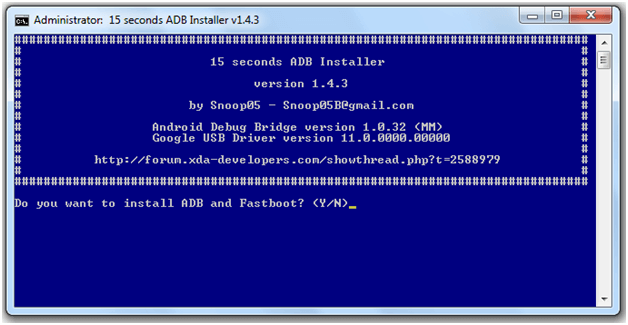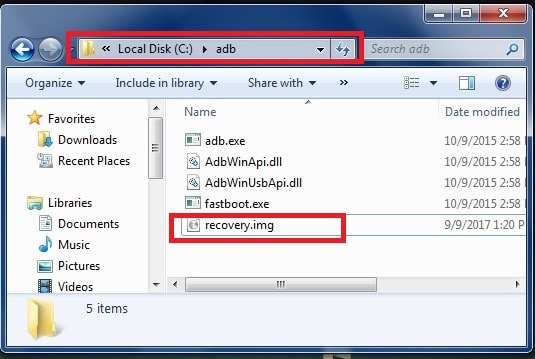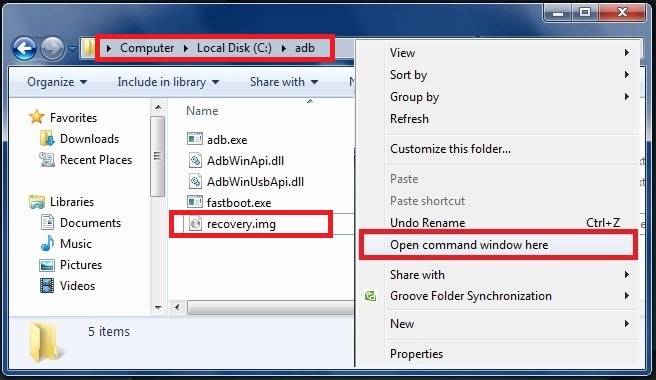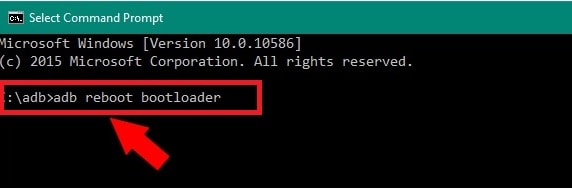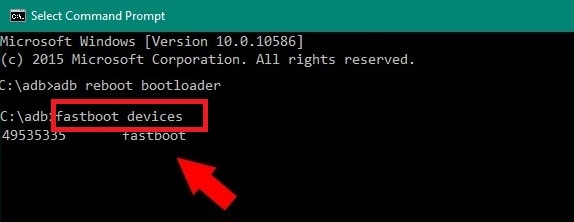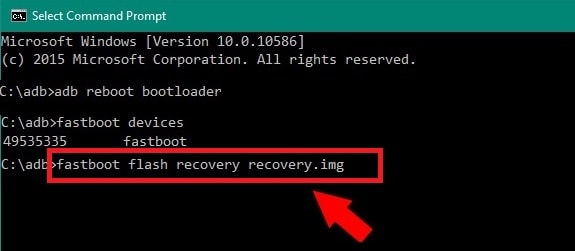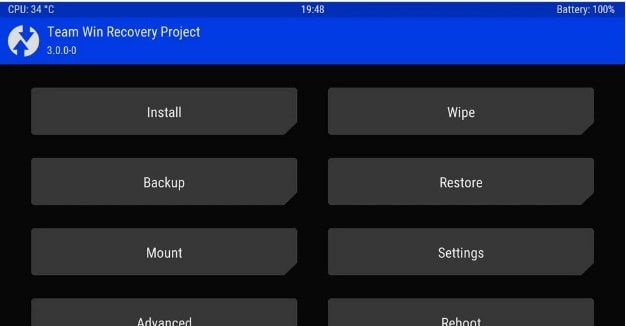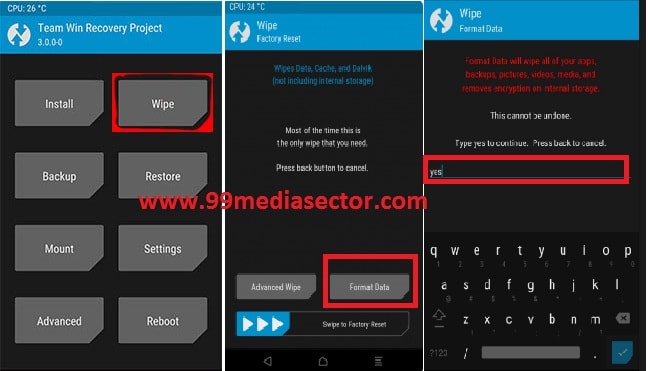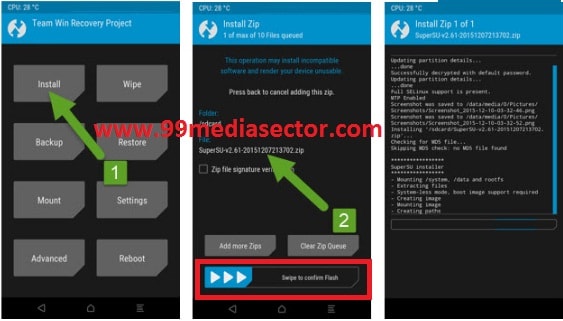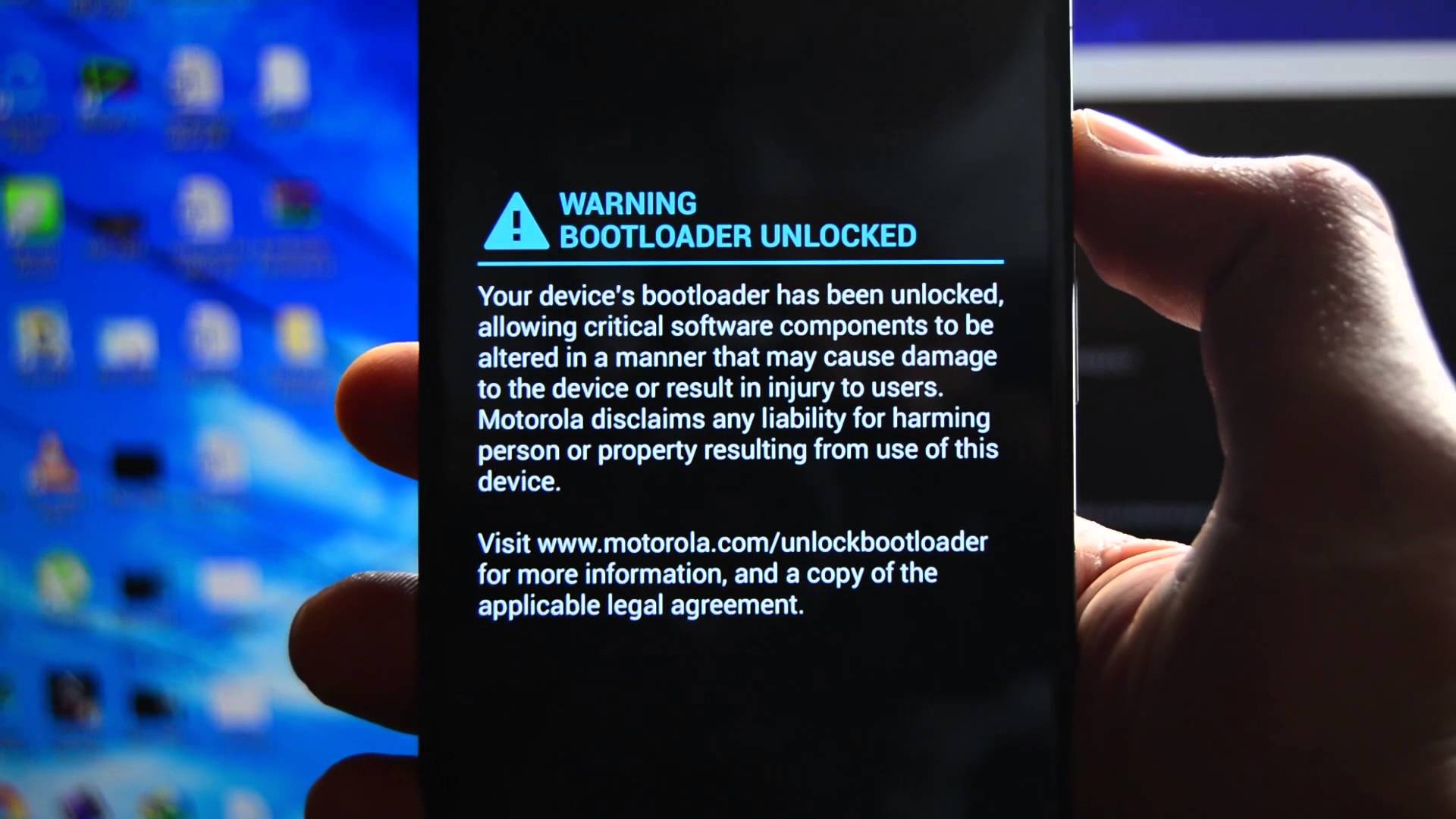Root LG Stylo 3 Plus And Install TWRP Recovery Safely
Once again we are with another root guide to root LG Stylo 3 Plus Smartphone. Here in this post we are going to discuss about how to root LG Stylo 3 Plus and how to install TWRP recovery on LG Stylo 3 Plus Smartphone safely? In order to root LG Stylo 3 Plus mobile you have to unlock bootloader of LG Stylo 3 Plus and then you can change system file of your device. After unlock bootloader of LG Stylo 3 Plus, you can install twrp recovery to root LG Stylo 3 Plus without any issue. So make sure bootloader is unlocked on your device and then go for the next step.LG Stylo 3 Plus was launched in May 2017. If we talk about its performance then we can see it comes with Octa-Core 1.4 GHz cortex CPU and Qualcomm MSM8940 Snapdragon 435 chipset to boost its performance and speed. In other LG Stylo 3 Plus have wonderful features like 2RAM and 32 GB internal storage and fingerprint sensor etc. But if you are an advance android user then no one can’t set limitations for you. So rooting is another option for you and after root you can modify or customize your device in your own way. Today we will show you an easy method to root LG Stylo 3 Plus phone.
Rooting is advance level task for advance android users. Just root your LG Stylo 3 Plus safely and then you can install custom ROM, kernel on your device, can remove preinstalled apps or third party apps, can take full ROMs backup and also can change IMEI number of your device for different android tweaks.
Don’t Miss
- How To Open Project Menu On Huawei Device- Huawei Code?
- How to hack wifi without password?
- How to use androdumper app to hack wifi?
- MI ACCOUNT UNLOCKER 3in1 – Mi Account Unlock tool
- How to install Magisk on android mobile?
- How To Root Yureka Black Nougat 7.1.1 & Install TWRP Recovery
Root LG Stylo 3 Plus & Install TWRP Recovery
In order to root LG Stylo 3 Plus you have to follow three major steps one by one.
[a] Unlock bootloader of LG Stylo 3 Plus.
[b] Install TWRP Recovery On LG Stylo 3 Plus.
[C] Flash SuperSu file to root LG Stylo 3 Plus.
[a] Unlock bootloader of LG Stylo 3 Plus
Bootloader should be unlock on your LG Stylo 3 Plus. Most of the device comes with locked bootloader. If bootloader is locked on your device then you can’t modify or change system files of your device. So make sure bootloader is unlocked on LG Stylo 3 Plus Smartphone. For this go through the below link and unlock bootloader on LG Stylo 3 Plus mobile.
[B] How To Install TWRP Recovery On LG Stylo 3 Plus
After unlocking bootloader of you device, now you have to install custom TWRP recovery on LG Stylo 3 Plus. So follow the below instructions and flash twrp recovery on LG Stylo 3 Plus.
Step01 Enable USB Debugging & OEM Unlock
- Go to phone Setting>> About phone>> Tap 7 times on Build Number and you will see a message “You’re now a developer”.
- Go to phone setting >> Developer option>> enable usb debugging & OEM unlock
Step02 Install & Setup Minimal ADB tool On PC.
At first download and install minimal adb and fastboot tool on pc.
[ adb folder location – My computer >> C Drive >> adb folder]
Step03 Download Files To Root LG Stylo 3 Plus
- Download TWRP Recovery file for LG Stylo 3 Plus.
Download TWRP file for LG Stylo 3 Plus – 01 Link
ALTERNATE
Download TWRP file for LG Stylo 3 Plus – 02 Link
Step 4
Steps to Install TWRP Recovery on LG Stylo 3 Plus
- Make sure bootloader unlocked on your device.
- Make sure USB debugging is already enabled on your device.
- Make sure USB drivers are installed on your pc.[if required]
- Copy the downloaded twrp recovery and paste it into the adb folder and rename it as recovery.img
- Go to minimal adb folder and then press & hold Shift key + Right mouse key and select “open command window here” as shown in screenshot.
[ adb folder location – My computer >> C Drive >> adb folder]
- Now a new command window will appear in front of you.
- Now connect your device with pc via USB cable.
- Now type the below command and hit enter.
[Command will boot your device into bootloader mode automatically]adb reboot bootloader
- Now again type the below command and hit enter.
fastboot devices
- Now type the below command and hit enter. [Make sure TWRP recovery is already placed into adb folder]
[Command will flash TWRP recovery file on device]fastboot flash recovery recovery.img
- Now again type the below command and hit enter.
[Command will boot your device into recovery mode (twrp recovery)]fastboot boot recovery.img
All Done!! You have successfully installed TWRP recovery on LG Stylo 3 Plus Smartphone.
[C] Flash SuperSu File To Root LG Stylo 3 Plus
Ok after installation of twrp recovery on your LG Stylo 3 Plus, now you are ready to flash supersu file via TWRP recovery and after that you will get full root access on LG Stylo 3 Plus without any issue.
- Now boot your device into twrp recovery if it’s not.
- Click on “Wipe” option and “Format data” to clean all phone data.
- Again go to main recovery Menu and copy the downloaded supersu file and paste it into the internal storage of your device without any folder.
- Click on “Install” option and browse the supersu file which you placed on your phone storage and swipe to confirm.
- Here it may take few minutes to complete the flashing process.
- All Done!!! You have successfully rooted your LG Stylo 3 Plus.
Check Root Access On LG Stylo 3 Plus
If you followed all the above steps carefully then there should be a Supersu application in your rooted LG Stylo 3 Plus Smartphone. If you are able to find supersu application on your device that means your device is fully rooted and getting root access on LG Stylo 3 Plus without effort.
Otherwise download and install “root Checker app’ on your rooted LG Stylo 3 Plus and launch it. If it’s showing green successful message on the screen that means you have a rooted LG Stylo 3 Plus mobile in your hand.
This is all about how to root LG Stylo 3 Plus with pc? In order to root LG Stylo 3 Plus you have to install twrp recovery first and then flash supersu file to root LG Stylo 3 Plus Smartphone. If you are trying to root LG Stylo 3 Plus without pc then don’t waste your time. You can’t root LG Stylo 3 Plus without computer Or Pc in anyhow condition.