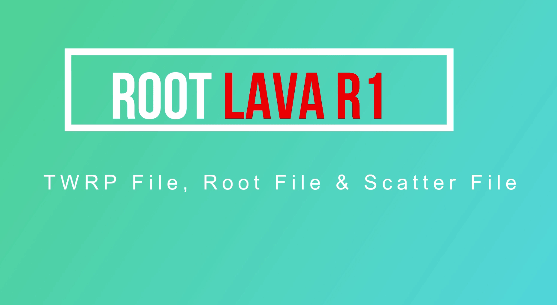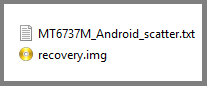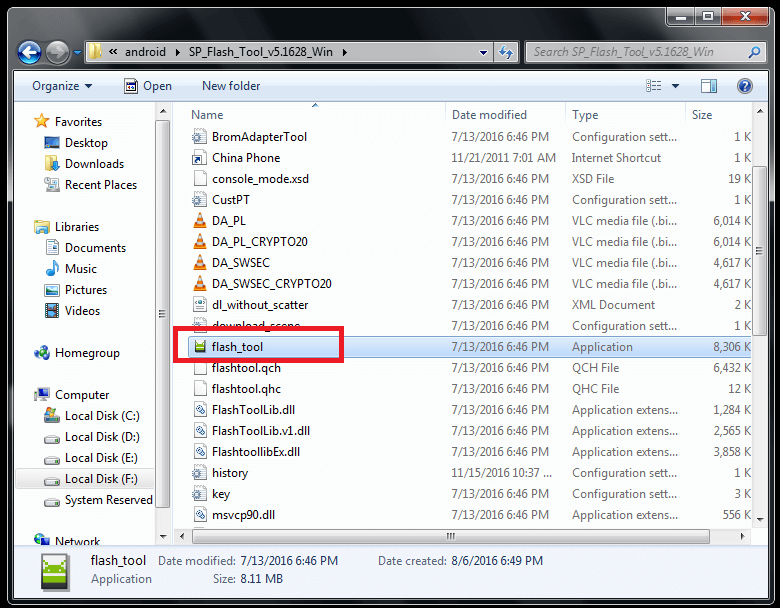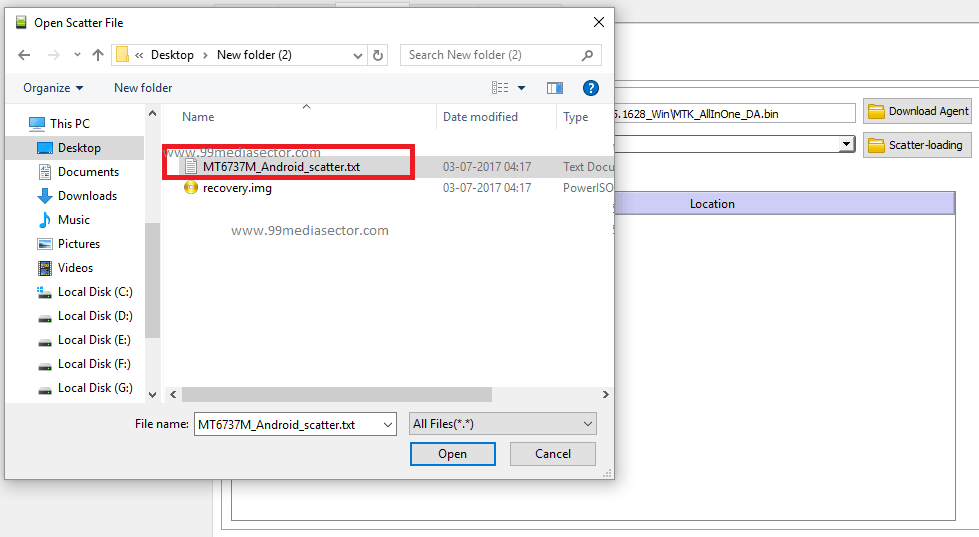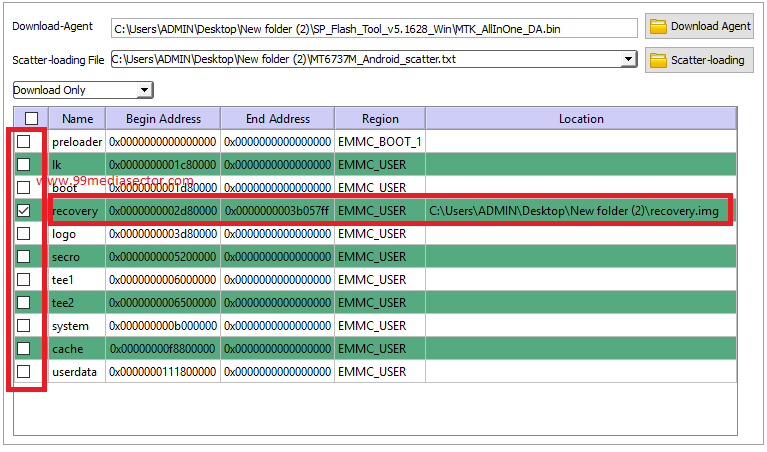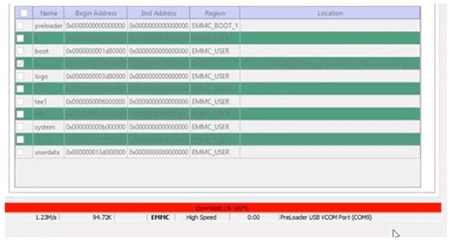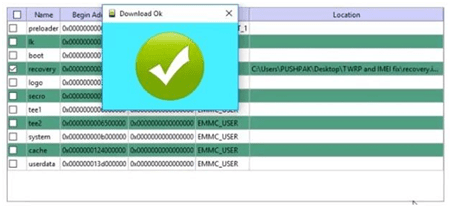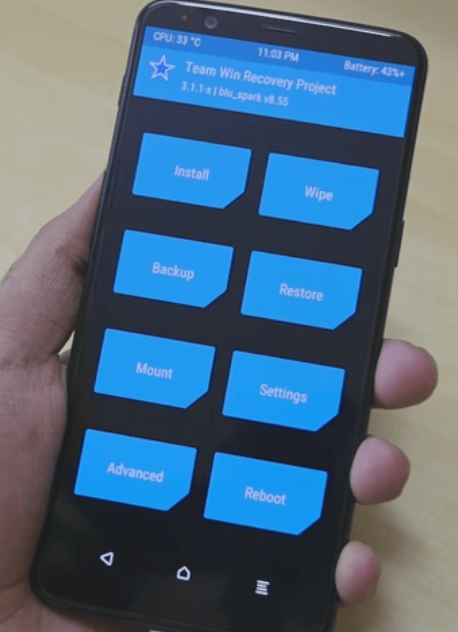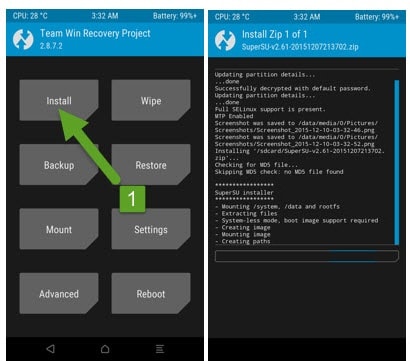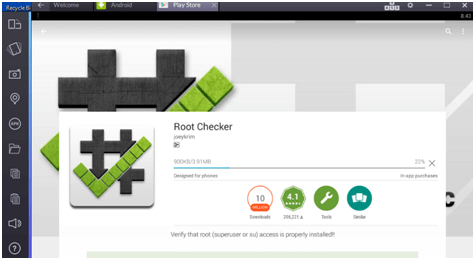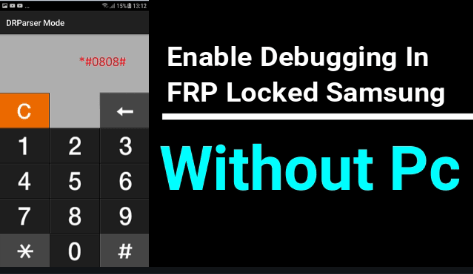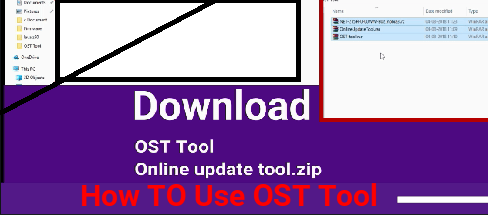How To Root Lava R1 & Install TWRP Recovery
Learn how to root lava R1 using twrp recovery? Here is a full detail root guide for lava r1 Android v6.0 Marshmallow. If you are using Lava R1 v6.0 then you can install twrp recovery to flash supersu root file. Just install custom twrp recovery on Lava R1 by following the below steps and flash latest supersu exploit to get root access on Lava R1 marshmallow mobile.
Out of the box Lava R1 comes with great features to experience latest android features with android marshmallow version. Lava R1 supports Dual SIM 4 LTE service for better internet speed. 1.3 GHz (64 Bit) Quad Core CPU, Mediatek 6737V/W chipset, 2Gb RAM and 16 ROM are enough to boost it’s performance and speed. In other hand fingerprint sensor, face detection, auto focus and OTG support are other eye catching features for all Lava Smartphone lovers.
Without any doubt Lava R1 comes with lots of great advance features. But if you are an advance android user then no one can’t set your limit. So rooting is perfect for you to customize your device in your own way. Just root Lava r1 marshmallow and install twrp recovery to customize or modify your device for more user experience. After root your own lava R1, you can add other customize settings like can install custom rom, krenel, can change imei number or device id, can remove pre-installed apps, increase android RAM, swap internal storage with external storage to expand android storage etc. Moreover, install root required apps to apply android tweaks and tricks.
Important – One wrong step may brick your device or it may stuck on bootloop. So Root Lava R1 on your own risk. Rooting process will wipe or erase all user data of your device. Keep backup before go through the process.
About – How to root Lava R1 and install twrp recovery
Brand Name – Lava
Model Number – Lava R1 v6.0 Marshmallow
Chipset – Mediatek 6737V/W chipset
Flash Tool – SP Flash Tool
Stability – Stable without any issue
Other topics
How to use Sp flash tool to flash firmware
Read write tool to flash IMEi number of any mtk, qualcomm devcie
Odin flash tool for Mac OSx 2018
Flash Ausus Zenfone 5 [ unbrick Zenfone 5]
Download Lava R1 TWRP, Root File and flash tool
Use any one supersu file or magisk root file
How To Root Lava R1 & Install TWRP Recovery
In order to root lava r1, you have to install custom trp recovery first and after that you can flash supersu or magisk root file using twrp recovery. Remember twrp recovery must be installed to continue root process. For this, follow the below guide as it is and root Lava R1 android marshmallow mobile.
[a] Install TWRP Recovery For Lava R1 [b] Flash SupperSu & Root Lava R1[a] Install TWRP Recovery For Lava R1
As we already told you, twrp recovery installation is the first step in order to root Lava R1. TWRP recovery allows users to flash supersu file, magisk file and any other flashing files. But default stock recovery never ever allows you to flash these types of files. So it’s must to install custom recovery on Lava R1 mobile.
Here in this method we will use Sp flash tool to flash twrp recovery on Lava R1 and then you can root lava R1 without pc or laptop.
- First off all download and install VCOM drivers on windows pc properly. [Must for Mediatek chipset based android mobile]
- Download and extract “Sp flash tool” on pc.
- Again extract the downloaded “TWRP Recovery For Lava R1” file on pc. [ Recovery contain with Scatter file & recovery file]
- Go to Sp flash tool folder and run ’Flash tools.exe’ file as administrator.
- Navigate to “Download” tab and click on Scatter-loading option and browse the “MT6737M-android_scatter.txt” file as shown in below screenshot.
- Important – now check “recovery” option only. Unchek all other options because we are flashing custom recovery only.
- Select “Download Only” option from drop down menu.
- Finally click on “DOWNLOAD” button from top of the tool.
- Come back to your device and enable usb debugging. [must]
- Again power off it properly >> connect it with pc via USB cable.
- Once pc will detect your device, you will see custom recovery flashing process on sp flash tool.
- After completing the process, it will show a successful message on screen.
- Unplug the device and reboot it normally.
- All done!!!
Here it may take long time to reboot again. So sit bacvk and wait to reboot it normally.
[b] Flash SupperSu & Root Lava R1
Now it’s the time to root Lava R1 using twrp recovery. Here you have two different options to root lava R1 using SuperSu exploit or using Magisk.
Go through the link to learn how to flash magisk using twrp to root any device?
Otherwise, follow the below steps to root Lava R1 marshmallow using Supersu flashing
- Connect device with pc and transfer latest supersu file into internal storage of your device.
- Boot device into twrp recovery.
- Once you are into newly installed twrp recovery, select wipe option and clean data.
- Come back to main menu and select “Install” option.
- Browse the supersu zip file from internal storage of your device and Swipe to confirm flash.
- Here it may take few minutes to flash supesu file.
- After completing the process, reboot your device again by using “Reboot System/” option or manually.
- Done!!!
Reboot your device and find “SuperSu” in your mobile app drawer. If it’s there that means you have successfully flashed supersu and Lava R1 is rooted now.
For more confirmation, download and install “Root Checker” app from Google Play store and launch it. It will ask for permission, allow it and check Root confirmation message.
That’s all about how to install twrp recovery on Lava R1 v6.0 marshmallow and how to root Lava R1 using twrp recovery?
Hope this guide will help you to get root access on lava R1. Check out our “Tips & trick” section for more android tweaks and tricks.