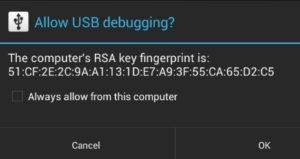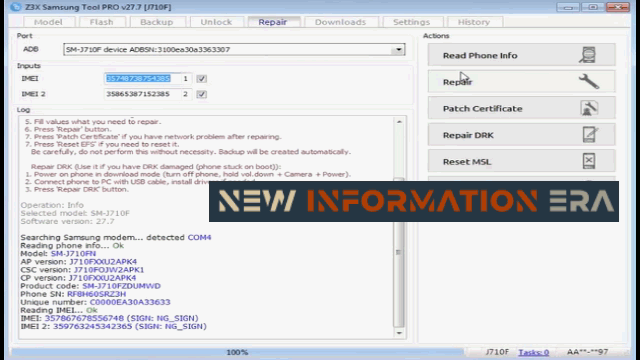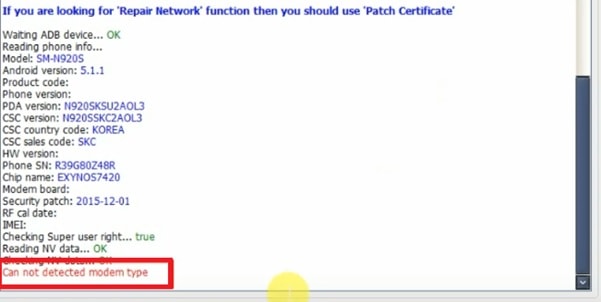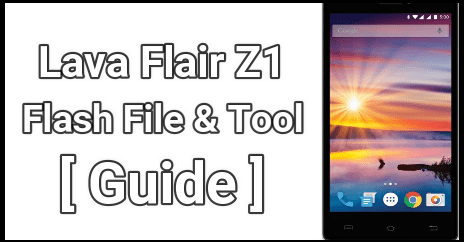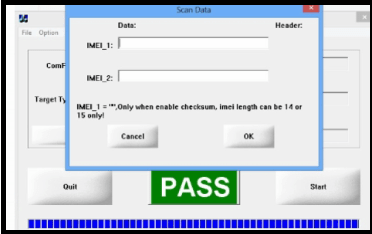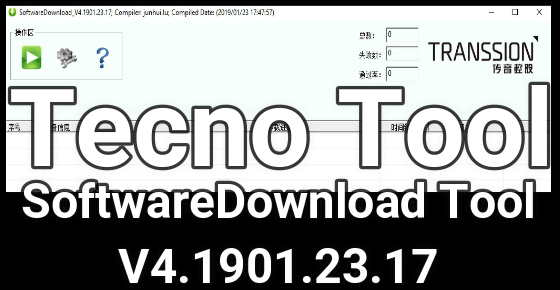Repair Or Change IMEI Number Of Samsung J7 SM-J710F [ J710FN/j710GN ]
Repair Or Change IMEI Number Of Samsung J7 SM-J710F / J710FN/j710GN
Are you looking to repair or change IMEI number of Samsung Galaxy J7 2016 or Samsung J prime? If yes then you have landed on right place. In this article we will show you how it’s easy to repair Samsung IMEi number using Samsung IMEI repair tool – Z3x Pro.
If you are getting any null imei or invalid IME number error on any Samsung j series phone including SM-j710 / SM-J7010FN/ SM-J710GN then follow the IMEI repair tutorial as it is as shown below and fix unknown bsaseband issue on Samsung mobile. It’s really very easy to change or repair IMEI of any Samsung phone using Z3x pro tool.
Z3x pro tool is a premium flash tool but if you try to search on internet, you can find patched Samsung Z3x pro tool free. By using z3x pro tool user can flash firmware, can unlock frp lock and also can change IMEI number to remove unknown baseband error just in few steps.
This method can be use on any Samsung android Smartphone. Here we are using Samsung J7 SM-J710F android phone and will show you how to repair Samsung J7 SM-j710f IMEI using Z3x pro.
About – Change IMEI Number Of Samsung J7 SM-J710F [ J710FN/j710GN ]
Testing Device – Samsung J7 SM-J710F & J710FN/j710GN
Root – Root access must
Samsung IMEI tool – Z3x Pro
Success Rate – 100% working and tested
Supporting Devices
- All Samsung J series phones.
- Repair IMEI number Samsung j7 [Null IMEI or Invalid IMEI]
- Repair IMEI number Samsung j7 [Null IMEI or Invalid IMEI]
- Repair IMEI number Samsung SM-J710F [Null IMEI or Invalid IMEI]
- Repair IMEI number Samsung SM-J710FN [Null IMEI or Invalid IMEI]
- Repair IMEI number Samsung SM-J710FGN [Null IMEI or Invalid IMEI]
Let’s see how to fix Samsung unknown baseband error by flashing new IMEI number.
Repair Or Change IMEI Number Of Samsung J7 SM-J710F [ J710FN/j710GN ]
In order to change IMEI number of any Samsung mobile, you have to use premium or free z3x pro tool. This process is universal method to change Samsung IMEI, repair Samsung IMEI or to fix invalid IMEI error on Samsung phones. Most important thing is that Samsung phone must be rooted otherwise you can’t change or repair IMEI number of Samsung phone.
Instructions To Change/ Repair IMEI number Of Samsung Galaxy J7 2016 & Samsung J7 Prime.
- First off all, install twrp recovery and flash supersu root file to root your device. Read the below guides to root Samsung j7 and Samsung J7 Prime.
How To Root Samsung Galaxy J7 SM-J700F
- Enable USB debugging and OEM unlock. [GUIDE]
- Plug the device with pc via USB cable. A pop-up screen will appear on your phone screen to allow adb mode. Just click ok or allow it.
- Now download and install Z3x pro flash tool and then launch it as administrator. [Free Z3x Pro Tool]
- Navigate to “model” tab and select the device model number from drop-down list. In our case, we are selecting the “J710F” model number.
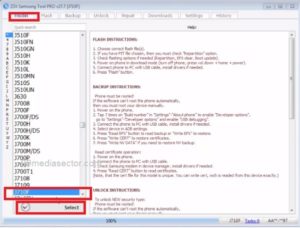
- Next go to “repair” tab >> select your device COMPORT under “ADB” section. Same as put the correct IMEI number in “IMEI” section.
- Open back cover of the device and note down IMEI1 & IMEI2 if want to repair IMEI number.
- Visit here for new IMEI number list, if you are going to change IMEI number of Samsung phone.
- Click on “Read Phone Info” option from right side of the under “Action” option. It will read the device information and show the original IMEI number of the device.
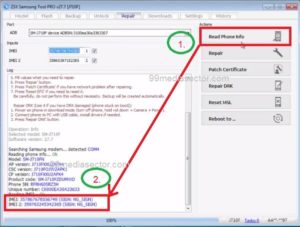
- Finally hit on “Repair” option from “Action” section and IMEI repairing process will start automatically. Wait to complete the process for once.
- All done!!! Device will reboot automatically and you can unplug the usb cable.
- Open phone “Dialler” app and type *#06# to check IMEI number of the device. This time it will now show invalid IMEI or Null IMEI number error on Samsung J7.
Troubleshooting
In the process of flashing IMEI number, sometime it may show error “can not detected modem type” in Z3x pro. If you are also getting the same issue then click on “Patch Certificate” option from “Action” tab to fix this issue.
It will read the information and repair the corrupt IMEI number again.
Q1. Can I repair or change IMEI number of Samsung Phone without root?
Ans. simply install official firmware on your Samsung phone to fix null IMEI or invalid IMEI or repair IMEi number. But in case you are unable to fix these issues after flashing firmware or want to change IMEI number then device should be rooted.
Q2. Is it safe to repair IMEI on Samsung using Z3x pro tool?
Ans. Yes, it’s 100% safe and tested method to repair IMEI number of any Samsung phone. But do it on your own risk.
Q3. Can I change IMEI number of Samsung j7 with Z3x box?
Ans. Yes you can change IMEI number of Samsung J7 using Z3x pro tool. But changing IMEI number of any devices is illegal according the law. So we never recommend you to change IMEI number of Samsung j7. Use Z3x pro tool to repair IMEI number only.
This is the complete post about to repair IMEI number of Samsung j7 & Samsung J7 Prime [Including all Samsung j series]. Just follow the above instructions as it is show above and fix Samsung J7 IMEI Issue with Samsung IMEI repair tool Z3x pro.
Other IMEI Repair Tools & Tutorials
Flash IMEI On Qualcomm Smartphone Using Qualcomm IMEI Write Tool
Repair IMEI In RDA Chipset Android Phone
Read Write Tool [WRTool] To Flash IMEI Of MTK ,Qualcomm,SpreadTrum
Change IMEI Number Of Qualcomm Devices Like Samsung Without Pc
Change IMEI In Android Phone Using MobileUncle Tool
Change IMEI of Android With Pc [MTK Droid Tools]
Till now getting any issue in any step or want to learn more for different devices, please write your comment below.