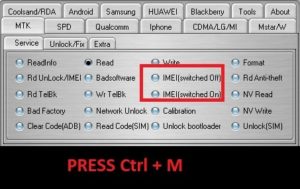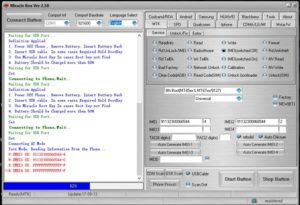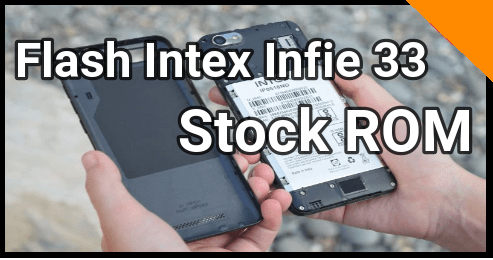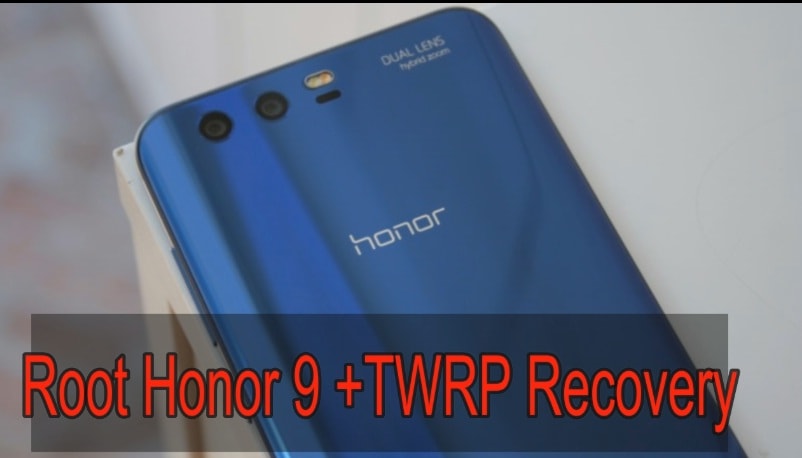Repair IMEI Using Miracle Box For All MTK [Fix Null IMEI/Invalid IMEI]
Repair IMEI Using Miracle Box For All MTK [Fix Null IMEI/Invalid IMEI]
Probably you may face null IMEI issue or invalid IMEI issue on MTK devices after flashing firmware. Generally, it’s a main issue of no SIM network in mobile. You can’t make a call using your device, if you have a null IMEI or invalid IMEI error.
To resolve this null IMEI or invalid IMEI number issue, you have to flash original IMEI number again. So in this tutorial, we will show you the easiest method to repair IMEI number using Miracle 2.58 [For MTK Devices Only].
Remember one thing, IMEI repairing method may be different for different chipset based mobiles. So, before going to use any IMEI repairing method, confirm chipset of your own device and then go for next.
In this IMEI repairing guide, we will use Miracle 2.58 free tool to flash IMEI number which is an universal method for all MTK [MediaTek] mobiles.
In case you have any MTK [mediatek] android device [Lollipop, Marshmallow, Nougat Or Oreo] and getting IMEI error on the device then you can follow this tutorial as it is to repair null imei or invalid imei of the device [Smartphone/Tablets].
But, if the device is based on other chipset CPU like Qualcomm and SPD etc then checkout below tools.
Pre-Requirements To Flash IMEI Number On MTK Mobile With Miracle Tool
- Make sure you have already null IMEI or invalid IMEI problem on the device. Dial *#06# code and check IMEI status of the device. [If it’s showing null IMEI or Invalid IMEI, continue the process]
- This method is only and only for MTK [MediaTek] android devices [Smartphone/Tablets]
- Note down original IMEI number of the device to write it again on the device.
- Free Miracle tool v2.58 without box. [Download from below section]
- Working USB cable.
- Laptop or pc/computer to write new IMEI on MTK mobile.
Testing Device: Micromax A72 & Micromax A76 Android Mobile
Root: No root required
Data: No data loss [Repair IMEI without data loss]
Support: Trick Support all MTK CPU Devices
Success Rate: 100% working and tested
Repair IMEI Using Miracle Box For All MTK [Fix Null IMEI/Invalid IMEI]
In order to fix null imei number of MTK mobile, you have to download free Miracle 2.58 / 2.27A/2.54, that is free for everyone. Otherwise, users have another option to perform this task by using “free GSM Alladin” flash tool.
Miracle tool can repair IMIE number of any chipset based devices like SPD and Qualcomm etc but process may be different for different devices. But MTK IMEI repairing using Miracle tool is an universal method for all MTK chipset based devices like Oppo, Xiaomi, vivo, Nokia, infinix, Xolo, Blackview and lenovo etc.
Video Tutorial : Repair IMEI Of MTK Phone Using Miracle Tool
Steps To Repair Null IMEI or Invalid IMEI Using Miracle Box 2.58 [Only For MTK]
Don’t forget to uninstall or disable Anti-virus software on pc. Otherwise, it will remove loader file of Free Miracle tool.
- First off all download Miracle tool 2.58 free version from below link.
Download Free Miracle 2.58 Without Box
- Run “Miracle 2.58” as administrator and launch it on pc.
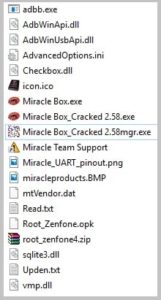
- Configure the tool as shown below.
Go to “MTK” >> “Service” >> and press “Ctrl + M” from key board to enable IMEI option. [By Default IMEI Repair Option is disabled and you have enable it yourself]
- Now tick mark on “IMEI (Switched Off) >> “4th Boot Auto Connect” >> Tick Mark on “rebuild & Auto chksum and USB Cable” options >> Type IMEI 1 & IMEI 2 [Original IMEI Number]
- Finally hit on “Start Button” to continue the IMEI flashing process.
- Come to the device, power off >> remove battery [If removable] >> Press Boot Key + attach USB cable
Boot key may be different for different devices. To find the correct boot key of your own device, do Google or try the below different hardware key combinations one by one. Without boot key, tool will not detect the device and you can’t perform any task using Miracle tool.
Power Off >> connect the device with pc via USB cable [no need to press any key]
Power Off >> Press & Hold volume Down key + attach USB cable
Power Off >> Press & Hold volume Down key + attach USB cable
Power Off >> Press & Hold volume Down key + Volume Up key + attach USB cable
- Once the tool detects the device successfully, it will start to write new IMEi number on your mtk android mobile. [Process may take few minutes to flash both IMEI number]
- Once you see the IMEI Ok message in log window that means IMEI flashed properly.
- Unplug the cable, remove & reinsert the battery and boot the mobile again.
- All Done!!!
Check IMEI Number Status
- Go to phone dialer App >> dial *#06#, it will show the current IMEI numbers of the device.
- Or, go phone setting >> About phone >> Software information >> IMEI status
This is all about “how to repair IMEi number of any MTK phone using free miracle box?” This IMEI flashing method is 100% working and tested method for all MediaTek [MTK] android Smartphone/tablets.
In case, you have any issue in any step or have any quarry regarding the post please leave your comment below.