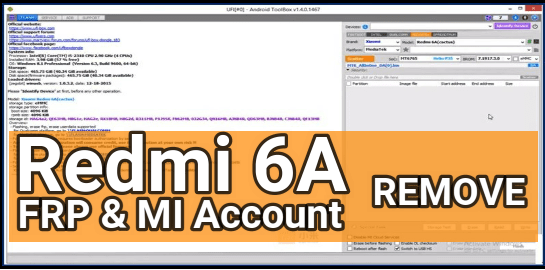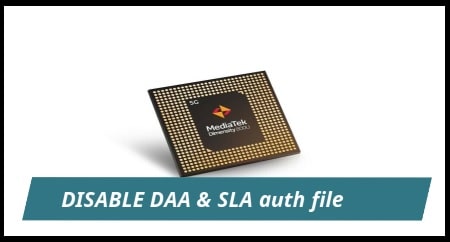Remove Samsung Galaxy On8 FRP Lock – Samsung SM-J710FN FRP Bypass
Remove Samsung Galaxy On8 FRP Lock [Nougat & Marshmallow]
Are you searching a correct working method to remove FRP on Samsung Galaxy On8 SM-J710FN Smartphone? Just stop your search here, we will show you a perfect frp bypass trick to remove FRP lock on Samsung Galaxy On8 SM-J710FN marshmallow and Nougat.
Last time published a video on our YouTube channel about “How to bypass Samsung Galaxy On8 marshmallow 6.0 versions?” But as we all know, now Samsung galaxy On8 has been updated on Nougat 7.0 android version. So our old trick is not working to bypass FRP lock on latest Samsung Galaxy on8 v7 nougat.
So if you are one of them who are using Updated nougat Samsung galaxy on8 SM-j710fn then follow our new frp bypass trick 2018 for Samsung Galaxy on8 nougat.
Otherwise you may use our old Samsung galaxy on8 Sm-j710fn frp bypass trick.
Here in this post we are including both frp bypass method for Samsung On8 marshmallow and nougat version. Check your device version and apply the frp bypass trick to remove google account verification after factory reset.
Warning:
What Is FRP Lock [For Newbie Users]
If your Samsung Galaxy On8 is locked after factory reset and now it’s asking to verify Google account that means it’s locked with frp [factory reset protection]. Now you have to put correct Google account credentials to verify Google account.
But if you forget your own Google account credentials then then don’t worry and learn “how it’s easy to remove Google account verification from frp locked Samsung Galaxy On8 Sm-j710fn?”
Bypass Samsung Galaxy On8 FRP – For Marshmallow Version
If you are using marshmallow Samsung Galaxy On8 SM j710fn device then you can bypass Samsung frp without pc. No need to use any Samsung frp bypass tool, OTG cable, sidesync and UMT box etc. Follow the video instructions as it is and delete or remove Samsung On8 frp manually.
FRP Testing Device – Samsung Galaxy On8 Sm-J710FN marshmallow 6.0
FRP Method – FRP bypass without pc
Result – 100% working
Video– Remove Samsung Galaxy On8 Marshmallow FRP
Bypass Samsung Galaxy On8 FRP – For Nougat Version
Above trick is helpful for Samsung Galaxy on8 marshmallow phones. But if you has been updated your Samsung On8 on Nougat 7.0 version then you have to follow this particular Samsung Frp bypass method.
As we all know, one trick can’t be a salutation for all issues. FRP bypass tricks depends on many things like Smartphones, brand & model, security patches etc.
So now it’s not possible to remove FRP lock on Samsung Galaxy On8 [j710FN] without pc. For nougat Samsung On8, you have to use FRP bypass apk and Samsung frp bypass tool.
FRP bypass apk will help you to enable usb debugging in locked Samsung Galaxy on8 nougat device and tool will help you to remove frp lock into adb mode.
Galaxy on8 frp bypass trick is 100% working and tested by our self. So you may apply it on your own device. Samsung galaxy on8 nougat frp bypass trick is successfully tested in February, 2018 on latest security patch.
FRP Testing Device – Samsung Galaxy On8 Sm-J710FN Nougat v7.0
FRP Method – FRP bypass using apk and tool
Result – 100% working
Video – Bypass Nougat Samsung Galaxy On8 FRP Lock
COMING SOON……………..
This is all about new Samsung Frp bypass trick. You can apply any above method to bypass frp on Samsung Galaxy On8 Nougat or marshmallow version.
Hope this Samsung frp bypass guide will help you to unlock your own Samsung Galaxy on8 after factory reset.
Till now getting any issue in any step please feel free to ask us.