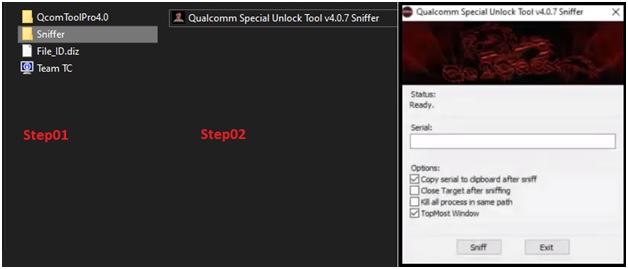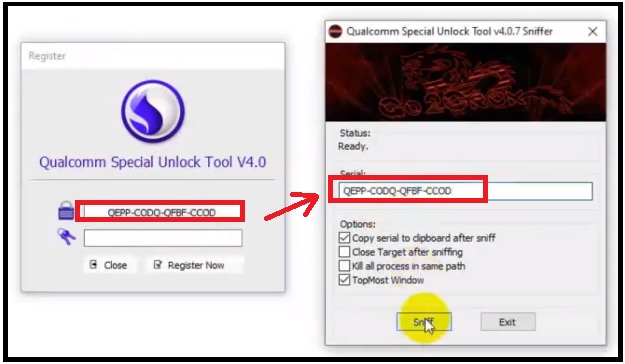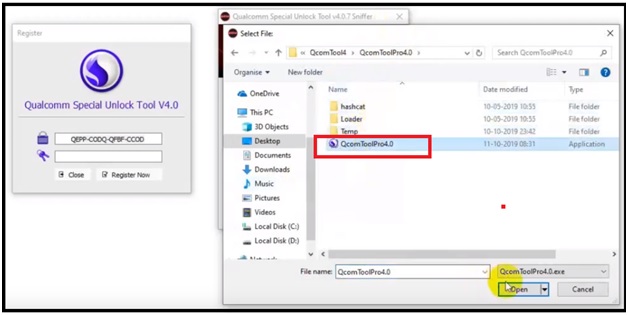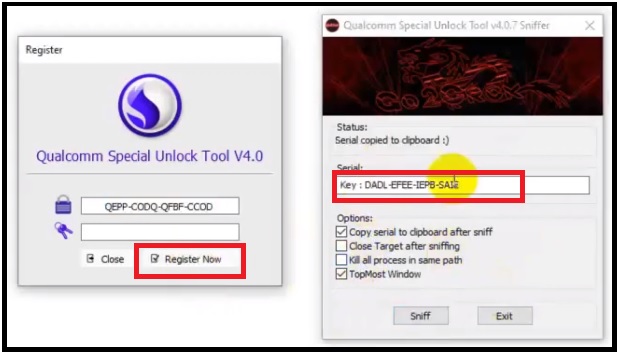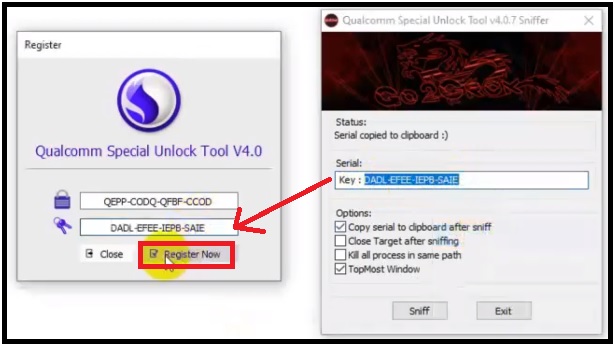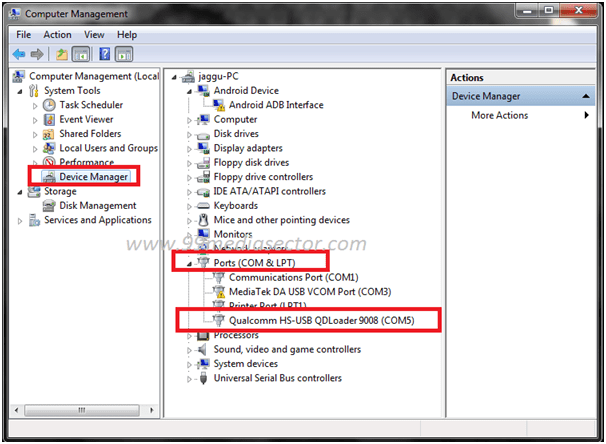Qualcomm Special Unlock Tool v4.0 | Read Pattern Lock / PIN Lock Without Data Loss
Qualcomm Special Unlock Tool v4.0 | Read Pattern Lock / PIN Lock Without Data Loss
Today we are here with amazing new Qualcomm pattern unlock tool without data loss. If you are a user of Oppo, vivo, Huawei, Xiaomi or any other Qualcomm chipset based android mobile and now want to unlock device then Qualcomm special Unlock tool v4.0 is for you. By using this Qualcomm tool, you can read pattern lock or Pin password without data loss.
As we all know we can unlock any device by flashing official firmware. But this process will wipe all user data and phone data completely. Same as, if you were using Google account on the device then you have to enter correct existing Google credential which is very annoying if you forgot Google ID and password.
So if you forgot pattern lock or Pin lock on Vivo, Oppo, Huawei or Xiaomi phone then you have a option to read lock of the device. Best thing is no need to worry about your phone data. It will safe and you can read correct pattern lock and PIN lock easily.
READ MORE: Oppo F1s Read Pattern Lock Using Miracle [ Without Data Loss ]
About New Qualcomm special Unlock tool v4.0
Qualcomm special Unlock tool free download tool is an pc software which allows user to read pattern lock and Pin password from locked Qualcomm devices. Basically it’s a premium Qualcomm unlock tool but here we are providing this Qualcomm special Unlock v4.0 tool with activator file. Simply use the free Qualcomm special Unlock tool v4.0 activator to generate key and register on the tool to access it’s unlock features.
This tool supports almost all Qualcomm phones like Oppo, Vivo, Huawei , Xiaomi and other qualcomm mobiles.
Smart Features Of Qualcomm special Unlock v4.0 Tool
By using this tool users can access the below features.
- Read Pattern Lock Without data loss
- Reset All Lock (Factory Reset)
- Reset All Lock Without Data Loss
- Reset All Lock Without Data Loss
- Read Password Lock Without data loss
- Read Pin Lock Without data loss
- (Encrypted Userdata)
- Etc
Software Compatibility
Qualcomm pattern unlock tool is a pc utility tool and it is compatible with all windows operating systems [ 64 Bit & 32 Bit ].
- windows xp OS
- Windows 7 OS
- Windows 8 OS
- Windows 8.1 OS
- Windows 10 OS (64bit & 32bit)
Important Points To Use Qualcomm special Unlock tool
As we already told you, you can use this tool to unlock Qualcomm chipset based android Smartphone like Oppo, vivo, Xiaomi, Huawei etc. But you have to boot your device into EDL mode. Just boot your Qualcomm device into Emergency Download mode [EDL 9008] and perform any desired process. In short, without EDL mode tool will not work for you.
How To Boot Qualcomm Device Into EDL Mode
Process to boot Qualcomm phone into edl mode may be different for different devices. Some devices may boot into EDL mode by pressing Volume up key + Volume Down key at the same time. Otherwise, you have to use text points for the same purpose.
Different Methods To Boot Device Into EDL Mode
How To Read Pattern Lock / PIN Password Without Data Loss
Step01 Download Qualcomm special Unlock tool v4.0 With Activator
- Download “Qualcomm special Unlock tool Setup” and “Activator” zip file and extract them on desktop.
Step02 Configure The Tool With Activator
- Enter into extracted folder and run “QcomToolPro4.0.exe” file as administrator.
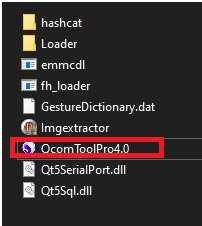
- Now you will see the below screen.
- Now again go to “Sniffer” folder and rub “Qualcomm Special Unlock Tool v4.0.7 Sniffer” file as administrator. Here it will open a new window as shown below.
- Now copy the code from “Register” window and paste it into “Sniffer” windows and hit on “Sniff” button.
- In next step, load “QcomToolPro4.0.exe” file from main folder.
- Click on “Register” button and it will generate key in “Sniffer” windows.
- Copy this key and paste it into “Register” window and hit on “Register Now” button.
- Done!! Tool will launch on pc automatically and you are ready to use the tool.
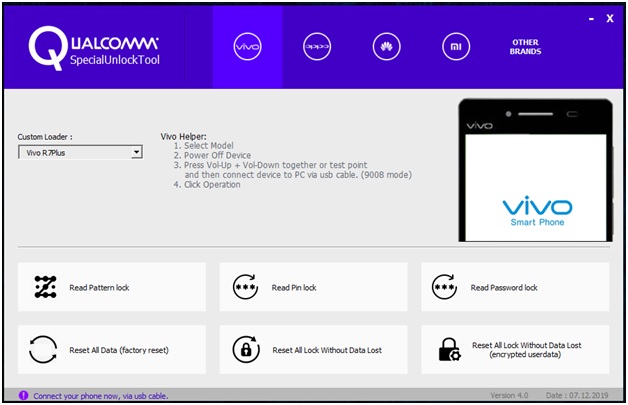
Step 03 Perform Operation.
- Once the tool launched, select your own brand and model number from top section of the tool.
Example Vivo V9
- Boot device into EDL mode[ Check above section ] and connect device with pc via USB cable.
- If the device is properly connected with pc into edl mode then you will see “Qualcomm HS USB QDLoader 9008” under “Device manager” section.
- Now choose the listed operation and perform it on your device. Tool will read pattern lock or PIN lock or Pin password and factory reset without data loss.
- Done!!!
This is all about how to configure Qualcomm special Unlock tool v4.0 and how to use Qualcomm special Unlock tool v4.0 latest version to read pattern lock without data loss. You may also try this tool for any other Qualcomm devices.