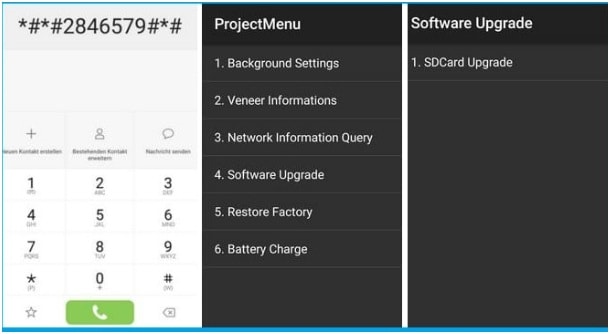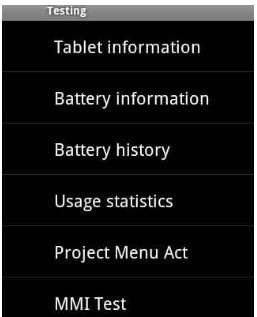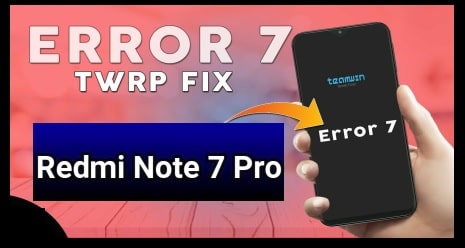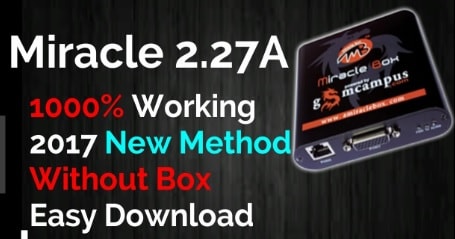How To Open Project Menu On Huawei Device- Huawei Code
If you are a Huawei android Smartphone user then it’s must to know “how to open project Menu on Huawei device?” If your Huawei android phone still running on official stock ROM then you can access or open Project Menu Act. Project Menu Act also known as Project Menu and both are same & works for same purpose. Just open your phone and dial Huawei secret setting code to open Project Menu on Huawei device.
Project Menu Code – Open Project Menu On Huawei
Here is a huawei setting code to get access to open project Menu – *#*#2846579#*#*
- Take your Huawei device in your hand.
- Dial *#*#2846579#*#* from the phone dialer app.
- You can see Project Menu Act or Project Menu option on your device.
- Make sure you are typing the correct code to open project Menu on Huawei device. Otherwise it will show the error.
Don’t Miss
- How to change IMEI number of android phone?
- How to hack wifi using androdumper?
- How to enable OTG support on any device?
- How to remove preinstalled app without root?
Use Of Project Menu On Huawei Devices
By using the above secret code you can open Project Menu on Huawei Device easily. Now I will show you how to use Project Menu on Huawei device and why it’s important for any Huawei Smartphone.
Main important use of this Project menu is that you can flash any Huawei stock firmware on your huawei mobile easily.
For example if you are using Huawei Y6II B190 Smartphone and now want to install marshmallow version then you have to open Project menu on your huawei device and then you can flash supported firmware to update it’s android version.
Go through the below link and learn how to flash firmware on any Huawei Smartphone by access the project menu.
Here you can see the quick steps to use project menu to flash firmware on Huawei devices.
- Download stock ROM/ Firmware of your device file and extract it on pc.
- Copy the zip file or dload folder with update.app file on your root directory of the external storage [SD card].
- Now type the Huawei code *#*#2846579*#*# on the main dialer of the device.
- Now you will see the below screenshot on your mobile screen.
- Select the number 4 option “Software Upgrade” and then select the “SDCard Upgrade”.
- Finally, press “OK” to confirm and continue upgrade.
- Now wait to complete the process.
This is all about how to update your device using Huawei Project Menu.