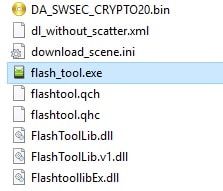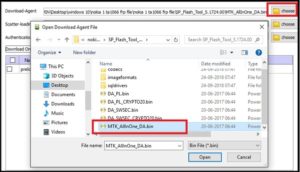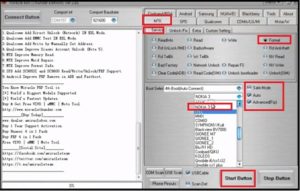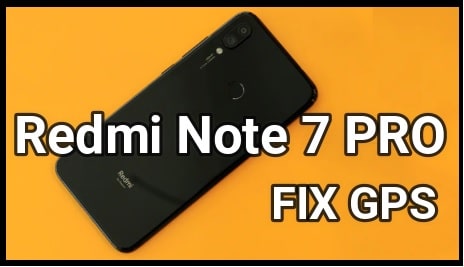Nokia 1 TA 1066 FRP Unlock Without Password [ Nokia 1 FRP Tool ]
Nokia 1 TA 1066 FRP Unlock Without Password [ Nokia 1 FRP Tool ]
Let’s see “how to unlock Nokia 1 TA 1066 frp after factory reset?” If your device is stucked on Google account verification after factory reset then this tutorial is very useful for you. Here in this guide we will describe the complete step by step process to remove Nokia 1 TA 1066 FRP without any risk. No any password required to unlock Nokia 1 TA-1066 android mobile.
As we all know, users can unlock Nokia 1 pattern lock or PIN password by factory reset but if you were using any Google account on the device then it will stuck on Google account verification after factory reset.
Just enter the existing Google account credentials to unlock Nokia 1 TA-1066 phone. But in case, you don’t know what was the correct ID or password Google account then you have to bypass FRP lock on Nokia 1 TA-1066 by following any below methods.
You can use any professional frp unlock tool or free tool to remove FRP on Nokia TA-1066 oreo and nougat mobile. Best thing about this method is that no need to go anywhere to unlock Nokia 1 TA 1066 frp. You can remove Nokia 1 TA 1066 frp at your own home without having any issue.
Brand: Nokia
Model: Nokia 1 TA-1066
OS: Android Nougat and Oreo
Security patch: Latest Security Patch Level 2019 and 2018
Tool : free Nokia frp unlock tool
Success Rate : 100% working and tested
Methods To Bypass Nokia 1 TA 1066 FRP After Factory Reset
As we already told you, there are many tools and methods are available to reset Nokia 1 frp. So we are listing differnt methods to remove Nokia 1 frp lock.
Free Method : Nokia 1 TA 1066 FRP Unlock Sp Flash Tool
Miracle Tool Method : Nokia 1 TA 1066 FRP Unlock Miracle Tool Without Box
Free Method : Nokia 1 TA 1066 FRP Unlock Using Sp Flash Tool
If you are not professional and now want to reset your own device at your home then this method is more useful for you. Premium and professional frp unlock tool not required for Nokia 1 TA-1066 android mobile.
For this method, we will use free Sp flash tool and Nokia 1 frp unlock code [Nokia 1 FRP File]. Download Nokia 1 TA-1066 frp tool [Sp flash tool] and Nokia 1frp code then go for next step.
Download Nokia 1 TA 1066 FRP File & Tool and FRP Code
Nokia 1 TA 1066 FRP File With Tool : Download 01 Or DOWNLOAD 02 / MIRROR
Steps to Unlock FRP in Nokia 1 TA-1066
- Download Nokia 1 TA 1066 FRP File With Tool zip file and extract it on pc. Folder contains the Sp flash tool, FRP code, Scatter file and preloader file.
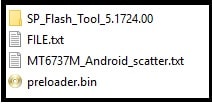
- Enter into Sp flash tool folder and launch it as administrator.
- Click on “choose” button from “Download-Agent” section and load “MTK_AllInOne_DA.bin” file from sp tool folder as shown below.
- Now click on “Choose” button from “Scatter-loading-file” section and load “MT6737M_Android_scatter.txt” filer from extracted folder.
- Go to below section and Double Click on Location under preloader and select preloader file from extracted folder.
- Now navigate to Format Tab from top of the Tool and select Manual Format Flash and change the Begin Address and Format Length as shown in below screenshot.
Value Enter, physical_start_addr: 0x5A80000
partition_size: 0x100000
- Click on “Play” button to start formatting process.
- Come the device and attach it with pc via USB cable by pressing Boot key.
Nokia 1 TA-1066 Boot Key
OR
Power off >> Press And Hold Both Volume up and down key + insert USb cable At the same time
- Now tool will detect the device automatically and frp unlock process will star.
- Device will reboot in the end. Done!!!!
These are the complete steps to reset Nokia 1 TA-1066 frp lock with Sp flash tool. Till now getting any issue in process of Nokia 1 frp unlock, follow the next method.
Miracle Method : Nokia 1 TA 1066 FRP Unlock Using Miracle Tool
Free Miracle 2.82 Thunder Edition : DOWNLOAD
Users may also use free Miracle 2.82 without box to remove Nokia 1 TA 1066 frp lock.
Frp unlock by Miracle tool is most easiest method but problem is that free Miracle tool v 2.27a, Miracle 2.54 and free Miracle 2.58 can’t help you to remove Nokia 1 TA 1066 frp. So you have to download free Miracle 2.82 which is now available to download for free.
If you want to unlock Nokia 1 TA=1066 frp with Miracle tool then you have to download Miracle Thunder version of Miracle tool v2.82 and above.
- Launch Miracle Tool [Thunder Version] v 2.82 on pc.
- Once the tool launched configure it as shown in screenshot.
MTK >> Service >> Format >> Untick “Safe Mode” >> Tick Mark on “Advanced [FRP]” >>> Select “Nokia 3” >> “START BUTTON”
- Now a new popup will ask you to take backup of the device. Just click on “NO” to avoid backup.
- Come to the device , Power Off >>> Press & Hold volume up key + insert USB cable at the same time.
- Tool will detect the device and will reset frp on Nokia 1 TA 1066 android phone.
- Restart the device again after removing frp on Nokia and setup the device again as a new device. This time it will not ask you to enter existing Google account ID and password. That means frp removed successfully.
So guys these are the best solutions to remove Nokia 1 TA-1066 frp lock without box and with box. Just use any above method according to your own test and unlock Nokia 1 without password.
Till now getting any issue in any step or want to ask anything regarding this post, please leave your comment below.