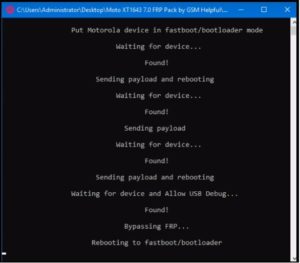Moto G5 FRP Unlock 2019 [Moto FRP Tool] [Reset FRP]
Moto G5 FRP Unlock 2019 [Moto FRP Tool] [Reset FRP]
Here is quick and working Moto G5 FRP bypass tool with complete tutorial. If you are Moto G5 user and now getting Google account verification screen after factory reset then enter the correct existing Mail ID & password. But in case, you forget the Google credentials and unable to unlock Moto G5 factory reset protection [FRP] then follow the tutorial as it is as shown below.
Motorola G5 frp bypass or frp unlock method is very simple for any noob or advanced user. No need to go anywhere to repair or unlock Moto G5, if it’s locked. Simply use the Moto FRP unlock tool and bypass Moto G5 within a few minutes.
Moto G5 Google frp remove method 2019 is 100% working and tested by us and it will not harm your device. But make sure you are going to use it on your own device only.
Device : Moto G5 / Motorola G5
Tool : Moto Universal FRP Tool
Os: Android Nougat and above with latest security patch level
Success Rate: 100% working and Tested
Download Moto G5 FRP Tool, Drivers
Moto FRP Unlock Tool [Moto G5 FRP Tool] : DOWNLOAD
Motorola USB Drivers : DOWNLOAD
More Articles About Moto FRP Bypass
- Bypass FRP Lock On Moto – Universal Moto FRP Bypass Tool
- Bypass Motorola FRP After Factory Reset [Different Methods]
2019 Unlock Moto G5 FRP With Pc Tool [ MOTO G5 FRP Unlock]
Moto FRP remove unlock tool is an universal frp bypass tool to remove frp lock on almost all Motorola / Moto devices. It’s an universal tool because, it’s support many Moto android devices like Moto G3, Moto g, Moto g4 / g4 plus, Moto G5 / G5 plus etc.
Lests see “how to bypass moto g5 frp lock using tool?”
Video : Moto FRP Remove Using Free Moto FRP Bypass PC Tool
- First off all download and install Motorola USB drivers on pc. [Skip the step, if already installed.]
- Next, Boot Moto G5 into fastboot mode or bootloader mode manually.
- Connect the device with pc via USB cable. [Device must be into Fastboot mode]
- Download Moto G5 frp file or tool from download section. Enter into the folder and run “Motorola FRP.exe” file. Here it will ask you to enter the correct password for next step.
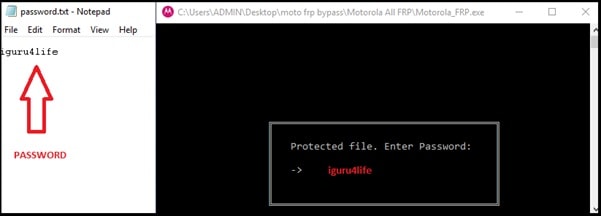
- Now you will see new command [Waiting for device……..] in command box and device will reboot automatically.
- No need to do anything. This tool will enable USB debugging in frp locked Moto G5 automatically. Once you see the below “USB debugging Enable pop-up” on phone screen, just click on “Allow” button.
- Device will reboot once again after above step. If you are able to see the below screen that means frp removed from Moto G5 successfully and device will reboot again into fastboot mode.
- Now restart the device into normal mode manually. All done.
All done!!! Setup the device again as a new device and this time it will not ask you to verify Google account verification.That means Moto g5 frp removed by free Moto FRP unlock tool.
This is all about Moto G5 frp bypass 2019 on latest security patch level. Simply download Moto G5 frp file or tool and unlock Moto G5 frp into fastboot mode by following above guide. This Moto FRP trick 2019 is successfully tested by us. So no need to worry about it’s stability.
This is the easiest method to remove Moto G5 frp with pc tool. Otherwise, do Google and find the Moto G5 frp bypass without pc.