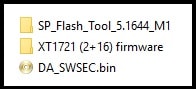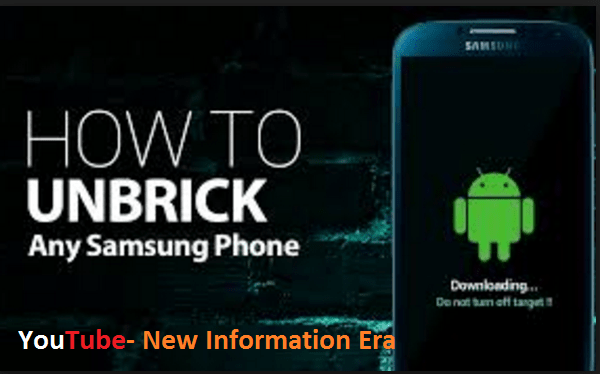Moto C Plus XT1721 Flash File And Tool [Flash Guide]
Moto C Plus XT1721 Flash File And Tool [Flash Guide]
Download Moto Moto C Plus XT1721 flash file and tool to install official stock ROM on Motorola C Plus XT1721 amdroid phone. If you are using Moto C Plus XT1721 android phone and now getting any software related issue, just flash firmware on Moto C Plus XT1721 using SP flash tool to fix all issues like bootloop, hang on logo, no network, IMEI error etc. Moreover, users can unroot device or get stock ROM after custom ROM.
Available Motorola Moto C Plus XT1721 flash file [Firmware] is an official stock ROM for Moto C Plus XT1721 variant. So no need to worry about it’s stability. It’s 100% working and tested Moto C Plus firmware [Stock ROM].
Probably you may know that Moto C Plus XT1721 is a MTK chipset based android device and it’s firmware come with scatter loading file. Because of this scatter file, we can use any scatter firmware flashing tool like SP flash tool or MRT tool etc.
Here in this flashing guide, we are going to use Sp flash tool as a Moto C Plus XT1721 flash tool. Which is completely free for everyone and easy to use for all noob & advanced users.
Let’s see “how to flash Motorola Moto C Plus XT1721 with sp flash tool?”
Device: Motorola Moto C Plus XT1721
OS: Official Stock ROM / Firmware / Flash file Moto C Plus XT1721
Flash Tool: Free Sp flash tool as Moto C Plus Flash tool
Download Moto C Plus XT1721 Stock ROM, Drivers and Flash Tool
Motorola Universal USB Drivers : DOWNLOAD
Moto C Plus XT1721 Flash File [Stock ROM] : DOWNLOAD
Flash Tool [Sp Flash Tool]: DOWNLOAD
DA_SWSEC.bin File : DOWNLOAD
OR
Download Moto C Plus XT1721 Flash File + Tool + DA File + Driver [All In One] : MIRROR / DOWNLOAD
Guide To Install Stock ROM On Moto C Plus XT1721 With Sp Tool
Flashing process is almost same for all “MTK” android smartphones. But sometime it’s required some special file to fix some error during the procedure. For example, if you try to flash Moto C Plus XT1721 by using universal method, it may show “please load a DA before execution” as shown in below screenshot.
In that case, you have to load “DA_SWSEC.bin” file fist to remove “please load a DA before execution” error in Moto C plus flashing process.
Steps To Flash Moto C Plus XT1721 Firmware
- Extract all the files and save them in one folder for easy navigation as shown below.
- Install Motorola USB drivers on pc. [Skip, if already installed]
- Open Sp flash tool folder and run “Flash.exe” file as administrator.
- Now click on “Choose” under “Download-Agent” and load “DA_SWSEC.bin” file from main folder.
- Next, click on “Chosse” option under “scatter loading file” and load “MT6737M_Android_Scatter.txt” file from firmware folder. [Wait to load all files for once]
- Now hit on “DOWNLOAD” button from top of the tool.
- Come to the device >> Power Off >>> Connect the device with pc via USB cable [Please wait if it’s updating windows drivers]
- Finally tool will detect the device properly and flashing process will start. You can see the flashing process bar in the bottom of the tool.
- Once the flashing complete, it will show big green “OK” message. That means, device flashed successfully.
- Device will restart automatically. If not, reboot the device manually by pressing power key.
- Done!!! you have flashed Moto C Plus XT1721 with sp flash tool.
Just follow the above flashing process and fix all software related problems on Moto C Plus XT1721 mobile.
IMPORTANT: In any case, Moto c plus is showing Null IMEI or invalid IMEI or no network after firmware flashing then you have to write IMEI again by using MTK IMEI repair tools. Checkout below guide to flash IMEI on any MTK android devices.
- Download SN Write Tool All Versions [MTK IMEI Repair Tool]
- Download Write IMEI Tool [ MTK IMEI Repair Tool ]
- Repair IMEI Using Miracle Box For All MTK [Fix Null IMEI/Invalid IMEI]
- Read Write Tool [WRTool] To Flash IMEI Of MTK ,Qualcomm,SpreadTrum
This is all about “Motorola Moto C Plus XT1721 firmware flashing using pc tool?” Best part of this method is that users can do it on your own home to unbrick Moto C Plus XT1721 mobile. No need to go anywhere to repair Moto C Plus XT1721 mobile.
Till now getting any issue in any step, please notify us by leaving your comment.