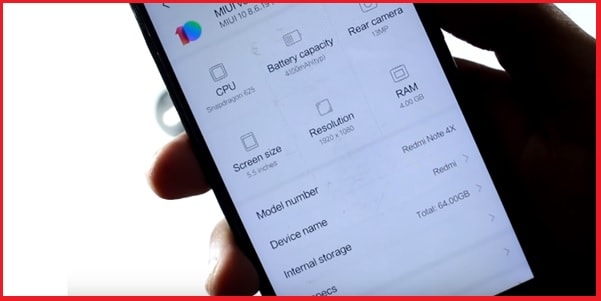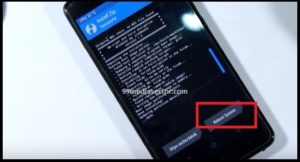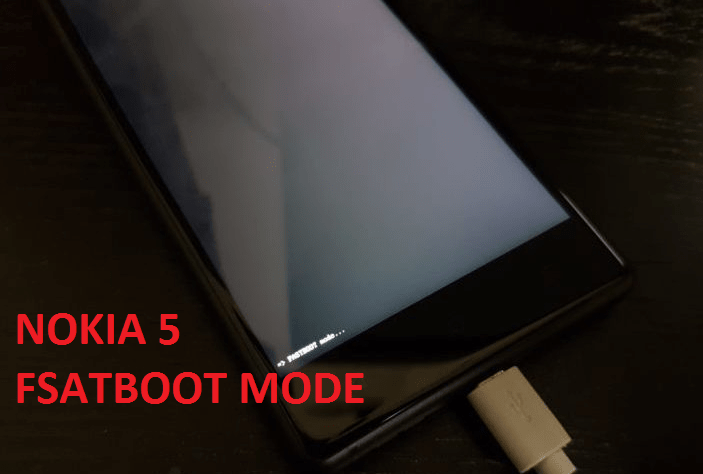MIU10 For Redmi Note 4 | How to Install MIUI 10 on Redmi Note 4
MIU10 For Redmi Note 4 | How to Install MIUI 10 on Redmi Note 4
Hey guys, once again we are here with another Xiaomi Redmi Note 4 tutorial. Today we are going to discuss about Redmi note 4 MIUI10 update. Moreover, we will show you the easy steps to install MIUI 10 on Redmi Note 4 mobile. Read the post carefully, follow the instructions as it is as shown below and enjoy latest Redmi Note 4 MIUI10 features.
As we all know Xiaomi is ready to launch it’s latest MIUI10 ROM for selected devices. Still it’s in developing phase and you may see some delay for official MIUI10 OTA update. But if you are an advanced android user and don’t want wait for Global MIUI10 update for redmi note 4 mobile then you have a chance to install MIUI10 beta ROM on Redmi Note 4 [preview version]. Redmi Note 4 MIUI10 beta build is a china developer ROM. User may flash MIUI10 ROM on Redmi Note 4 MIUI9 before official launch.
But before going to install MIUI10 for Redmi Note 4, you should have TWRP recovery installed and bootloader unlocked Redmi Note 4 MIUI9 device. Custom recovery is must, otherwise you can’t flash MIUI10 on Redmi Note 4 using default stock recovery.
MIUI10 ROM Files and flashing method is same for Redmi Note 4 & Redmi Note 4x mobile. But don’t try to flash these files on any other Xiaomi devices.
It’s must to know that still it’s in beta mode and official MIUI 10 global version not released for Redmi Note 4. But if you don’t want to wait and want to experience this latest MIUI 10 ROM’s features on Redmi 4 then this post is for you. Official MIUI 10 china beta build is available for Redmi Note 4 MIUI10. Simply download MIUI 10 update for Redmi note 4 and flash it using twrp recovery to install MIUI 10 ROM on Redmi note 4 manually. Don’t worry it will not in china language and you can change it into your preferred language as English.
One more thing, Redmi Note 4 MIUI 10 update comes without Google play store. So you have to flash Gapps package if you want Google play store service on your device.
Read More : Install MIUI 10 update on Redmi Note 5 Pro
Top New Features Of MIUI10 Redmi Note 4
Initial preview of this Redmi Note 4 MIUI 10 ROM is that it’s fluidic, there is no leg and comes with lots of new features including new animations. Redmi Note 4 MIUI 10 update is based on android 7.1 that’s a nougat version. Everything in this rom is working fine at the time of installation. We personally liked the new MIUI10 notification bar with blur tone.
- New notification shade with new animation.
- Quick settings are white in colour with blue accent.
- Brightness slider is huge and easy to adjust.
- Volume controls looks more like android P v9.0 and volume buttons controls media volume by default.
- Recent app screen has received the biggest overall all. All the apps will show in multitasking menu and you can remove by swiping towards any side.
- Long press to any apps and select three different options. Lock in multi-tasking menu or open in split screen mode or open setting of that particular app.
- Setting menu almost unchanged and no new any major update has been added here
- New sound effects are added in MIUI10 for locking, unlocking and clicking picture here.
- Camera is ok but not so good. Portrait mode is still missing in this ROM. Camera have full HD recording feature with 60 FPS
Requirements To Update MIUI10 On Redmi Note 4x / Redmi Note 4
- Bootoader unlocked Redmi Note 4
- Custom TWRP recovery
- Redmi Note 4x / Redmi Note 4 MIUI10 ROM [Beta update]
- Lazy flasher zip file to avoid bootloop
- Gapps for Google Play store [Optional]
Supporting Device
- Only Redmi Note 4 or Redmi Note 4x [MIUI9]
- Redmi Note 4 MTK
- Redmi Note 4 Qualcomm
How to Install MIUI 10 on Redmi Note 4 | Redmi Note 4 MIUI10
As we already told you, in order to install MIUI10 ROM update on Redmi Note 4 you should have bootloader unlocked and twrp recovery installed Redmi Note 4 device. So follow the below steps one by one and flash MIUI 10 On Redmi 4 before updating global MIUI10 ROM.
Step01 Unlock Bootloader Of Redmi Note 4 MIUI9 [Official Method]
Step02 Flash TWRP Recovery On Redmi Note 4
Step03 Flash MIUI 10 ON Redmi Note 4
Instructions To Flash MIUI 10 ROm On Redmi Note 4 / Redmi Note 4x
Step01 Unlock Bootloader Of Redmi Note 4 MIUI9 [Official Method]
Bootloader unlocking is the first step before applying any modification or customizations. Otherwise, you can’t apply any changes on bootloader locked Redmi note 4. Simple click on below link, unlock bootloader of Redmi Note 4 MIUI9 and come here again. If already unlocked, skip the step and go for next step.
Note: Bootloader unlocked Redmi Note 4 is must to install TWRP recovery. Without bootloader unlocking, you can’t install custom recovery [TWRP] in any how condition.
Step02 Flash TWRP Recovery On Redmi Note 4
Once you have unlocked bootloader of your device, go to below link and flash twrp recovery. It will replace default stock recovery with custom twrp recovery. After getting twrp recovery on the device, you can install any third part zip files on your device. So it’s most important step in order to flash latest MIUI 10 update zip file on Redmi Note 4.
Step03 Flash MIUI 10 ON Redmi Note 4
This is our final step to install Redmi Note 4 MIUI10 update beta ROM. Don’t worry all the steps are described with all necessary screenshots which will help you to update Redmi Note 4 on MIUI10.
Download MIUI10 ROM Redmi Note 4 [Beta Version] & Supporting Files
MIUI 10 Redmi Note 4 [Beta Version] – Download
Lazyflasher zip file [No verify file] – Download
Gapps Package [Google Play Store] – Download
- First off all download all the zip files from above download section and move it into phone storage or sd card. [MIUI 10 Beta ROM, LazyFlaher and Gapps]

- Now power off the device and boot it into TWRP recovery by using key combinations.
Power off >> Press & Hold Volume up key + Power key together at the same time until you see the Mi logo
- If it’s your first time to boot into twrp recovery, you will see the below screen and it will ask you to select “Keep Read Only” option or select “Swipe to allow modification” option. Here we recommend you to select “Swipe to allow modification” option.

- Optional Step, you may skip : Once you are into main menu, click on “Backup” option and take backup of the device including complete stock ROM. You may restore the device if anything goes wrong during the process. [backup is highly recommended]
- Ok now click on “Wipe” option from the TWRP menu and swipe to flash. it’s must to install clean new ROM.
- Again click on “Install” option and browse the Redmi Note 4 MIUI10 ROPM [6.19_8d33cb6450_7.0.zip] and swipe to flash. Here it may take few minutes to flash MIUI10 ROM on Redmi Note 4.
- Once the flashing completed, go back to main menu, browse the “Gapps package zip file” and flash it. [Flash it if you want to install Google play store with MIUI10]
- Again click on “Install” browse the “LazyFlasher zip file [
lazyflasher-no-verity-opt-encrypt.zip] from phone storage and flash it.
- Finally click on “reboot system” option >>> Select “Do not install” if you don’t want to install TWRP app on the device. Now device will reboot automatically.
- Here the device may take long time approx. 10-15 minutes to boot into MIUI10.
- Setup the device again as a new device to enjoy latest MIUI10 ROM on Redmi Note 4 Smartphone.
- DONE!!! You have successfully updated your Redmi Note 4 on MIUI 10 ROM.
Q1 Is it necessary to install twrp recovery to install MIUI10 beta ROM?
Ans. Till now it’s a china developer MIUI10 beta rom. So TWRP recovery is must to flash Redmi Note 4 MIUI10 beta update firmware. Default stock recovery can’t flash it.
Q2. Root is required or not?
Ans. No need to root the device to update on MIUI10 beta ROM. Install MIUI10 on Redmi Note 4 / 4x without root.
Q3. Flashing MIUI10 on Redmi note 4 will wipe phone data.
Ans. MIUI10 rom flashing will not wipe phone data but it’s recommended to take backup before applying this method or do it on your own risk.
Other Related Topics
- Flash Redmi Note 4 Without Unlock Bootloader
- Redmi Note 4 factory Reset To Remove Pattern Lock / PIN lock
- Stable 8.0 Oreo LineageOS 15 For Redmi Note 4 [VoLTE + Stable]
- Update Redmi Note 4 On Oreo 8.0 – Redmi Note 4 8.0
- Install Xposed Framework On Redmi Note 4 Easily
- Install MIUI 9 For Redmi Note 4 Official Nougat 7.0
- Top 5 Best Custom ROM For Xiaomi Redmi Note 4
- Root redmi note 4 MIUI9
This is all about Redmi Note 4 MIUI10 ROM update. Simply download MIUI10 ROM for Redmi note 4, follow the steps to flash MIUI10 on Redmi Note 4 mobile.
Hope this guide will you to update Redmi note 4 on MIUI10 before official launch. Til now getting any issue in any step or have any quarry regarding the post, please feel free to ask us by leaving your valuable comment below.