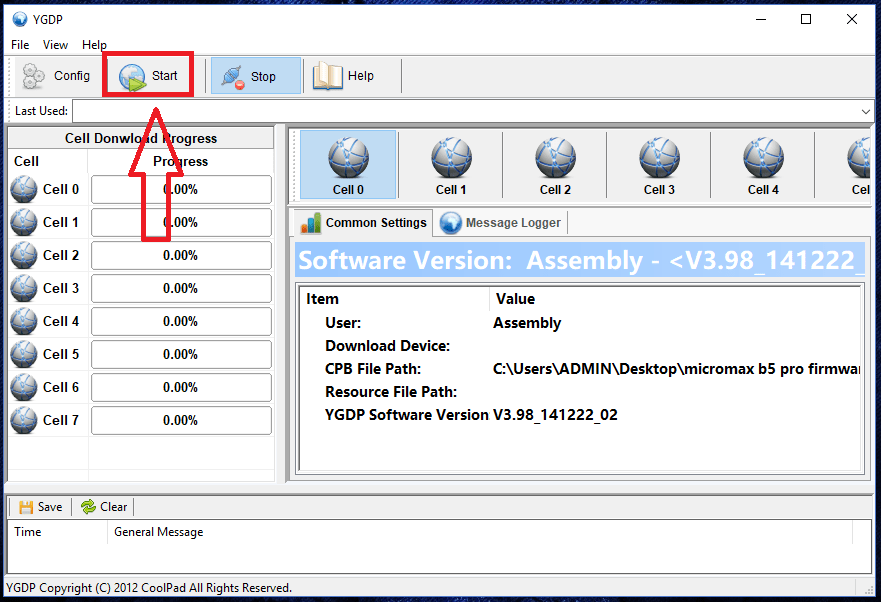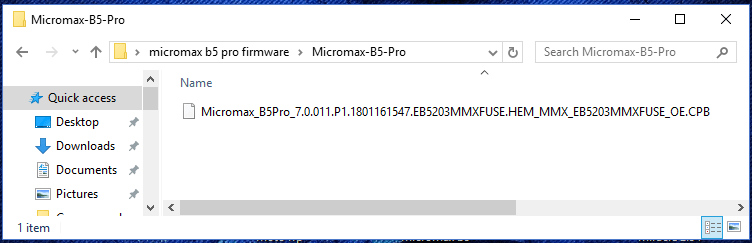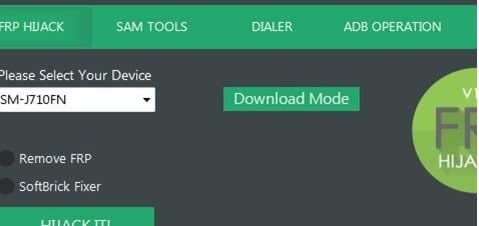Micromax B5 Pro Official Firmware [Flash File & Tool]
Download Micromax B5 Pro Official Firmware
This post is only and only for Micromax B5 Pro android Smartphone. Download Micromax B5 Pro official Firmware and flash tool from our download section.
If you want to flash Micromax B5 Pro Official Firmware then this post may help you to download Micromax B5 Pro flash files and tool to unbrick your device again. No need to go anywhere to download Stock ROM for Micromax B5 Pro.
Micromax B5 Pro Official Firmware Details
Firmware Version– Nougat 7.0 Official Firmware
Firmware Size – Approx 2GB
Firmware Type – CPB Firmware
Flash TOOL – YGDP Tool
Download Stock ROM for Micromax B5 Pro [Official Firmware Or Flash File]
Micromax B5 Pro Firmware [Nougat] [ Link removed, comment us if required ]
How to flash CPB Firmware using YGDP tool
Quick Points TO Install Stock ROM On Micromax B5 Pro
- Install Micromax B5 Pro usb drivers and reboot your pc for once.
- Download and extract the Micromax B5 Pro firmware on pc. [It’s a CPB firmware]
- Run “YGDP.exe” file as administarator.
- Load Micromax_B5Pro_7.0.011.P1.1801161547.EB5203MMXFUSE.HEM_MMX_EB5203MMXFUSE_OE.cpb file in “YGDP tool” and flash the firmware.
Follow the guide to learn how to flash .cpb firmware using YGDP flash tool?
Flashing will bypass or remove all software related issue on your Micromax b5 pro.
Till now getting any issue to flash firmware on Micromax B5 pro, please notify us by leaving your comment.