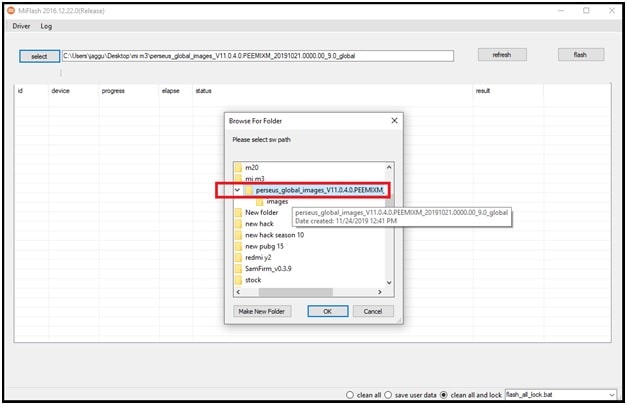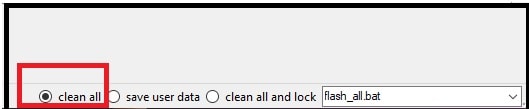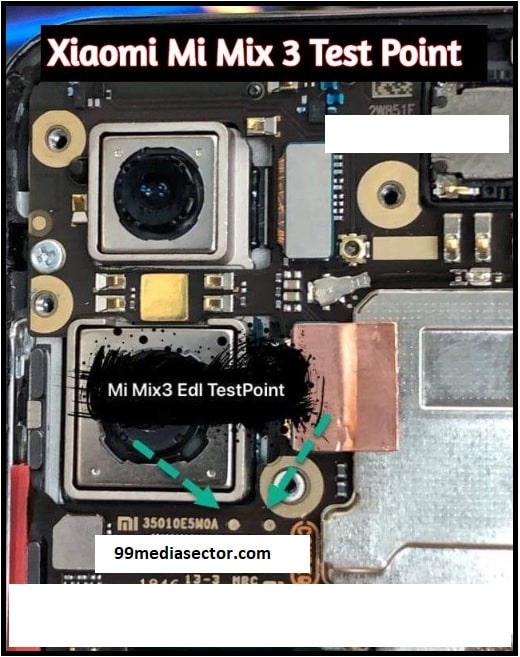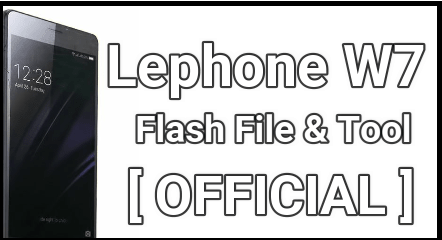Mi Mix 3 MIUI 11 Flash File Download With Tool
Download Mi Mix 3 MIUI 11 Flash File With Tool
Xiaomi Mi Mix 3 android mobile was launched on November 2018 with MIUI 9 version but now Xiaomi rolled out MIUI 11 for many latest and older Xiaomi devices including Mi Mix 3 mobile. So if you are owner of Mi Mix 3 MIUI 10 but now unable to update MIUI 11 on Mi Mix 3 from OTA update then don’t worry. Download official Mi Mix 3 MIUI 11 Fastboot ROM and flash your device to upgrade Mi Mix 3 MIUI 10 to MIUI 11 latest version.
Moreover, if your Mi Mix 3 mobile is bricked then you can also flash Mi Mix 3 MIUI 11 global stable fastboot ROM using Mi flash tool. Same as you can try this firmware to unlock Mi account on Mi Mix 3 mobile.
Just boot your device into EDL mode and install MIUI 11 fastboot ROM to unbrick and unlock Mi Mix 3 mobile.
Firmware Version: MIUI 11 Global Stable Firmware
Format: MIUI 11 Fastboot ROM / Flash File
Supporting Tool : QFIL Flash Tool or Mi Flash Tool
Status: Tested official MIUI 11 Flash File For Mi Mix 3 Mobile
Download Mi Mix 3 MIUI 11 Fastboot ROM And Tool
| Mi Mix 3 MIUI 11 Global Stable Fastboot ROM |
| Mi Mix 3 Drivers |
| Mi Mix 3 Fast Tool |
How To Flash MIUI 11 Global Stable Fastboot ROM On Mi Mix 3 Phone
Probably you may know that we can flash MIUI 11 fastboot ROM on Mi Mix 3 mobile with and without bootloder unlock. So you have two different methods to flash Mi Mix 3 MIUI 11 fastboot ROM but it’s depending on bootloader of the device, if it’s locked or unlocked?
So users can install MIUI 11 fastboot Rom on Mi Mix 3 without unlock bootloader or with locked bootloder.
Method02 Flash Mi Mix 3 MIUI 11 Fastboot ROM Without Unlock Bootloader
Important : Now users can’t flash Xiaomi Mi Mix 3 MIUI 11 stock ROM without having Xiaomi authorized account. To fix this error, download Mi mix 3 no auth firehose file and then flash it. [ Download Mi mix 3 No Auth file ]
Method01 Flash Mi Mix 3 MIUI 11 Fastboot ROM With Unlocked Bootloader
This method is very useful if bootloder of the device is already unlocked or you are able to access phone setting. In that case, unlock bootloader of Mi Mix 3 using official Mi unlock tool and then flash MIUI 11 Stock ROM on MIUI 10 Mi Mix 3 mobile.
Step01 Unlock Bootloder OF Mi Mix 3 With Mi Unlock Tool
If you are able to access phone setting then unlock bootloader of Mi Mix 3 MIUI 10 using Xiaomi mi unlock tool. Bootloader unlocking process is an universal method for all Xiaomi / Redmi devices including Mi Mix 3 mobile. Skip the step, if bootloader already unlocked.
Step02 Configure Files and Tool
- Download and extract the downloaded “Mi Mix 3 MIUI 11 global stable fastboot ROM zip file” on pc.
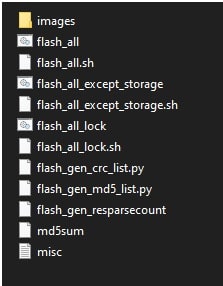
- Install “Mi Mix 3 USB drivers” on windows pc.
- Install and launch “Xiaomi flash Tool” as administrator.
Step 03 Boot Mi Mix 3 Into fastboot Mode
- Power off device and press volume down key + Power button at the same time. Device will boot into fastboot mode automatically.
- Attach device with pc via USB cable.
Step04 Flash Mi Mix 3 MIUI 11 Fastboot ROM
- Launch tool on pc.
- Click on “Select” button and load “perseus_global_images_V11.0.4.0.PEEMIXM_20191021.0000.00_9.0_global” file from extracted firmware folder.
- Click on “Refresh” button, if the device is properly connected with pc it will show device ID in log window.
- Come to bottom of the tool and select “clean all” option. This option will install new files on the device without locking the bootloader.
- Wait for few minutes to complete firmware flashing.
- Done!!!
If you want to relock bootloader of Mi Mix 3 then follow the below guide.
Relock Bootloader Of Xiaomi Phone
Method02 Flash Mi Mix 3 MIUI 11 Fastboot ROM Without Unlock Bootloader
This method is an advance method to flash any Xiaomi or Redmi mobile without unlock bootloader. By using this method, we can flash Mi Mix 3 without unlock bootloader. Just boot device into EDL mode from test points and flash MIUI 11 fastboot ROM on Mi Mix 3 mobile.
So if your device is bricked and you are unable to unlock bootloader of the device then follow this method to unbrick Mi Mix 3 mobile.
Step01 Configure Files and Tool
- Extract the downloaded “Mi Mix 3 MIUI 11 global stable fastboot ROM zip file” on pc.
- Download and Install “Mi Mix 3 USB drivers” on windows pc. Skip step, if already installed.
- Install and launch “Xiaomi flash Tool” as administrator.
Step 02 Boot Mi Mix 3 Into EDL Mode
In this method we will boot device into EDL mode using test points. It may little bit difficult for newbie users. So do it carefully.
Different Methods To Boot Device Into EDL 9008 Mode
- Power off device and remove back cover of the device.
- Remove batter connector for once and find the test points.
- Short “Test Points” using any wire and attach USB cable. This step will boot device into EDL mode and you can check it into “Device Manager” section.
Step03 Flash Mi Mix 3 MIUI 11 Fastboot ROM
- Launch tool on pc.
- Click on “Select” button and load “perseus_global_images_V11.0.4.0.PEEMIXM_20191021.0000.00_9.0_global” file from extracted firmware folder.
- Click on “Refresh” button, if the device is properly connected with pc it will show “COM port” in log window.
- Come to bottom of the tool and select “clean all” option.
- Firmware flashing may take long time for flashing so wait for few minutes to complete firmware flashing.
- Done!!!
These are the complete steps to flash MIUI 11 fastboot ROM on Mi Mix 3 mobile. Choose any method according to bootloader status of the device and update MIUI 11 version on Mi Mix 3 phone.