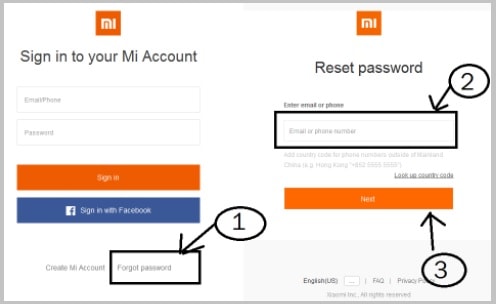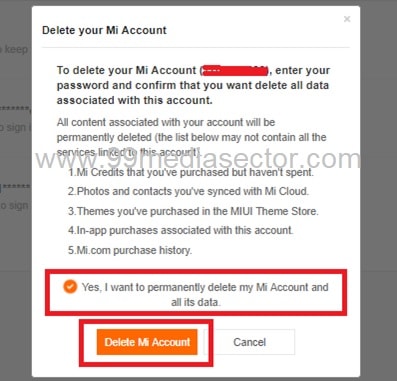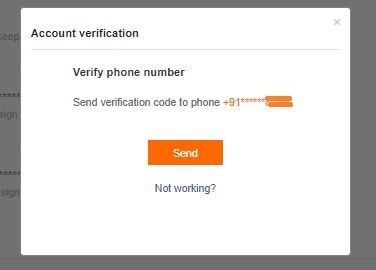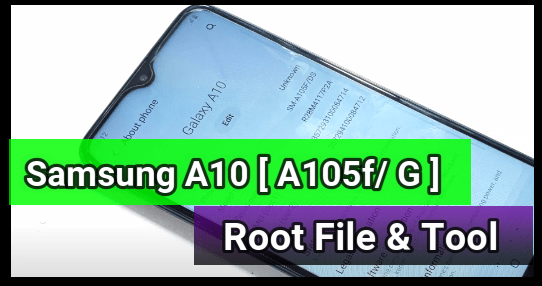Method To Delete Mi Account | Remove Mi Cloud Account From Your Phone
Method To Delete Mi Account | Remove Mi Cloud Account From Your Phone
Here is a full detailed tutorial about how to remove the Xiaomi Account or how to delete Mi account permanently from your phone? Just read the post and learn an easy official method to delete Mi account permanently that works on all Xiaomi and Redmi devices.
What Is Mi Account Or Mi Cloud account
Basically, Xiaomi Mi account is a security feature powered by Xiaomi phones. Xiaomi users can create Mi accounts to secure their devices from third person access without your permission. Similarly, it offers a data storage option and users can sync their precious data with Mi cloud account. Most of the time this feature allows users to take backup of mobile data when they switch to a new Xiaomi phone.
As we all know, Xiaomi is the most popular android phone in all over the world. So Xiaomi has always concentrated on the security of their users. Pre-locked bootloader is the best example of it. In the starting phase, all the xiaomi or redmi devices come with unlocked bootloaders but now they implemented bootloader locking with all latest Xiaomi phones due to security issues.
Mi account is another security feature of the device. Users can create mi accounts with credentials and can upload or sync their complete data of the device. Moreover, Xiaomi Mi account offers the Mi cloud storage, Data Sync option, Phone finder, MIUI forum, Mi flash sale, Mi themes, bootloader unlocking and Mi games etc. This Mi account is a highly rich and advanced android security feature for all Xiaomi phone users.
Highlights
- Delete Mi Account from your phone.
- Remove Mi account permanently.
- Delete Mi Cloud storage data.
- Delete Mi account before factory reset.
Drawback Of Mi Account
- Is creating a Mi account safe? – Yes it’s safe but many of the people think that Mi account is not safe. Because it’s provided by China Company, Mi phones get user details and send them to Chinese servers. Xiaomi has full control on Mi account and they can steal your data like photos, contact numbers, mail and other account credentials.
- If you have a Mi account on the device then you have to put correct credentials to unlock the device after factory reset. Otherwise, you have to visit the service center. Sometimes, it’s really very hard to remove Mi account without a password.
Benefits OF Xiaomi Mi Account
- Unlocking the bootloader of the Xiaomi phone [Mi account is must]
- Mi account is must to Sync phone data like contacts, images, videos, messages, audio and audio recording etc.
- Purchase any item from Mi store.
- Users can find their lost phone, if they have an Mi account with enabled phone finder option.
- Delete phone data remotely from your pc.
- Recovery data from active Mi account.
- Migrate phone data to new device from old device.
- Post threads and bug reports to resolve the issues.
Now let’s start the process and see how it’s easy to delete Mi account [remove Xiaomi Mi account] from your own device.
Deleting Mi account and bypass Mi account, both are different tasks. If you have correct credentials of the Mi account then you can remove Mi account directly from your own device or pc.
In case, you don’t have Mi account password then you need to bypass Mi account without pc or using Mi account bypass tools.
Official Method To Delete Mi Account [Remove Mi Cloud Account]
Steps To Remove Mi Account From Your Own Device
This step is only for those users, who want to delete Mi accounts from their own smartphone. Deleting an existing Mi account is very easy and a few minute processes. Reasons may be different for different users to delete Mi account from device. But if you still want to remove the Mi account from your own device, this is for you. Simply follow the below Mi account removal instructions
Please Note: In order to remove Mi account from phone, existing mi account ID and password is necessary. Otherwise, you can’t access Mi account on your device. We published this method in 2018 and still it’s working in 2021.
- Unlock screen lock, go to the phone “Setting”, scroll down the screen and find the “Mi account” option.
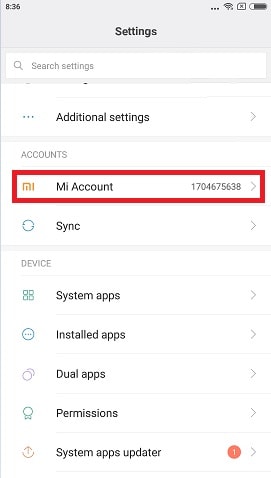
- Enter into the “Mi Account” section and here you will see the complete detail of your Mi account.
- At the end of the screen, select “Sign-Out” option. Here it will ask to enter correct password of the existing Mi account.
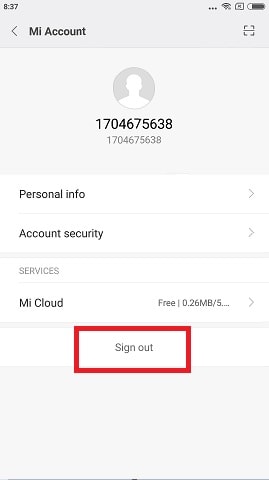
- Enter the password and log Out from Mi account. That’s it.
So here you can see, it’s really very easy to remove Mi account from your own device. Remember, after deleting/removing Mi account, you can’t sync phone data with Mi cloud account again. So make sure you are ready for it.
Method To Delete Mi Account Permanently
Sometime many users want to remove Mi account permanently because they don’t want to continue this feature. As you can see, the above steps can be used to delete Mi account from your device. But It’s not deleted permanently. You can login to Xiaomi Mi account anytime on your pc with your Mi account credentials. So, if you really wish to delete Mi account permanently then follow the below steps as it is as shown below. It will delete your Mi account permanently including Mi cloud storage data.
Please Note: Permanent Mi account removing will erase all the sync data from Mi cloud account storage and you can’t recover it again. So do it, if you really wish to remove existing Mi account permanently.
- First off all, visit on the official website of Xiaomi phone. [Mi account delete page]
- Once you are on login page, you have to login with the Mi account that you want to remove permanently. Enter Mail ID/Phone number with password.
- After successful login, it will show pop-up warning on the screen. Tick mark on “Yes, I want to permanently delete my MA Account and all it’s data” option and then hit on “Delete Mi Account” button.
- As soon as you hit on “Delete Mi Account”, in next window it will ask you to verify the phone number or Mail address. Click on “Send” option to get verification code.
- Check your phone message app, get verification code and submit the code to continue the Mi account removal process.
- In the last step, click on “Delete Account” to remove Mi account permanently.
Now the Mi account is permanently removed from the Xiaomi account server and you can’t access it without creating a new account. But in case you have forgotten Mi account credentials and now unable to remove Mi account from your device then follow the below next method.
Bypass Mi Account Without Password [Forget Mi Account Password]
This is another annoying situation. You can retrieve your account password, if you have that particular mobile number. But some time it may be possible, you can’t retrieve the new password. In that critical situation, the Mi account bypass trick is the only one solution to set up the device again. Mi account bypass method can be performed using mi account tools and Mi account bypass trick.
But the main issue is that tricks and methods can be different for different Xiaomi devices. If you want to bypass the Mi account without password then flash MIUI fastboot ROM on the device into EDL mode. It’s an universal method for all Xiaomi phones like Redmi 4/4x, Redmi 5/5a, Redmi note 5, Redmi note 4, Redmi Note 3, MI4i, Redmi Note 5 pro etc. It will remove Mi account permanently and can add a new Mi account anytime.
Here we are listing some Mi account bypass related articles, read them and learn about it.
- 3 in 1 Mi account unlock tool for all Xiaomi
- Bypass Mi account Using MAD Unlock Tool
- Bypass Redmi 4 Mi Account into EDL Mode
- Fix This device is associated with an existing Mi Account
- Bypass Mi Account Verification Using Mi Account Unlock Tool – Remove Mi Cloud Account
Q&A About Mi Account
*How to delete photos from Mi cloud account?
Ans. No need to delete MI account, if you want to remove photos or images from the Mi cloud account.
Login to Mi Cloud >> select gallery > choose images that you want to delete by clicking on images >> click Delete Photo
*Delete Mi cloud photos directly from Xiaomi Phone
Ans. It’s an easier method to delete photos from Mi cloud account.
Open Mi Gallery App >> Mi Cloud Tab >> Select photo >> Tap on Delete >> Done
That’s all about to remove Xiaomi Mi account and delete Xiaomi Mi account permanently without any extra effort. Choose any above option according to your choice and close Mi account officially.
Without any doubt Mi account is a very useful built-in feature for Xiaomi users. But as we all know nothing is universal in this world. Just because of it many users want to remove or delete Mi account from their device permanently. So if you are also one of them who really wish to cancel Mi account or Mi cloud data of your device then follow the tutorial.
If you found the post helpful, please share the post with your friends and family members.