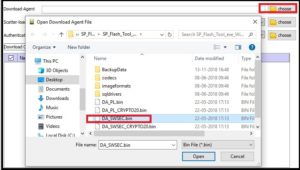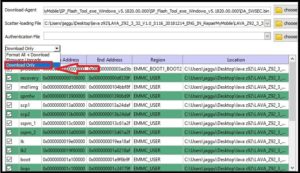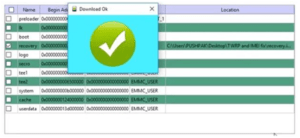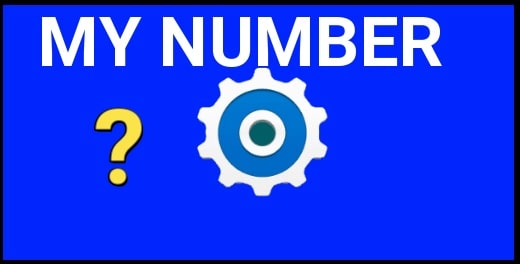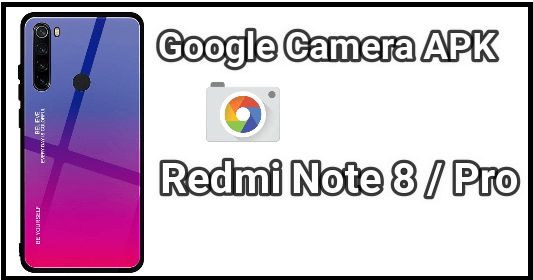Lava Z92 Flash File And Tool [ Flash Lava Z92 ]
Lava Z92 Flash File And Tool [ Flash Lava Z92 ]
Official Lava Z92 stock ROM is here to download. Here in this flashing guide, we are adding official firmware for Lava Z92 with flash tool.
Just download Lava Z92 flash file, drivers, tool and then follow the tutorial to install stock ROM on Lava Z92 android Smartphone. Flashing firmware on Lava Z92 is the perfect solution, in case you are facing any software related issues like stuck on logo, stuck in bootloop or want to unlock pattern lock or PIN lock etc.
Lava Z92 is a MTK chipset based android device and it’s firmware come with scatter loading file, so users can use any scatter firmware flashing tools like Free miracle tool, Sp multi port download tool and Sp flash tool etc.
But here in this post we are going to use Sp flash tool as a Lava Z92 flash tool which is 100% working and tested flash tool for Lava Z92 mobile.
If you are new about “Sp flash tool” or don’t know “how to use Sp flash tool to flash firmware” then follow the below guide.
Otherwise, continue the post to learn “how to flash Lava Z92 using sp flash tool?” Download all the require files including Lava Z92 drivers and then apply them one by one as shown in this tutorial.
Important: Flashing firmware on Lava Z92 will wipe all user data and phone data completely or one wrong step may brick the device permanently. So do it on your own risk. We are not forcing you to flash your device.
More Articles
Flash Custom TWRP Recovery Using Sp Flash Tool
Download Lava Z92 Flash File, Tool And Drivers
Lava Z92 Stock ROM [ Flash File ] : DOWNLOAD 01 Or DOWNLOAD 02
Lava Z92 Flash Tool [ Sp flash Tool ]: DOWNLOAD
Lava Z92 Drivers [ MTK] : DOWNLOAD / MIRROR
How To Install Stock ROM On Lava Z92 Using Sp Flash Tool
As we already told you, you can use any flash tool which is able to flash scatter file based firmware like Sp flash tool or Sp multiport download tool or miracle tool etc. For easy to understand, we are flashing Lava Z92 with sp flash tool which is highly recommended flash tool for Lava Z92 mobile.
Let’s see how to flash Lava Z92 with Sp flash tool safely?
- First off all download and install MTK usb drivers on windows pc. Drivers installation is must to create bridge connection in between pc and mobile.
- Extract the downloaded Lava Z92 firmware zip file [ flash file] on pc.
- Next, extract the downloaded Sp flash tool and launch it as administrator.
- Once the tool launched, it will load “DA file” automatically from the flash tool folder.If not, load “DA_SWSEC.bin” file from flash tool folder.
- In next step, click on “choose” button from “Scatter loading file” section and load “MT6765_Android_scatter.txt” file from firmware folder.
- Check mark to all the options as shown in below screenshot. We are selecting to all because, we are are going to flash complete firmware on the device. [Make sure all options are selected]
- Select “Download Only” option from drop down section. Otherwise, you may also select “Firmware upgrade” option.
- Go to the top of the tool and hit on Select “Download” button.
- Come to the device, power off it properly and then attach the device with pc via USB cable by pressing volume up or volume down key.
- As soon as device detected, flashing process will start automatically. Don’t try to unplug cable during the flashing process. It may lead to brick the device permanently.
- After successful flashing process, you will see big “OK” button.
- Now you are free to unplug the device. Reboot the device again, if it’s not rebooted automatically.
- Done!! Lava Z92 firmware flashed successfully.
Please Note: After firmware flashing on lava Z92, it may take long time to reboot at first boot. So sit back and wait for normal boot.
Alternative Method : Flash Lava Z92 With Sp Multi Port Download Tool
If you are getting any issue to flash lava z92 using sp flash tool, try the Sp multiPort download tool to flash Lava Z92 official firmware. Read the below guide to learn Sp Multi Port download tool firmware flashing process.
This is all about “lava Z92 flash file and tool with firmware flashing method?” Simply download official stock Rom for Lava Z92 and flash it using SP flash tool. That’s it.