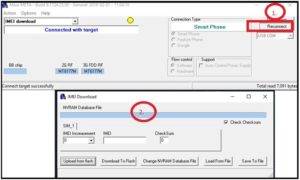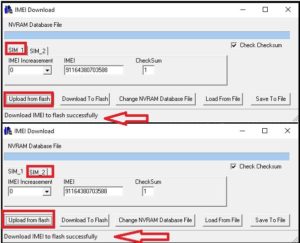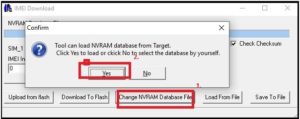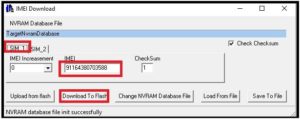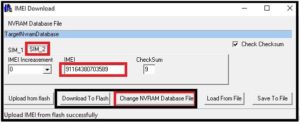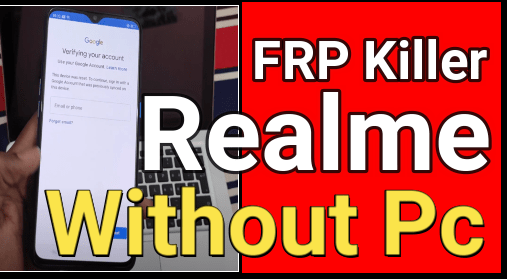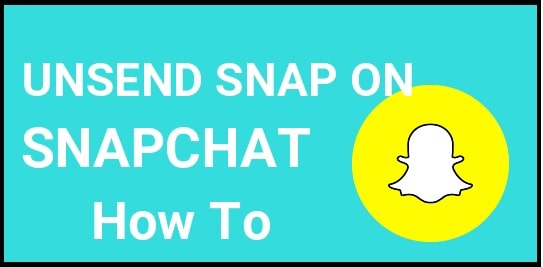Latest Sp Maui Meta Tool IMEI Repair Tool For MTK [How To Use]
Latest Sp Maui Meta Tool IMEI Repair Tool For MTK
Download Maui Meta build IMEI Tool latest version. If you are directly landed on this page from Google search to download Maui Meta 3G/4G iMei Repair Tool v9.1724.25.00 Setup Latest version then check below download section and download latest MTK Maui Meta 3G/4G tool including all versions.
But in case, you are new about MTK Maui Meta 3G/4G tool or don’t know “how to use Maui Meta 3G/4G tool to repair IMEI on MTk based android or features phone” then read the below tutorial to learn IMEI repair with Maui Meta build tool.
Maui Meta 3G/4G tool is also known as SP Meta Tool or MauiMeta Build tool or Maui IMEi tool. It’s one of the best working and tested IMEi repair tools for all MTK [MediaTek] chipset based android phones including feature phones [Keypad mobile].
File Name : MauiMETA_exe
Size: 63.1MB [Approx]
Supporting OS: Windows XP, Vista, w7, w8/8.1, w10
Download Maui Meta Tool Without Password All Versions
|
File Name |
Download |
|
SP_Meta_v7.1408.1 |
|
|
SP_Meta_v1.1512.00 |
Download 01 / Download 02 |
|
SP_Meta_v1.1544.0 |
|
|
SP_Meta_v1.1620.00 |
Download 01 / Download 02 |
|
SP_Meta_v1.1628.00 |
Download 01 / Download 02 |
|
SP_Meta_v1.1648.00 |
Download 01 / Download 02 |
|
SP_Meta_v6.1316.1 |
Download 01 / Download 02 |
|
SP_Meta_v7.1408.1 |
Download 01 / Download 02 |
|
SP_Meta_v9.1724.0.00 |
| MauiMETA Version 10.1816.0.01 [ Latest Version ] |
New Maui Meta version have different user interface and flashing process. READ HERE
Smart Features Of Free Maui Meta Build IMEI Tool
Basically Maui Meta 3G/4G tool is a MTK IMEi repair tool but it have many other features that makes it better tool for MTK devices.
Flash IMEi : Maui Meta 3G/4G tool is a MTK IMEI repair tool or IMEI restore tool for MTK chipset based android or feature phones. For some devices, it requires the database file but not for all.
[ MTK database file comes with firmware folder]Restore IMEI : Users can take backup of IMEI using Maui Meta IMEI tool or can restore the backup IMEI again very easily. Process is the same for both tasks.
Repair NVRAM : NAVRAM repair is another best feature of this tool. Maui Meta 3G/4G tool allows users to take backup and restore NAVRAM including NAVRAM flashing. Just download the tool and flash or repair NAVRAM of your own MTK android or feature phone easily.
Support : Maui Meta 3G/4G tool is a MTK IMEI repair tool. So you can’t flash IMEI on any other chipset based devices.
About Maui Meta Build Tool
As we already told you, Maui Meta 3G/4G tool is a MTK IMEI flash tool. So if you have any MTK chipset based android or keypad mobile and want to restore IMEI again, use the free Sp MTK Maui Meta tool. Moreover, it can be used to unlock the blocked SIM cards too.
Basically, latest Maui Meta free IMEI tool helps us to fix IMEI related issues on MediaTek devices [Smartphones & Tablets]. It’s quite handy to resolve null IMEI problems on mobile.
No need to go anywhere to repair your device if you are facing Null IMEI or unknown baseband error. Just follow the tutorial and learn “how to use Maui Meta 3G/4G tool or how to repair IMEI using Maui Meta MTK tool?”
Maui Meta Software Tool Installation
Sp Maui Meta Tool IMEI repair tool installation is very easy and no technical skill required. Simply download MTK Maui Meta Tool zip file, extract on pc and run “Maui_Meta Tool.exe” file as administrator.
In other hand, Sp Maui Meta Tool IMEI repair tool also comes as a portable tool that means no need to install it on pc. Users may use any portable or installer setup of MauiMeta Tool.
- If you are using a portable Maui Meta 3G/4G tool, just double click to run on pc.
- In case, you have Maui Meta 3G/4G tool installer setup, install it by following on screen instructions and run from “Maui Meta” shortcut from pc.
Repair IMEI Using MauiMeta Mode Tool
Practically, the process to use the Maui Meta build IMEI tool is a little bit tricky. It’s not as simple as you are thinking. For some devices, it requires the database file to repair IMEi number but at the same time, some devices can be repaired without database file.
Video : Maui Meta Tool How To Use
Read the complete post to learn actual process to change or repair IMEI using Maui meta new tool.
- Download and install “MauiMeta build” software and then run on pc. [If you are using portable Maui Meta software, no need to install]
- Once the tool launches, click on the “reconnect” button from top right corner. Here it will ask you to connect the device into Meta Mode.
- Come to the device and power off it first. Then insert a USB cable without pressing any key. Tool will detect the device and will boot it into “META Mode” automatically.
- Click on the drop down button and select “IMEI Download” option as shown below.
- This time you have to click on the “reconnect” button again. At the same time it will open a new window on pc.
- Click on “Upload From Flash” option for SIM1 and SIM2 option one by one. If It is showing a “Successfully” message that means, tool is configured properly and we can go to the next step.
- Important Step: This step is different and it depends on device to device model.
For example, Click on “Change NVRam Database File” button and then hit “YES” button from new window. [no database file required]
but……………………………
If you have Database file of your own device then choose “No” button and load “Datatabase file”.
Please Note : click on “Yes” to load database file automatically or click on “No” to load “database file” manually.
- In the next step, click on “Download To Flash” button to restore IMEi 1 And will write IMEI 1 [SIM1] automatically.
- Same as above, select SIM 2, Check IMEI number and then hit “Download to flash” . It will flash SIM 2 [ IMEI2] on the device.
- All Done disconnect the tool, unplug USB cable and reboot the device. [ Long press the Power key to reboot the device from Meta Mode].
Dial *#06# from dialer app and check IMEI number status of your device. That’s it.
- Devices must be into “Meta Mode” in order to write IMEi using the Sp Maui Meta mode tool.
- For some devices, a datafile is must to flash IMEI. [ check device stock ROM to get database file]
- Maui Meta 3G/4G tool can’t change IMEI. It can be used to restore or write the original IMEi number.
- Maui Meta 3G/4G tool is only and only for MTK [MediaTek] android devices [Smartphone & Tablets] and features phones.
So guys, this is all about “latest Maui Meta tool IMEi flash”. We tried our best to explain the complete IMEi repair solution using Maui Meta build software.
Till now getting any issue in any step or having any quarry, please leave your comment below.
Don’t forget to share your experience about this tool.