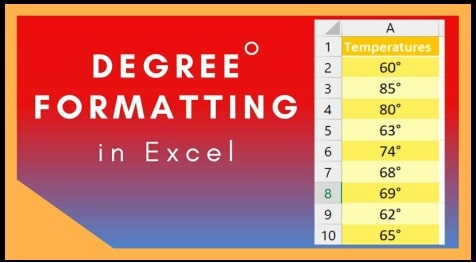How To Install Xposed Framework On Redmi 3S / 3S Prime MIUI 8
Hi friends, once again we are here with another new post and today we are going to share “how to install Xposed Framework on Redmi 3s MIUI 8 6.0.1 & how to install xposed framework on redmi 3s prime MIUI 8 marshmallow?” Currently we are on MIUI Global 8.0 Stable MIUI 8 ROMs, which is running on latest 6.0.1 Marshmallow android version.If you want to install xposed framework on Redmi 3s or redmi 3s prime then install twrp recovery and get full root access on your redmi 3s / 3s prime for successful installation. Here in this process we will use TWRP recovery to flash Xposed framework flash file. Same as without root xposed framework and Xposed modules will not work for you. So make sure you have installed twrp recovery on your rooted redmi 3S / 3S prime.
Android Version – 6.0.1 Marhmallow
MIUI Version – MIUI Global 8.0 / Stable 8.0.3
Why You Need To Install Xposed Framework On Redmi 3S / Redmi 3s Prime MIUI8
Xposed framework is the most popular framework for all root lovers, which allows you to customise your rooted android devices in your own way. After installation of Xposed framework you can download and install different xposed modules to tweak your android phone. Just install xposed framework on redmi 3s / 3s prime and then use any modules to customise your device as developer. For example you can change status bar, can change android imei number, can change device id, can customise lock screen, can block adds and can play YouTube videos in backgrounds etc. But remember one thing, Xposed framework installation is only for advanced android users. It may brick your device or you may stuck on boot loop with any wrong step. So make sure you are fully comfortable before flashing framework on Redmi 3s or 3s prime marshmallow.
Root Redmi 3s / 3S prime.
Install Xposed Installer apk on redmi 3s / 3s prime.
Flash Xposed framework flash file via TWRP recovery.
How to use androdumper app to hack wifi password?
How to increase internal storage of android phone?
How to increase sd card storage upto 16GB?
How To Factory Reset Redmi 4A /4 / 4X – Xiaomi Hard Reset
Unlock Redmi 4/ Redmi 4A / Redmi 4X [Hard Factory Reset On Redmi 4A]
Install Xposed Framework On Redmi 3S / 3S Prime MIUI 8 Marshmallow
Step01 Install TWRP recovery & Root Xiaomi redmi 3s / 3s prime
[Twrp recovery should be installed on your device before installation of Xposed Framework and then root your device. Otherwise Xposed Framework will not work for you]Step02 Download Xposed Installer apk & Xposed framework for Redmi 3s / 3s prime from below links
Download Xposed installer APk [Xposed installer 3.1.1]
Download Xposed Framework flash file [xposed framework v.86 sdk23 arm64]
Download Xposed Uninstaller file [to delete xposed framework from device if you face any problem]
Step03 now copy all the downloaded files and move them into the storage of your device.

Step04 now install “Xposed installer apk” on the device [Don’t open the app after installation]
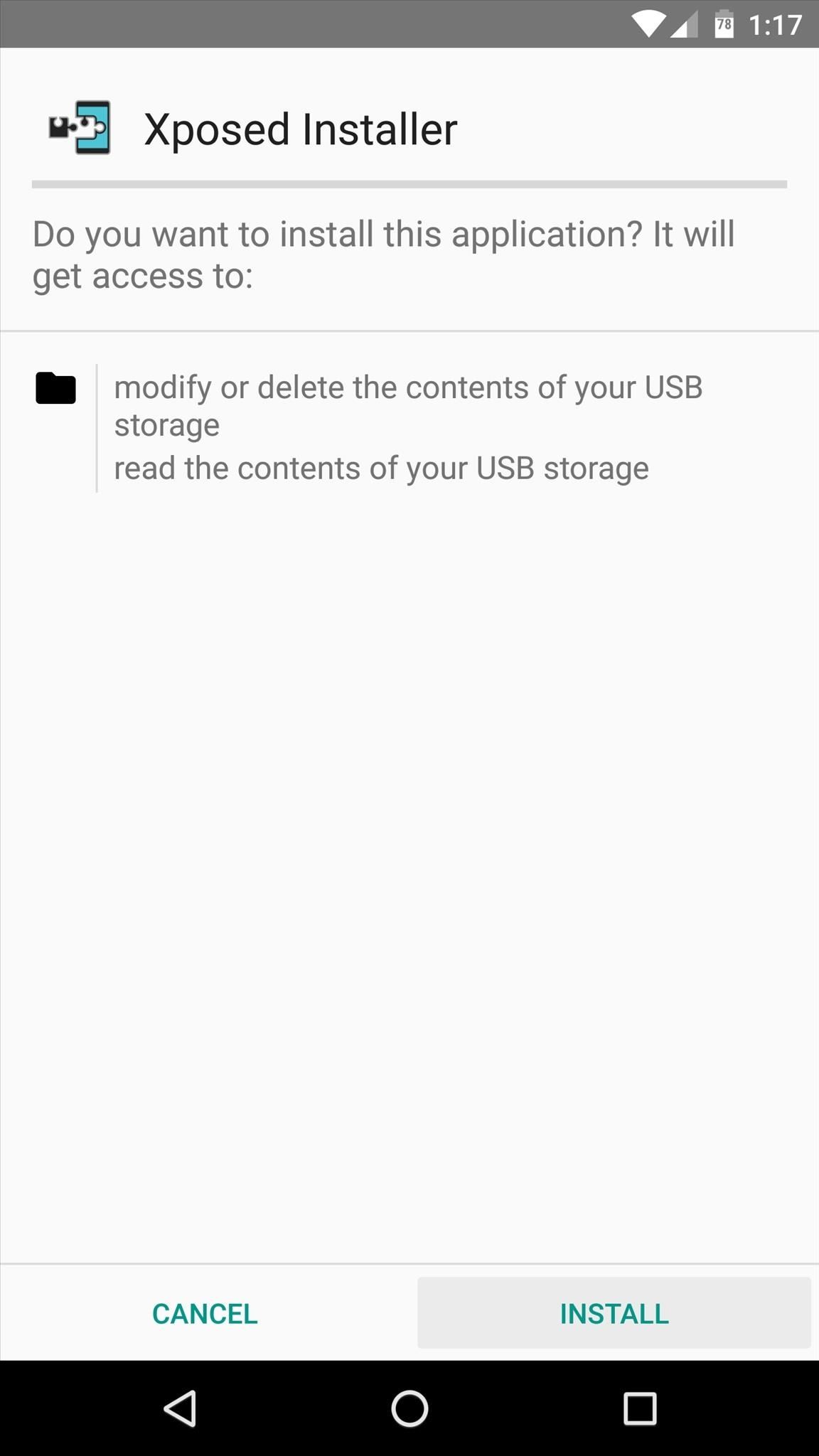
Step05 Power off your device properly.
Step06 Boot Xiaomi Redmi 3s / 3s prime into twrp recovery mode.
[Press & Hold volume up key + power key together at the same time]Step07 Click on “Install” option and then browse the “Xposed framework flash file” from the storage. After selecting the correct file swipe to flash.
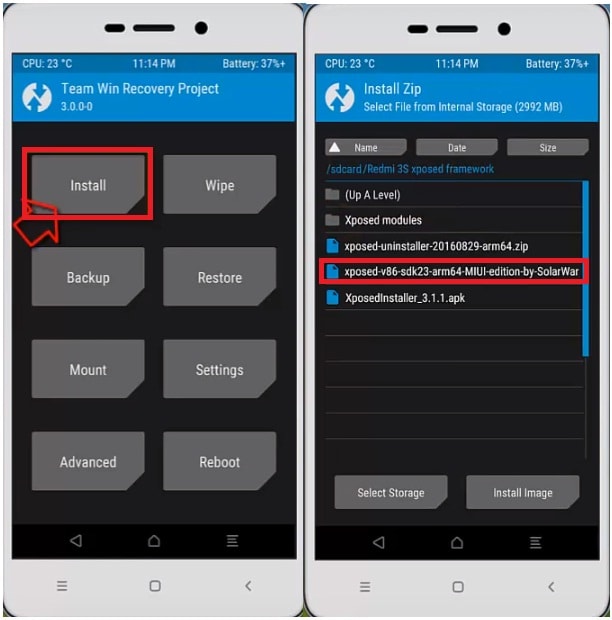
Step08 now again click on “Reboot” option to boot your device normally.
[Here it may take aprox 10-15 minutes to reboot after flashing]Step09 After reboots successfully, just find the xposed installer app and launch it.

Step10 now click on “Framework” option & ignore the warning messages. If you are able see green successful message that means you have successfully installed xposed framework for xiaomi redmi 3s / 3s prime.
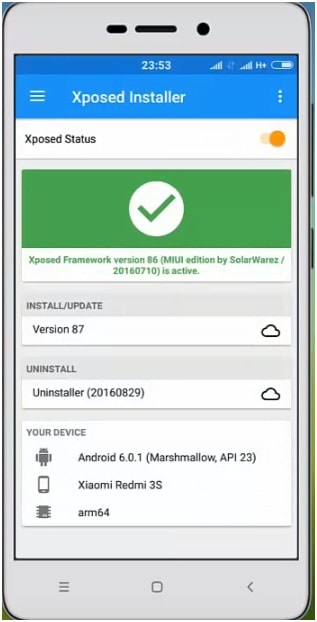
All Done!!!
This is all about how to install Xposed Framework on Redmi 3s / Redmi 3s prime MIUI 8. Xposed framework installation is very simple but make sure you are flashing correct Xposed framework flash file according to your device version.
For more you can watch full detail video about “how to install Xposed Framework On Redmi 3s / Redmi 3s prime MIUI 8 Marshmallow 6.0.1?”
Xiaomi Redmi 3s / 3s Prime Stuck On Boot Loop After Flashing Xposed Framework
If your Xiaomi redmi 3s / 3s prime stuck on boot loop after flashing Xposed framework then you can restore your ROM backup from TWRP recovery.
Otherwise Download “Xposed-uninstaller.zip” file and move it into your sd card and then boot redmi 3s/3s prime into twrp recovery and flash this file again. Xposed framework will uninstall from your device and it will unbrick again.
Other Related Posts:
- How to unlock Bootloader of Xaiomi Android Phone?
- Download Xaiomi USB drivers For Pc?
- Download Xaiomi Flash Tool
- How to root Xaiomi redmi 3s / 3s prime MIUI without losing data?
Unlock Redmi 4a /4/4X – Bypass Mi Account unlock Pattern Lock Redmi 4A
 If you want you can follow us on our YouTube Channel [New Information Era] for more interesting videos & updates .
If you want you can follow us on our YouTube Channel [New Information Era] for more interesting videos & updates .