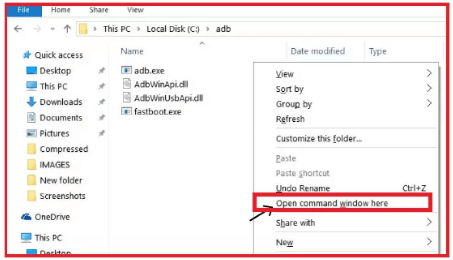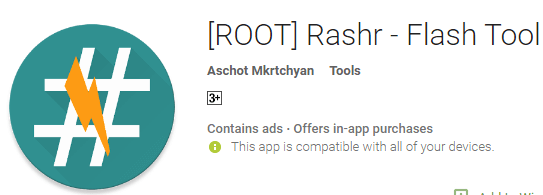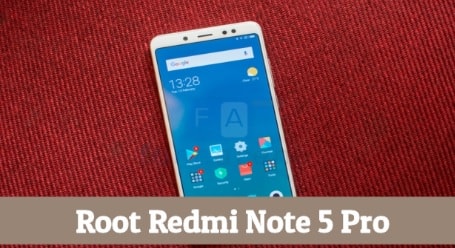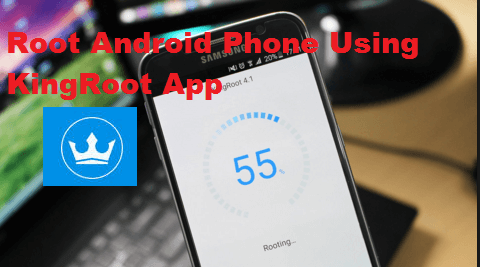How To Install Custom Recovery On Xiaomi Mi4 [TWRP /CWM]
If you are Xiaomi user and want to install custom recovery on Xiaomi Mi4 like TWRP recovery Or CWM recovery then you are on right place.In this post we will show you to install two different Custom recovery on Xiaomi Mi4.
- how to install TWRP recovery on Xiaomi mi4?
- how to install CWM recovery on Xiaomi mi4?
Its a simple process to install custom recovery and every Mi4 user can follow it easily.So just follow the full step guide to install custom recovery on Xiaomi mi4.In other hand if you want to root your Mi4 then follow the below link to root Xiaomi Mi4 without pc and warranty will not be void after rooting.
How To Install TWRP Recovery On Xiaomi Mi4
This method is for all mi4 users who really wish to install twrp recovery on Xiaomi mi4 android phone.
- Download and install Mi4 USB drivers in your pc.
- First download install adb & fastboot tool in your pc. click on link to know how to install adb & fastboot tool .its a 1 minute process then come here again.
- TWRP Recovery for Mi4 – Download TWRP .zip file and rename it as “recovery.img”.after renamed it ,now move TWRP file into ADB & fastboot installed folder [C:\Programe files\ADB folder]
- Ok ,now open ADB folder and click on blck area then Hold shift key+Right click and select “Open command window here” option.
- Now a black Command window will be open in front of you.
- Now enable USB Debugging mode in your phone.
- Now power off your phone then boot it into fastboot mode.
- Now connect phone with pc via USB cable.
- Type below command into command box to know is your phone is connected with pc or not?
fastboot devices
- Again tye the below command and hit enter
fastboot flash recovery recovery.img
- Now again type the below command to enter into TWRP recovery
fastboot boot recovery.img
- All Done!!!
You have successfully installed twrp recovery on Xiaomi Mi4.
How To Install CWM Recovery On Xiaomi Mi4
Installation of twrp recovery on mi4 is little bit technical for new users ,so here you can use app method to install CWM recovery on Xiaomi with an app.its much easier in compassion of TWRP installation.
- Download & install Rashr-Flash Tool app from google play store.[Root Must]
- CWM Recovery for MI 4- Download CWM recovery zip file and extract it and then rename it as “recovery.img” .
- Now place this “recovery.img” file in the internal storage of your Mi4.
- Now launch the “Rashr app”.
- Now it will ask for root permission .just click on “allow” for root access.
- Now select the option called ”Recovery From Storage” and browse the “recovery.img” file which you placed on your internal storage.
- Click on confirm to start the CWM flashing process.
- After completing the process it will ask you to reboot into CWM recovery mode.click on “YES” to boot into CWM recovery mode.
- ALL Done!!!
So here in this post you can learn how to install custom recovery on Xiaomi Mi4?now its depend on you ,which custom recovery do you want to install on your Xiaomi Mi4. you can install TWRP recovery on xiaomi mi4,either can choose CWM recovery for your Mi4 device.
If you have any quarry or question regarding this post you can ask here by leaving your comment.
Incoming Search Terms For Xiaomi Mi4
cwm recovery for mi 4i
cwm recovery for mi4
mi4i cwm recovery
mi4i custom recovery
twrp recovery for mi4
mi4 stock recovery
mi4c cwm recovery
twrp mi4 fastboot
install custom recovery on mi4