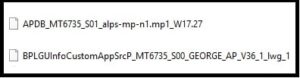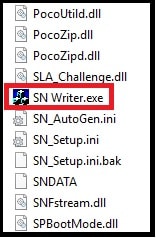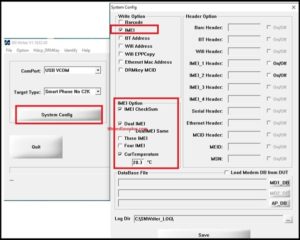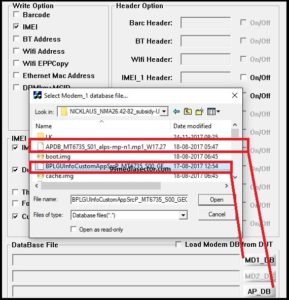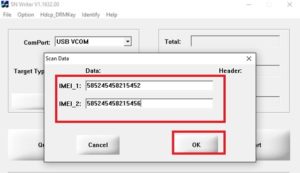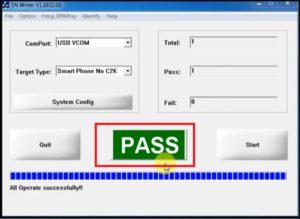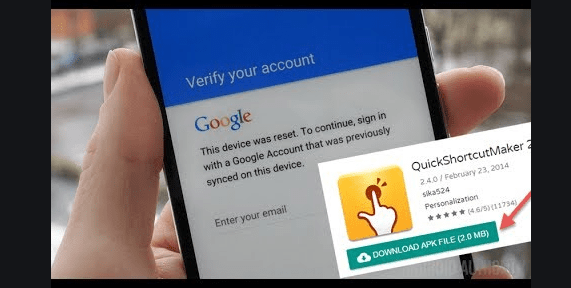How To Use SN Write Tool [Multiple IMEI Repair Tool]
How To Use SN Write Tool [Multiple IMEI Repair Tool] : Are you searching a method to flash IMEI number of MTK mobile and directly landed here from Google search then you are on right place. Here in this post we are going to discuss about “how to use SN write tool” or “how to flash IMEI number on MTK phone using SN Write MTK IMEI tool?”
In this IMEI repairing tutorial, we tried our best to describe all the IMEI flashing steps with all necessary screenshots which will help you to learn everything in the easy way. Remember this IMEI flashing tool [SNWrite Tool] is only and only for MTK [mediatek] chipset based mobile phones and tablets. Don’t try to use it on any chipset mobiles like Qualcomm and SPD etc.
Every chipset require the specific IMEI flash tool and it’s may be different for different devices according to their chipset and baseband.
Now come to the point and see how it’s easy to repair MTK IMEI problem using SN Write IMEI tool?
What You Can Do Using MTK SN Write Tool
- Repair null IMEI or invalid IMEI issue by flashing IMEI on any MTK phones.
- Write new IMEI number using SN Write tool.
- User can change IMEI number using SN Write tool [Only MediaTek].
- Fix mobile network issue if IMEI invalid.
- MTK Bluetooth address error solved using SN write tool.
- Wifi address error fix.
- Repair single IMEI on MTK using SN write tool.
- User may write upto 4 IMEI at a time. That means, flash multiple IMEI on mtk mobile phones.
- 100% working and tested IMEI repair tool for mediatek phones.
Pre-Requirements To Use SN Write Tool
- Download latest version of SN Write IMEI Repair tool.
- Install Vcom drivers [MTK USB Drivers]
- Enable USB debugging and OEM [only for Smartphones and tablets. Not necessary for feature phones]
- Database files [Download stock ROM to get database file]
- Working USB cable and pc.
Download Latest Version Of SN Write IMEI Tool
How To Use SN Write Tool & Flash New IMEI
Instructions To Repair IMEI Using SN Write Tool
In order to fix IMEI number issue using SN write tool, please complete all the pre-requirements first. So you can flash original IMEI number again without any issue.
- Extract the downloaded latest SN Write Tool on desktop.
- Again extract the downloaded stock ROM on your pc and find the database file. We will use it in next step. [You can find database file into firmware folder. Database file may be different for different devices]
- Find “SN Write.exe” file and run it as administrator.
- SN write tool will launch on your pc as shown below.
Configure SN Write Tool To Write IMEI Number
- Click on drop down option under the “ComPort” option and select “USB Vcom” option.
- Select “Smart Phone” option under the “Target Type” section [Only if you are going to write IMEI number on Smartphone]. Same as, if you are going to write IMEI on Feature phone then select “Feature Phone” option.
- Next click on “System Config” option from the tool. Once the “System Config” window appear, tick mark on IMEI from “write Option” window. Additional you may select other options too like BT Address and Wifi Address as shown below.
- If you have dual SIM device to flash IMEI number, tick mark on “Dual IMEI” option under the “IMEI Option” section. In case you have single IMEI device then no need to change any option in this section.
- Now come the “DataBase File” section and browse the “MD1_DB” and “AP_DB” file from the extracted firmware folder and finally click on “Save” button to apply the changes.
- Now hit on “Start” button from the tool.
- In the next step, write the IMEI_1, IMEI_2
- Come to the device, power off it properly, remove battery and plug device with pc via USB cable.
If the device not detected
Power off + press & hold volume down key + attach USB cable
Power off + press & hold volume UP key + attach USB cable
Power off + press & hold volume down + Volume up key + attach USB cable
- Once the device detected by the tool, IMEI flashing process will start automatically and you will see the Green PASS message on the tool.
- Done!!!
Q1. can I use SN Write IMEI tool to flash multiple IMEI at the same time?
Ans. Yes, SN Write tool allows user to flash multiple IMEI as well as single IMEI.
Q2. On SN write tool supporting devices.
Ans. Basically it’s a MTK IMEI flash tool. So you can use SN write tool to write IMEI on any MTK chipset based devices like feature phone, Smartphone [android] and tablets etc.
Q3. Is it safe to use SN Write tool to write IMEI number on mobile?
Ans. SN Write tool is an official MTK IMEI repair tool.
Q4 Can I change MTK IMEI using SN Write tool?
Ans. IMEI repairing and IMEIO changing both are different tasks. If you are getting null IMEI issue or invalid IMEI issue on your mobile then it’s fine and legal. But we never recommend you to change IMEI of the device. It’s crime according the law.
Q5 How to find IMEI number of the device?
Ans. Simple dial *#06# or open back cover of the device and note down original IMEI number of the device. Otherwise you may check original billing slip to check IMEI number.
Read More
Dual SIM IMEI Reapir Tool SN Write Tool [For MTK]
Flash IMEI Of MTK ,Qualcomm,SpreadTrum
Flash IMEI On Qualcomm Smartphone Using Qualcomm IMEI Write Tool
Final Words
This is all about “how to use SN write tool to write IMEI number on the device” or “how to repair MTK imei invalid isuue?” Simply download latest SN write tool, follow the tutorial as shown above and fix null IMEI or invalid IMEI issue on the device easily.
It’s 100% working and tested MTK imei repair tool, so no need to worry about stability.
I hope this guide helps you to know more about how to use SN write tool and now you can do it at your own home.
Till now getting any issue in any step or have any quarry in any step, please notify us by leaving your comment.