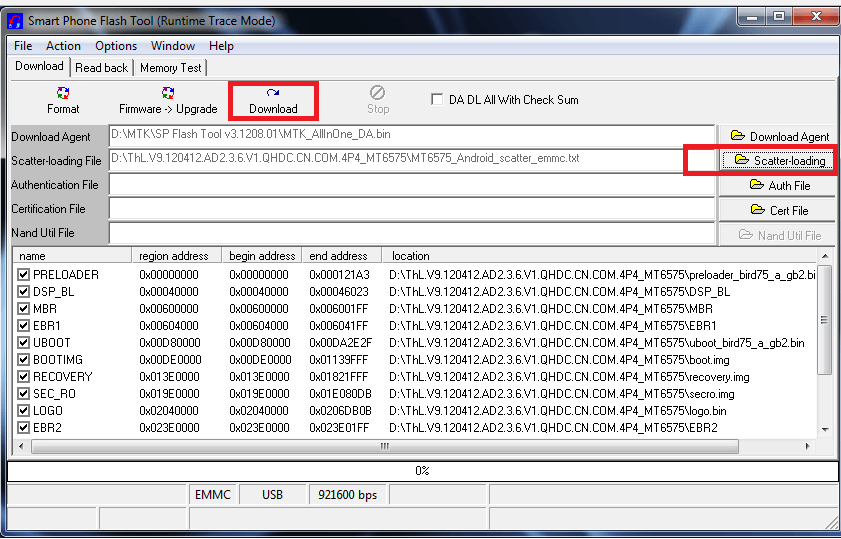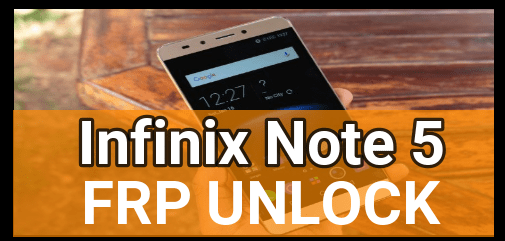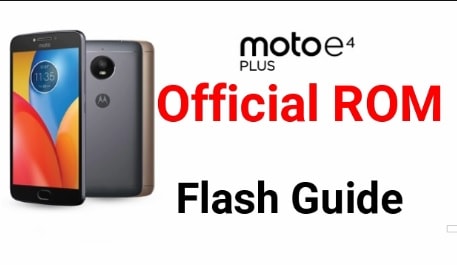How To Unbrick Gionee Phone – Install Stock ROM On Gionee
This guide will help you ,if you are using Gionee android phone and want to downgrade the upgraded version or want to fix up the errors like stuck in boot loop ,stuck in Gionee logo or unable to use it.just follow the guide instructions carefully and unbrick Gionee phone easily.
Learn how to install Stock ROM on any Gionee android phone and fix your GIonee phone to default. If you Gionee phone is bricked then flash a stock ROM again and unbrick Gionee phone. Same as you can downgrade the upgraded ROM.
In this post we will show you how to unbrick Gionee phone by flashing Stock ROM .complete guide is here so don’t skip any part of this post and read the complete post carefully and unbrick any Gionee phones.
What You Will Get In This Post?
In this post you will see
- how to install stock rom or firmware on Gionee phones?
- How to unbrick Gionee phone?
- Is it safe to flash stock rom on Gionee?
- How to downgrade any upgraded Gionee phones?
How To Install Stock ROM Firmware On Gionee Phone?
Remember there are two different types of methods –
Method 01 – Install Stock ROM Firmware On Gionee Phone [Without Computer]
you can flash stock ROM without computer but its required a custom recovery [CWM/TWRP]
Step 01– first off all download the stock ROM according the phone model and move it into your phone’s SD card.
Step2 – Now power off your phone properly and boot it into recovery mode [press & hold VOLUME DOWN+POWER BUTTON at the same time and release the button as you see the Gionee logo]
Step03– once you get enter into recovery mode ,simply perform the full system wipe [select “wipe data factory reset” ,“wipe cache partition” and then wipe Dalvik cache from advanced section]
NOTE: Complete wipe is important otherwise new stock rom files and older stock ROM file may clash with each other and phone may be brick or stuck on Gionee logo.
Step04– now again go to the recovery main menu and select “Install ZIP from SD card” option and select the stock ROM ZIP file [which you moved on sd card in step01] and install it.
Step05– it will take few minute to flash a new Stock ROM, so don’t interrupt the process.
Step06– after completing the process, just go back to main recovery menu and reboot the system.
After flashing new stock ROM it may take more time to reboot at first time then keep patience.
Now all done!!! And your phone would be recovered to its default mode.
Method 02 – Install Stock ROM Firmware On Gionee Phone With Computer [ For Bricked Phone]
This method is recommended for bricked phones because you can’t install custom recovery if its bricked .main important thing is that enabled USB debugging is not required to install Stock ROM on bricked Gionee phone.
Required Tools
- SP Flash Tool To flash Stock ROM on Gionee Phone [Download Here]
- VCOM Drivers To Connect Gionee With PC[Download Here]
- Stock Rom According the phone model
Step01– first download the stock ROM firmware on pc and extract the Zip file.
Step02– maks sure Gionee USB drivers and VCOM drivers are installed on pc properly. Then go for next step.
Step03– now power off your Gionee phone and remove the battery [if removable]
Step04– after downloading the Sp Flash Tool, open the zip file and now run the FLASH_Tool .exe setup.
Step05– now click on Download/Upgrade tab and click on scatter loading button.
Step06– now navigate the scatter file [you will find it in extracted Stock ROM folder step01]
Step07– Now click on “Download” to start the flashing process and quickly connect the phone with pc via USB cable and press the volume up or down key to trigger.
Step08– as your phone will detect by pc process will start the process and stock ROM will flash within few minutes and Green Button will appear once it will complete successfully.
Now ALL DONE!!! You can remove your phone from pc and attach the battery again and boot it normally.now you will find your unbricked Gionee phone in your hand.
Summery
Now you can see you can flash STOCK ROM on Gionee phone with two different methods. If your Gionee phone is bricked then flashing a stock rom on Gionee is the last option to get it back as default.method01 can be use if your phone is in ON condition but Method 02 is recommended for bricked Gionee phones .no usb debugging is required to flash stock Rom on Gionee phone.