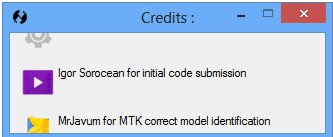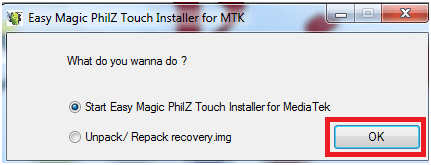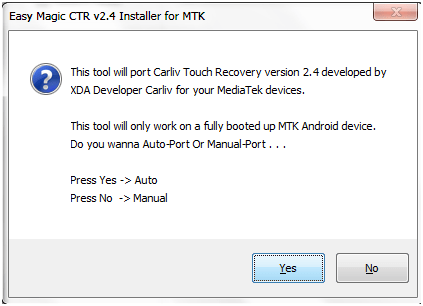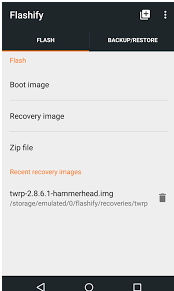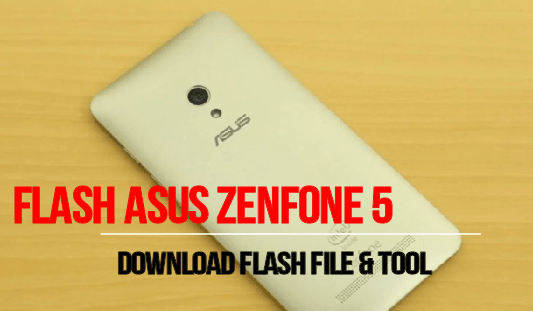How To Install TWRP Recovery In All MTK Android Phone?
i think you all know what’s the difference between CWM recover & TWRP recovery. if YES!! Then Ok. But if Not then take a quick look. Basically custom recovery can be CWM [ClockWorkMode] and TWRP recovery .in CWM recovery, users need to use Volume and power button to navigate to different options. But TWRP recovery is totally touch based recovery. In TWRP recover you no need to use volume up and down button to select any options. That means both custom recovery works same but their style of use is different.
Same as some users find it difficult to use volume button in recovery mode and also few people have non-working volume keys. On that condition TWRP recovery is the best option for custom recovery.
Now a days TWRP recovery is most popular for rooted android users. But it’s very hard to find a TWRP recovery file for your android device.
If you will try to find a CWM recovery file on Google for your device then it’s quit easy. But TWRP recovery file will not available easily.
If you are using a MTK android phone then it’s really good news for you. Here in this post we will show you how to get TWRP recovery for your rooted MTK android phone using pc. if you don’t have a TWRP file for your device then don’t worry .by using this process you can easily install TWRP recovery on any MTK android phone.
Example : CWM recovery file is available for MICROMAX A76 on Google. But you can’t find any TWRP file for this android phone. Same as if you are using any MTK android device and want to install TWRP recovery then just follow the process carefully and install TWRP recovery on any MTK android phone -100% working.
Yes it can be possible by EASY MAGIC INSTALLER. You don’t need to learn more about it and it will port a working TWRP for your android phone automatically. So this is called EASY MAGIC INSTALLER.
Requirements To Install TWRP Recovery In MTK Android Phones
read all requirements before go to installation.
- Rooted MTK Android Phone Is MUST.[Root Guid]
- Enable USB Debugging Mode
- Easy Magic Installer Tools [ works only on MTK Devices like Micromax]
- Install ADB Driver & Phone Drivers [ optional if required]
How To Use Easy magic Installer Tools To Install TWRP Recovery?
This method is really very easy and anyone can install TWRP recovery in MTK android Phone .here you can use manual mode or auto mode.in auto mode you no need to do anything but if you get any bug or Dpi issue then you need to go through a manual method.now let’s start the process.
Video Tutorial To Install TWRP recovery In MTK Android Phones
Step 01. Download Easy Magic Installer Tools
Step 02. After download just unzip the file named as “TWRP Recovery”.
Step03. Now run the TWRP installer .exe as a administrator and click on NEXT.
Step04. Now a credit window will run in front of you.once it get over ,it will ask you to Launch Easy magic Installer [click on YES].
Step05. Next It will ask what you wanna do ? Select ‘Easy Magic TWRP Installer for Mediatek’ and press OK.
Step06. Now connect your phone with pc [make sure USB debugging is ON ]
Step07. Now Press YES for Auto Mode and Press No for manual mode.[auto mode recommended]
Step 08.now wait to complete the process and then you will get a new ported TWRP touch recovery for your device in few minutes.
Step09. It will automatically boot in recovery mode.
Easy magic installer tool is a best of best option to install TWRP recovery if you don’t have TWRP.img file for your devices.it will port TWRP recovery automatically.
Remember its not possible to test it on every MTK android phone but its works for majority of MTK devices. If you have any problem you can ask me about that by contact me or by leaving a comments.
I have a TWRP.img File For My Device ,What To Do?
If you have TWRP.img file for your device then you no need to use above method .just follow this below steps and install TWRP recovery on any android phone.[ Works on MTK and also On Non-MTK devices].
[Universal Method] How to install CWM/TWRP recovery without pc
Step01 . download Flashify app from Playstore and install it[Works only on Rooted Phone].
Step02.copy your TWRP.img file and paste it into your SDCard without folder.
Step03. Rename it with TWRP.Img if something else.
for example your twrp file name is TWRP2.01.img then rename it withTWRP.img
Step.o4.now open flashify app and click on Boot image & browse your TWRP.img file .
Step05.that’s it .now it will open in recovery mode and your TWRP recovery will in front of you.
Technical Points For User Before Installing a Custom Recovery
custom recovery can be TWRP or CWM .every android have their own recovery file that means you cant use one custom recovery file with all android phone.custom recovery can be .zip file or .img file [cwm.img/TWRP.img].
if you have .img file[CWM.img or TWRP.img] you can use flashify app to install it but if you dont have this twrp.img file then easy magic installer is only and only single method to install TWRP recovery in MTK android phone.
same as if you dont have CWM.img file then MTK droid tools is only and only single way to install CWM recovery in MTK android phone.
DOWNLOAD EASY MAGIC INSTALLER FOR TWRP RECOVERY
Download MTK DROID TOOLS TO INSTALL CWM RECOVERY