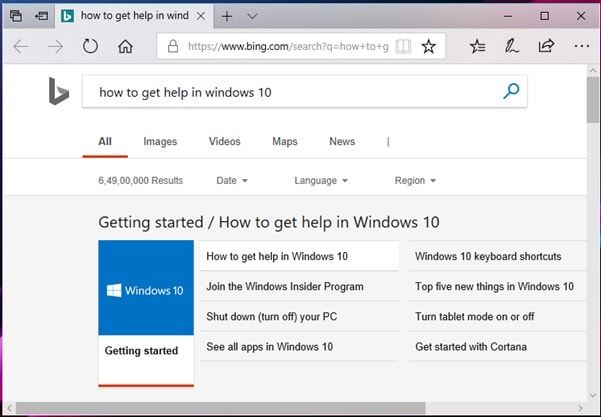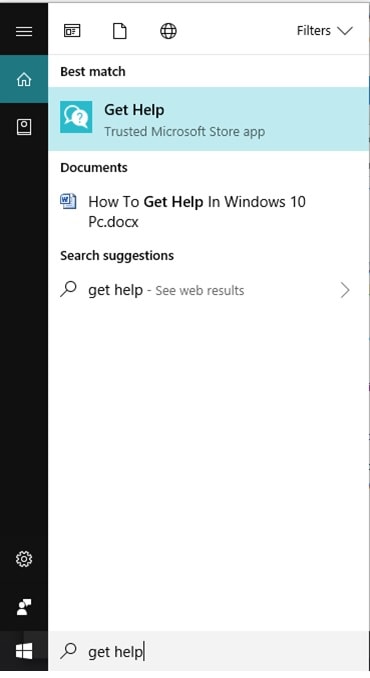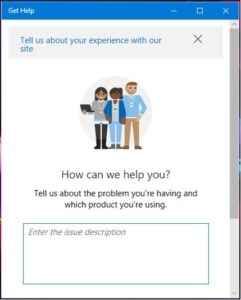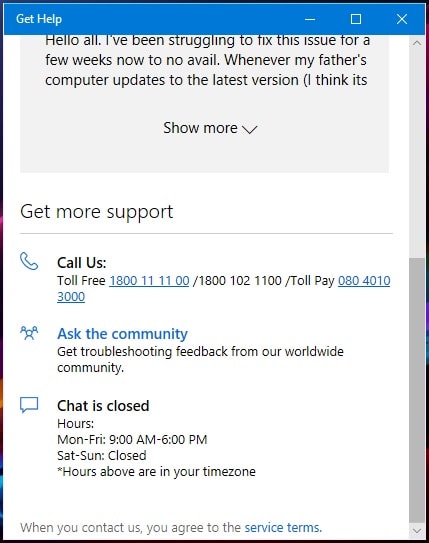How To Get Help In Windows 10 [Best Possible Solutions]
Get Help In Windows 10 Best Possible Solutions
At the time of using windows 10 OS, if you have any issue or getting trouble at any movement probably you want to get answer quickly so you can go back for your work again. In that type of case “windows 10 help support” can help you to fix the issues by using onboard support, even help you via phone or live chat. Here in this article we show you “how to get help in windows 10 Os?”
Find out how to get expert help and support for windows 10 from Microsoft and others.
If you are new windows 10 users and never use it’s previous operating systems like windows 7 & windows 8/8.1 and took the leap straight from w XP or W7, you may find it more confusing and complicated UI. But don’t worry; it’s really not a big issue. There are several methods which can help you find the reliable information and support from experts and windows 10 support systems.
Our Tips To Get Help For Windows 10
As we all know it’s a digital world and now in 2018 most of things are available online easily. Same as, if you want any type of information to troubleshoot your problem, there are many windows communities and forums are available with lot’s of possible solutions. So in our view online forums and good reputated websites can help resolve your issue with expertise.
But we cannot guarantee these information sources will definitely solve your problem. If you’re in any doubt, please contact Microsoft directly to avoid permanently damaging your PC or device.
Windows 10 Issues & Errors
[Solution] Windows 10 Not Detecting HDMI TV – How To Fix
Fix Windows 10 Black Screen With Cursor After Windows 10 Update
Five Ways TO Get Help In Windows 10 – Perfect Solution For W10
- F1 Key To Get Help In Windows 10
- Ask Cortana For Help [Get Help In Windows 10]
- Official Microsoft Support For Help In Windows 10
- Direct Call & Chat With Microsoft
- Web Support To Get Help In Windows 10
-
F1 Key To Get Help In Windows 10
This is one of the easiest ways to get help for windows 10 issues. The F1 key is the original means of finding help. If yor are running any program on your pc and press the F1 key at that time, it will display or open program’s help menu. Same as minimize all the programs and press F1 key directly from desktop, it will open Bing search in your default browser for “get help in windows 10”.
Now you will see the numbers of windows 10 related topics and you can find and try any solutions to fix your particular issue for windows 10. Best thing is that this default page control by the Microsoft it’s self. So no need to worry about anything. Simply read the solution and apply it yourself. That’s it. That’s the first method to get help in windows 10.
-
Ask Cortana For Help [Get Help In Windows 10]
Have you ever used the Google assistance? If yes then Cortana is the same as Google assistance but it’s for windows 10. No need to type your quarry, you can ask Cortana for hep understanding basic issue with windows 10. This digital assistance will help you to find the solutions and show the video that answer other questions.
To enable or activate Cortana, click on the microphone in the menu bar or say “Hey Cortans”. But it should enable on your pc before to use.
-
Official Microsoft Support For Help In Windows 10
This is another option to get help in windows 10 from Microsoft representative. Basically it’s an inbuilt app for windows 10 that can help you get direct interaction with a Microsoft representative.
For this click the start button and scroll to contact support option directly. If you are unable to find the option, type “get help” in search box as shown in below screenshot.
Here you can ask your desired question about your product. Ask your quarry or type keyword with product name and get documentation from Microsoft that will help you to get ride on your windows 10 related problem.
-
Direct Call & Chat With Microsoft
If you are using “contact support” or “Get Help” option to find help in windows 10, here you may see the further assistance options at the bottom of the window. By using this option, user can arrange direct calling support from Microsoft agent.
From this option, you can make a free call on Microsoft toll free number or pay tool number. Just call on this number and arrange a schedule call. If you are not convenient at that time, you can schedule a call for later. Same as you can connect with Microsoft support team via online chat facility.
-
Web Support To Get Help In Windows 10
Web support is directly related with online surfing. That means if you have any type of issue regarding windows 10 simply do Google and find the numbers of articles with solution. It’s the best and quick way to resolve any windows 10 error. Moreover, you can read and watch video to learn “why you are facing that particular issue in your own window 10 pc and what is the best solution for that?
Here are some best and reliable windows communities and forums sites where you can find assistance from your fellow users and experts.
Visit on these forums, ask your question and get solution to solve your issue.
These are the best method to get help in windows 10 online and offline. Hope you may find this article helpful to ride on your windows 10 issues.
If you have any other option or suggestion please updates it in our comment box. We will try to include it our list.
Your comments and suggestion are very important for our visitors.