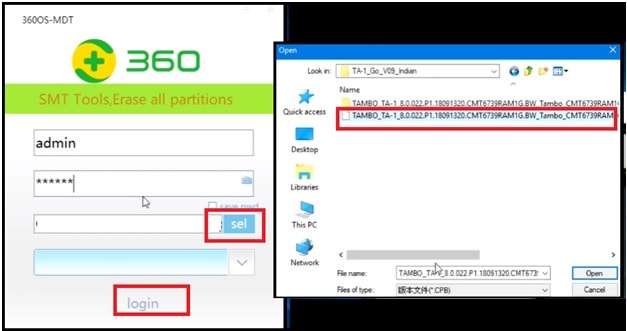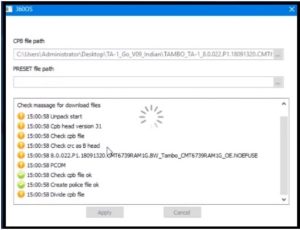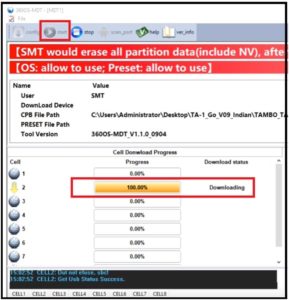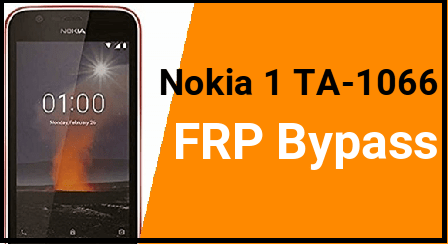How To Flash Tambo TA1 Mobile [ Tambo TA1 Flash File & Tool ]
How To Flash Tambo TA1 Mobile [ Tambo TA1 Flash File & Tool ]
Here is a quick guide to flash official stock ROM on Tambo TA1 android mobile. If you are user of Tambo TA2 mobile and now getting any software related issues like stuck on logo, auto restart, network problem etc then install stock Rom on Tambo TA1 using pc. Flashing firmware will fix all software related issues automatically.
Most probably you may know that Tambo TA1 mobile is a SPD chipset based android smartphone and it’s firmware comes with .cpb file. That means, you have to use any CPB firmware flashing tools like YGDP tool or QGDP tool or MDT-SMT tool etc.
If you are newbie user then its must to know that every flashing tool’s process depend on firmware format. For example, Tambo TA1 Smartphone is a SPD mobile and its firmware is based on .cpb format file. So we can use any SPD flash tool which is able to flash .cpb firmware.
YGDP tool and QGDP tools are very well known SPD flash tool. But here in this post we are going to install official stock Rom on Tambo TA1 with MDT-SMT flash tool. MDT-SMT tool is also a new SPD flash tool, – especially for .cpb firmware.
IMPORTANT: Firmware flashing on Tambo TA1 mobile is an all in one method to unbrick Tambo TA1. Process is same to unlock pattern lock / PIN Lock/ FRP lock etc.
Model: Tambo TA1
Tool : MDT-SMT SPD Flash Tool
Firmware: Tambo TA1 Official Firmware
Download Tambo TA1 Stock ROM, Drivers And Tool
| Tambo TA1 Stock ROM Download [ Oreo ] | ||
|
||
|
| Tambo TA1 Usb Drivers [SPD Drivers ] | ||
|
| Tambo TA1 Flash Tool [ .cpb File Flash Tool ] | ||
|
ALTERNATIVE TOOLS To Flash Tambo TA1 : SPD QGDP TOOL OR SPD YGDP TOOL
How TO Flash Tambo TA1 Nougat Firmware Using MDT-SMT Tool
As we already told you that Tambo TA1 is a SPD mobile and its firmware is based on cpb file. So we can use any cpb firmware flash tool like YGDP tool or QGDP tool or MDT-SMT tool etc. MDT-SMT tool is best alternative tool of QGDP / YGDP tool.
Let’s see how its easy to flash Tambo TA1 mobile using SPD MDT SMT tool?
- Download and extract all the files in one folder for easy navigation. [ Drivers, tool, firmware]
- First off all install “Tambo TA1 USB Drivers” on windows pc. Its must. Skip the step, if already installed on pc.
- Now Open MDT-SMT-1.1.0-0904 folder and choose “360OS-MDT-SMT.exe” file to launch.
- Here it will ask to enter “Account ID & Password”. Enter the below Id & Password.
Account ID:Admin
PASSWORD: 123456
- In next step, click on “SET” option and browse “TAMBO_TA-1_8.0.022.P1.18091320.CMT6739RAM1G.BW_Tambo_CMT6739RAM1G_OE.NOEFUSE.CPB” file from the “TA-1_Go_V09_Indian” folder. And Then hit on login button from the tool.
- Now tool will start to load all files from firmware.
- Click on “SCANPORT” button to find the correct port.
- Connect the device with pc without pressing any key. [ Device Must Be Power Off ]
- Select the correct “PORT” and hit on “SAVE” button.
- Now click on “START” button to start flashing process. In case flashing not started, remove & re-plug USB cable again.
- Here it will take 5-10 minutes to flash complete ROM. Once you are able to see below screen with “Download Success” message, you are free to remove USB cable from the device.
- Remove & re-insert battery and reboot the device.
- Done!!!
These are the complete step by step tutorial to flash Tambo TA1 stock ROM using MDT-SMT tool. Best thing about this method is that users can unlock Tambo TA1 pattern lock or PIN lock including FRP lock. That means, it’s a 3-in-1 method to repair Tambo TA1 mobile.