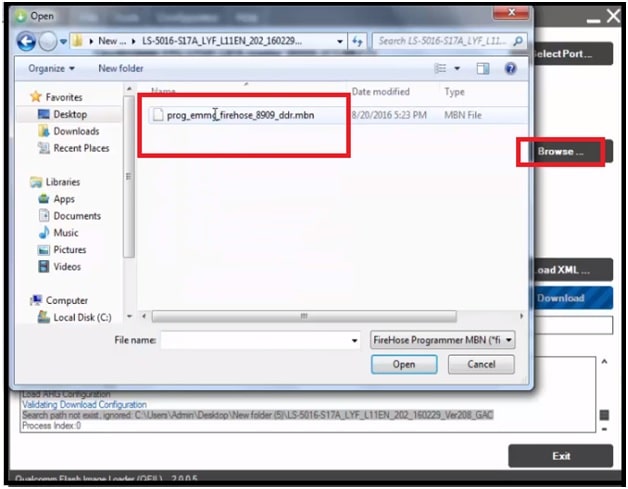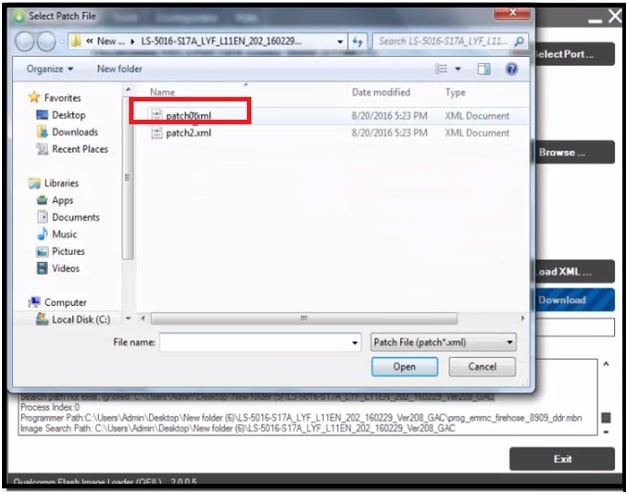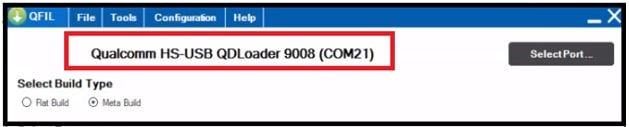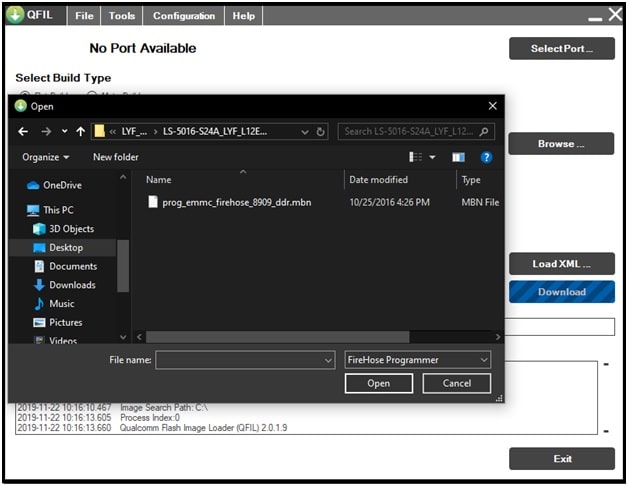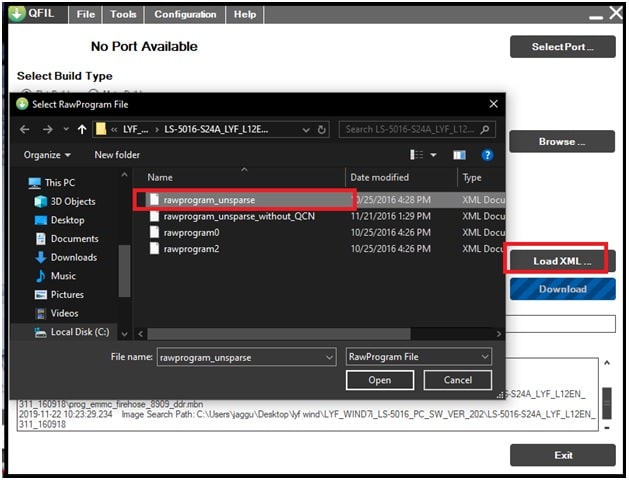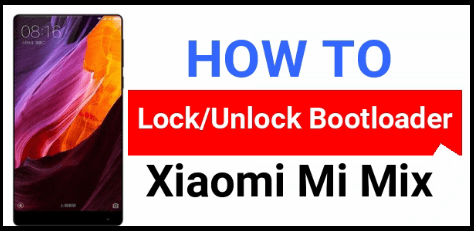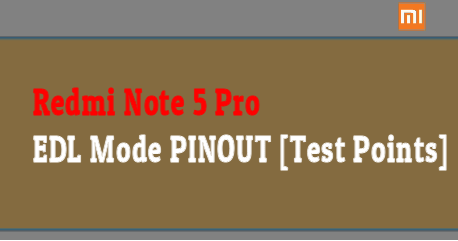How To Flash Reliance Lyf Wind 7 Flash File [ Official Stock ROM ]
Flash Reliance Lyf Wind 7 Flash File [ Official Stock ROM ]
Are you searching for Reliance lyf wind W7 flash file and tool? If yes then you have landed on right place because here we are sharing official Stock ROM for LYF LS-5016 mobile [ 16GB & 8GB Variant ]. Just download correct firmware according to your own lyf wind LS-5016 16 GB and 8 GB variant. After that follow the process and flash Lyf Wind 7 LS-5016 without dead risk.
Probably you may know that Lyf Wind 7 LS-5016 mobile is a Qualcomm chipset based android Smartphone and it’s firmware comes with .mbn file. So we can install stock firmware on Lyf Wind 7 LS-5016 using any Qualcomm flash tool which is able to flash .mbn file like QFIL tool.
As we all know there are many Qualcomm CPU flashing tools are available like Miracle tool, Huiye download tool, Megafone SW Download Tool, Qflash tool and QFIL tool etc. But problem is that each and every tool required the correct supporting firmware format for flashing.
Just because of it, we are going to flash Lyf Wind 7 LS-5016 8 GB / 16 GB with QFIL flash tool which is 100% working and tested by us. Simply download firmware for Lyf Wind 7 LS-5016 and flash it by following below procedure. Firmware flashing on Lyf Wind 7 LS-5016 is very easy but sometime you may brick the device due to wrong step or unsupported firmware file. So make sure you are using correct stock firmware for Lyf Wind 7 LS-5016 mobile.
Download Lyf Wind 7 Flash File, Driver And Tool
How To Flash Lyf Wind 7 Flash File Using QFIL Tool
Now we are adding flashing methods for Lyf Wind 7 16 gb and Lyf Wind 7 8 GB variant. Check your own device model number and variant to download compatible firmware and flash it without any dead risk.
Flash Lyf Wind 7 LS-5016 8 GB Variant
Process To Flash Lyf Wind 7 LS-5016 16 GB Variant
Process to flash Lyf Wind 7 16 GB variant and 8 GB variant is same but firmware files are different. So make sure you are going to flash correct firmware according to your model number.
- Install “Qualcomm USB Drivers” on windows pc. It’s must otherwise, tool will not detect the device in any how condition.
- Extract the downloaded “Lyf Wind 7 LS-5016 firmware zip file” on pc.
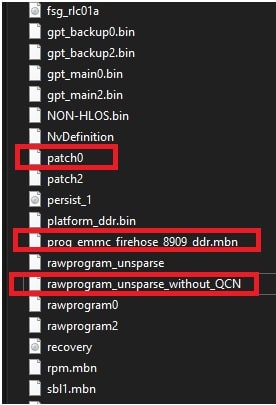
- Download and install “QFIL flash tool” or “QPST Tool” on pc.
Please Note: If you are using QPST tool then you have to run QFIL tool from the QPST installation location.
- Once the tool launched on pc, choose “Flat Build” from top of the tool.
- Now click on “Browse” button and load “prog_emmc_firehose_8909_ddr.mbn” file from extracted firmware folder.
- In next step, click on “Load XML” button to load “rawprogram_unsparse_without_QCN” file.
- Just after the above step, you have to select patch0.xml file from the same folder.
- After loading all firmware files, click on “Download” button to start flashing process.
- Come to the device and connect it with pc by pressing boot keys.
- Now tool will detect the device automatically and it will take approx 10-15 minutes to flash complete stock ROM.
- After completing the successful flashing, remove USB cable and reboot the device again.
- Done!!!
Flash Lyf Wind 7 LS-5016 8 GB Variant
As we already told you that firmware flashing process is same for both Lyf wind 7 8Gb and 16 GB variant but files are totally different. So if you have 8 GB model of LYF wind 7 then follow these below steps.
- Install drivers on pc. [Same as above ]
- Download and extract the downloaded “lyf wind 7 8 GB firmware zip file”.
- Launch “QFIL tool” as administrator.
- Click on “Browse” button and load “prog_emmc_firehose_8909_ddr.mbn” file.
- Now click on “Load XML” option and browse “rawprogram_unsparse” file.
- In next window, select “Patch0” file.
- Finally hit on “Download” button to start process.
- Come to the tool, press boot key and attach it with pc via USB cable.
- As soon as tool detects the device, flashing will start automatically and it will take long time to flash. So don’t interrupt the process.
- Done!!! Reboot the device after firmware installation.
Reliance Lyf Wind 7 FRP Bypass
Firmware flashing and FRP unlock process is same for Lyf Wind 7 mobile. Just flash Lyf Wind 7 using QFIL tool and it will remove frp lock automatically.
LYF Wind 7 IMEI Repair
Sometimes you may face null IMEI or invalid IMEI number on lyf wind 7 mobile after flash. Reasons may be different for different users. So if you are laso getting no network on Lyf wind 7 mobile due to invalid IMEI number then follow the below Qualcomm IMEI repair tools to repair IMEI of lyf wind 7 mobile.
- Qualcomm IMEI Write Tool
- QMSL IMEI & SN Tool For Qualcomm Phones
- QLM IMEI Repairing Tool
- ReadWrite Tool For Qualcomm / MTK / SPD
This is full step by steps tutorial to flash reliance Lyf Wind 7 using QFIL flash tool. By flashing firmware on Lyf wind 7, you can fix all software related issues without going to repairing center. Moreover, if you are facing FRP lock or Google account verification on lyf wind 7 then this flashing will remove FRP on lyf wind 7 mobile.