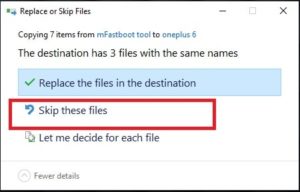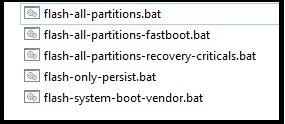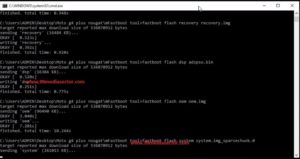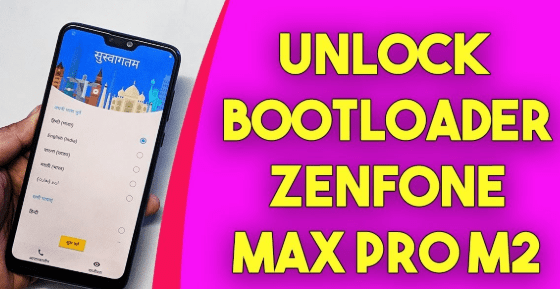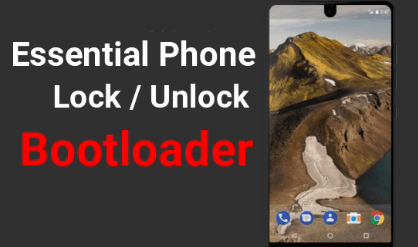How To Flash OnePlus 6 Fastboot ROM [ Unbrick OnePlus 6 ]
Flash OnePlus 6 Fastboot ROM [ Unbrick OnePlus 6 ] : Are you looking a perfect method to flash stock ROM on OnePlus 6 using adb commands? If you are an advance user then probably you may know that officially there is no any OnePlus 6 fastboot rom to flash OnePlus 6 via ADB commands. Installing stock OxygenOS via ADB requires the fastboot ROM but company releases ROMs that flashes via updater app only, so now the question is that how to flash OnePlus6 fastboot ROM to unbrick OnePlus 6 or fix OnePlus 6 bootloop issue without updater app?
So guys in this tutorial we are going to show you how to install official firmware on oneplus 6 into fastboot mode? That means, we are going to flash OnePlus 6 fastboot stock ROM using adb command which is much easier method to unbrick OnePlus 6 Smartphone.
If you are getting any software related issue on oneplus 6 or bootloop issue or device stuck on logo, we recommend you to hard reset your device for once. Most of the time factory reset helps you to resolve all these issues without flashing ROM again. In case, you are facing the same issue again or unable to access the device, just download OnePlus 6 fastboot ROM from below download section, follow the instructions as it is as shown below and flash OnePlus 6 mobile, that’s it.
Flashing firmware on any device is the final solution to fix any type of problem [Only for software related issues].
In this tutorial we are going to describe each and everything about OnePlus 6 fastboot OxygenOs firmware flashing with all necessary screenshots. Before that read the below points and check advantages of flashing firmware on OnePlus 6 Smartphone.
Advantages Of Firmware Flashing on OnePlus 6 Android Mobile
- Unbrick OnePlus 6.
- Install new stock ROM on OnePlus 6.
- Fix software related issues on OnePlus 6 like Null IMEI, No network, wifi connection problem and Bluetooth issues etc.
- Install Stock recovery on oneplus 6. [Remove custom TWRP from OnePlus 6]
- Un root oneplus 6 properly.
- Oneplus 6 bootloop problem – fix
- OnePlus 6 stuck on logo – fix
- Oneplus 6 hanging and over heating issue – fix
- etc
How To Flash OnePlus 6 Fastboot ROM [ Unbrick OnePlus 6 ]
Fastboot OxygenOS For OnePlus 6
Basically fastboot ROM is quite different ROM from stock recovery ROM. To flash fastboot ROM, you need to use pc/laptop to run adb commands directly from your pc. In short, you can’t flash fastboot ROM using twrp or sideload method.
Download OxygenOS Fastboot ROM For OnePlus 6 and flashing Tools
Download OnePlus 6 Fastboot ROM / Firmware – DOWNLOAD / Mirror
Minimal adb & Fastboot Tool – DOWNLOAD
Update : If your device is unable to boot in normal mode then flash OnePlus 6 with MSM download tool in EDL mode. [ free Oneplus 6 MSM Download tool without username and password – Unbrick OnePlus 6 without unlock bootloader
Read More: Install TWRP 3.2.1 And Root OnePlus 6 Safely
Pre-Requirements TO Flash OnePlus 6 Fastboot Stock ROM
- Bootloader must be unlock to flash fastboot ROM on oneplus 6 mobile.
- Charge the device aprrox 90% to prevent accidental power off in between flashing process.
- Working usb cable & laptop or pc.
Instructions To Install OxygenOS On OnePlus 6 Via Fastboot Method
In order to install OxygenOS fastboot Stock ROM on oneplus 6, you have to fill all pre-requirements first. Once everything done, follow all the instructions carefully and unbrick the device.
- Unlcok bootloader of OnePlus 6 android Smartphone by following below guide and come here again. If already unlocked, skip the step.
- Come to the device and boot into fastboot mode/ Bootloader mode using hardware key combination.
- Now take a working USB cable and attach the device with pc via USB cable. Leave it as it is and don’t unplug it during the flashing process.
- Now come to the pc part, Extract downloaded mfastboot tool on pc.
- Extract the downloaded OnePlus 6 OxygenOS fastboot ROM zip file [OnePlus6Oxygen_22_OTA_013_all_1807130145_92ea1c670c0fae-FASTBOOT.zip] on pc. Copy all the files of firmware and transfer them into mFastboot folder.
- If it’s asking to “overwrite” or “replace the files in destination” , just click on “Skip these files”.

- Now everything is set to go. You can run any .bat file [flash file] to flash firmware on OnePlus 6. Here you will see 5different flash files [.bat files] as shown below.
- Select anyone flash file and double click to run adb commands to install firmware. Process will start and may take 10-15 minutes to complete.
- End of the process, device will reboot automatically. Otherwise, reboot the device manually.
- Done!!!!
flash-only-persist.bat : this .bat will flash only persist partition in fastboot mode (This is good for people that have problems with sensor);
flash-all-partitions-recovery-criticals.bat : this .bat will boot the twrp and will flash criticals partitions, use this carefully;
flash-system-boot-vendor.bat : this .bat is the same of older flash-all.bat and so it will flash only vendor, system and boot;
flash-all-partitions.bat : this .bat will run flash-all-partitions-fastboot.bat , then flash-only-persist.bat and then flash-all-partitions-recovery-criticals.bat .
Trouble Shooting:
In any case, above method is not working for you or getting issue to run adb commands via script, boot device into fastboot mode, attach device with pc via USB cable and run the below commands manually.
- Click anywhere into firmware folder, press & hold “Shift” key + “Right” click + select “open command window here” option or “Open powershell window here” option.
- New command window will appear in front of you.
- Now execute all the below commands one by one manyually.
fastboot flash aop_b aop.img fastboot flash bluetooth_a bluetooth.img fastboot flash bluetooth_b bluetooth.img fastboot flash boot_a boot.img fastboot flash boot_b boot.img fastboot flash dsp_a dsp.img fastboot flash dsp_b dsp.img fastboot flash dtbo_a dtbo.img fastboot flash dtbo_b dtbo.img fastboot flash fw_4j1ed_a fw_4j1ed.img fastboot flash fw_4j1ed_b fw_4j1ed.img fastboot flash fw_4u1ea_a fw_4u1ea.img fastboot flash fw_4u1ea_b fw_4u1ea.img fastboot flash modem_a modem.img fastboot flash modem_b modem.img fastboot flash oem_stanvbk oem_stanvbk.img fastboot flash qupfw_a qupfw.img fastboot flash qupfw_b qupfw.img fastboot flash storsec_a storsec.img fastboot flash storsec_b storsec.img fastboot flash system_a system.img fastboot flash system_b system.img fastboot flash vbmeta_a vbmeta.img fastboot flash vbmeta_b vbmeta.img fastboot flash vendor_a vendor.img fastboot flash vendor_b vendor.img fastboot flash LOGO_a LOGO.img fastboot flash LOGO_b LOGO.img fastboot reboot bootloader
So guys this all about “how to flash OnePlus 6 fastboot ROM and unbrick device safely?” Flashing process is completely working and tested. So you can follow the complete process as it is as shown in tutorial.
Before going to jump into OnePlus 6 firmware flashing process, it’s must to know that one wrong step may brick the device permanently. So do it carefully on your own risk.