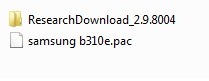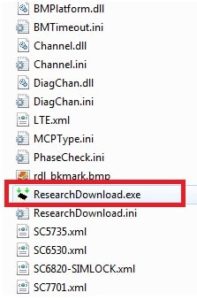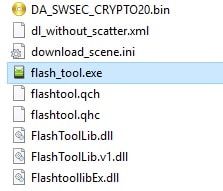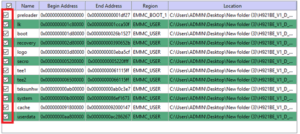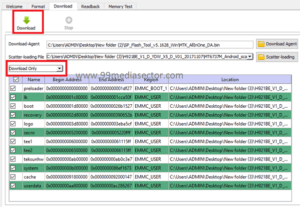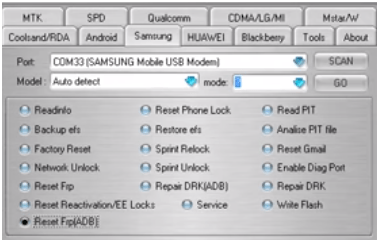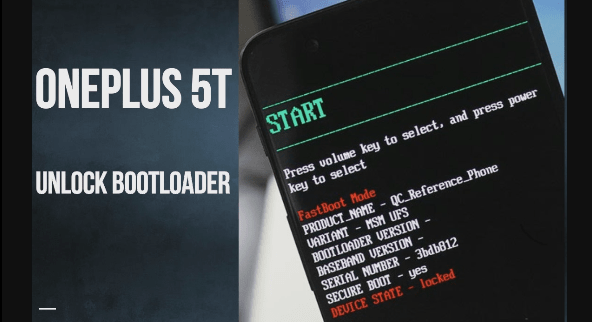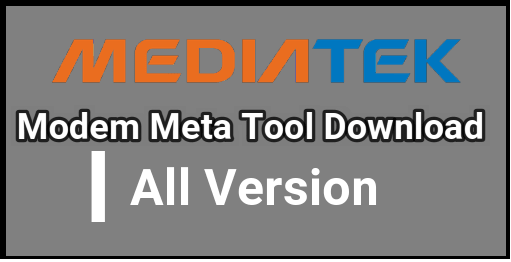How To Flash LvMobile Firmware [ Official Stock ROM]
Flash LvMobile Firmware [ Official Stock ROM]
Flashing firmware on LvMobile mobile guide is here. If you are aLvMobile android phone user and now trying to flash LvMobile without dead risk then this guide is for you.
Flashing firmware on any android device or feature phone depends on firmware format. Different firmware required the different tool like DFU tool, sp flash tool, spd flash tool, QFIL flash tool and QPST tool etc.
But main important thing is that every time you have to use supportable flash tool according to your own device’s chipset. For example, if you are going to flash LvMobile firmware, check the compatible firmware [Stock ROM] format. Most of the LvMobile comes with MTK or MediaTek and spd chipset but their firmware may be different like .pac file and scatter file based.
In that condition, you can use Sp flash tool for scatter file based firmware and SPD flash tool for .pac file based firmware.
Flashing firmware on LvMobile mobile is completely simple task for any newbie user or advanced user but it should be in proper way. Otherwise, you may brick the device permanently.
Now let’s see how to flash LvMobile mobile without box? No any professional tool required to flash firmware on LvMobile mobile. Free sp flash tool and SPD flash tool [Research download tool] are enough to install official firmware on LvMobile mobile.
Download LvMobile Firmware [Official Stock ROM]
Firmware Flash Tool For LvMobile
- Flash LvMobile Using SPD Flash tool [Research Download tool] : This is must, if LvMobile mobile’s firmware is based on .pac file.
- Flash LvMobile With Sp Flash Tool : Sp flash tool is one of the best tool to flash any mtk android device but firmware must be contain with scatter loading file.
How To Flash LvMobile With SPD Flash Tool [For SPD]
First off all make sure firmware format is based on .pac file and then apply the below method.
- Download firmware for your own LvMobile mobile and extract it in any folder. Below screenshot is just for an example.
- Now download research download tool or SPD flash tool [LvMobile Flash tool] and run researchdownloadtool.exe file as administrator.
- Once the tool opened, click on “Load Packets” gear icon from tool and browse the Firmware.pac file from extracted firmware folder.
- Once the file loaded, click on “PLAY” button from the tool to start flashing process.
- Come to your device which you want to flash, remove and reinsert the battery for once. [Skip the step, if you have non-removal battery]
- Press boot key of your device & plug the USB cable at the same time.
- Once the tool detect your device, flashing process will start automatically and it will take 4-5 minutes to flash firmware.
- End of the process, it will show green “Passed” message on the flash tool window that means flashing done by SPD flash tool.
These are complete steps to flash LvMobile Firmware with spd flash tool. Just follow the exact same process to flash your own LvMobile mobile.
In case you have MTK chipset based LvMobile mobile, use the sp flash tool to flash LvMobile Firmware [Only for scatter file based firmware]
How To Flash LvMobile Firmware Using Sp Flash Tool [ For MTK ]
Flashing firmware with sp flash tool is an universal method for all MTK android device if firmware is based on scatter.txt file [Scatter loading file].
- Extract the downloaded firmware of LvMobile device. [Make sure, firmware contain the scatter.txt file]
- Launch “Sp flash tool.exe” as administrator on windows pc.
- Tool will load “DA file” automatically. If not, click on “Choose” and load “DA file from” sp flash tool folder.
Please Note: Most of the time, sp flash tool detect the “DA file” automatically. If not then load DA file from “Sp flash tool” folder.
- Next, click on “Choose” button from “Scatter loading” section and browse the “Scatter.txt” file from firmware folder. [Wait to load all files for once]
- Check mark in all options as shown in screenshot.
- Select “Download Only” or “Upgrade firmware” option from drop down option. [ Download Only recommended for flashing]
- Next hit on “DOWNLOAD” button from top of the tool.
- Come to the device, press boot key and attach device with pc via USB cable.
- Tool will detect the device and will start flashing process immediately. Here it may take long time to flash.
- Once you are able to see “OK” message, unplug the device and setup it again.
This is all about how to flash LvMobile mobile with sp flash tool?
So guys, here we tried our best to describe complete step by step tutorial to flash LvMobile Firmware with SPD flash tool and sp flash tool.
Just confirm the firmware format of your own LvMobile, select compatible flash tool and flash it as shown in guide. That’s it.
Till now getting any issue in any step or have any quarry regarding the official LvMobile Firmware flashing please leave your comment below.