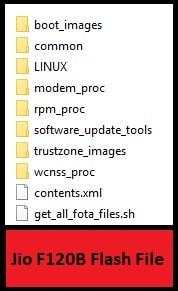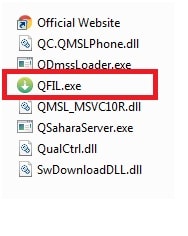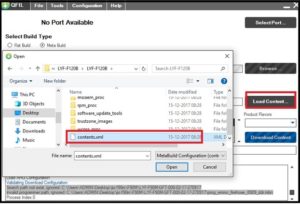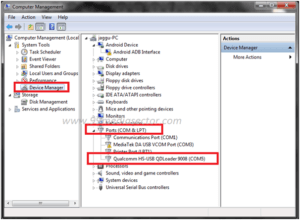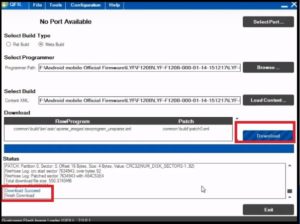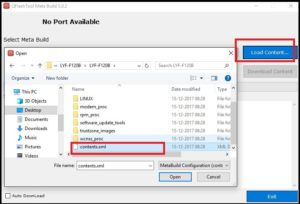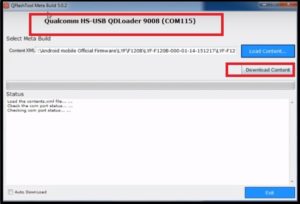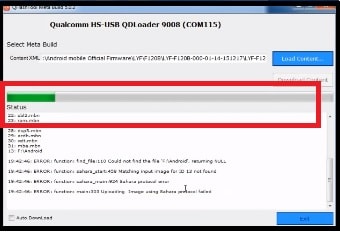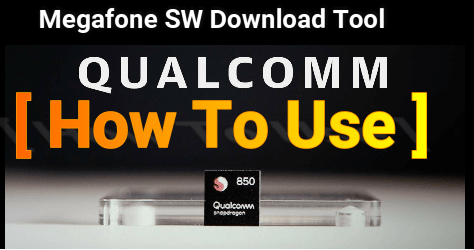How TO Flash Jio F120B Flash File Firmware [2 Methods]
Methods To Flash Jio F120B Flash File Firmware
Jio f120B flash file and firmware flash tool is here. Today we are going to share a full detail post to flash official stock ROM on jio F120B mobile. LYF Jio F120B was launched in 2015 but till now it’s most selling low budget keypad mobile for Jio users.
But the problem is that there are so many software related issues on the device like the Jio F120B stuck on Jio Logo, stuck in bootloop, hanging issues, null IMEI problem and auto reboots issues etc. So, if you are one of those who are using Jio F120B mobile and getting any software related problem on the device then this post may help you to get rid of these problems. Best part of this tutorial is that there is no technical skill required to perform this task. Same as no need to go anywhere to repair your device. Everyone can do it in their own home.
Here in this Jio F120B Firmware flashing guide, we will show you two different methods to flash Jio Lyf F120B Qualcomm mobile. You can use any method to install official stock ROM on Jio F120B without a box.
Brand: Jio Model: Jio LYF F120B Qualcomm
Chipset : Qualcomm
Flash Tool: QFIL Flash Tool Or Qflash Tool Meta Build
Important Points
- Reliance Jio F120B is a Qualcomm mobile. So it’s necessary to flash it with the help of Qualcomm Jio Tool.
- The device should be charged approx 80% to prevent accidental power off in between the process.
- Below firmware flash files are only and only for Jio F120b mobile. Don’t try to flash it on any other Jio phone.
- Free Jio flash tools are enough to unbrick the mobile.
- Boot key is must. Otherwise the tool will not detect the device.
Different Methods To Flash Jio F120B Firmware
Flash Jio F120B With QFIL Flash Tool – METHOD01
Flash Jio Lyf F120B Using QFLASH Meta Build Tool – METHOD02
Guide To Flash Jio F120B Using QFIL Flash Tool – Method01
QFIL Flash tool is a most popular firmware tool for all Qualcomm chipset based android and feature phone [keypad]. If the device firmware contains the .mbn / .XML files then user can flash mobile using this QFIL flash tool easily.
So if you are searching a perfect method to flash Qualcomm Jio F120B mobile then we recommend you to use QFIL flash tool. It’s 100% working and tested method to flash latest flash file on Jio F120B mobile.
Mobile device must be into “Emergency download mode” otherwise QFIL flash tool will not detect the device. Press Boot key and connect the device with pc to boot into EDL mode manually.
Download Jio F120B Flash Tool & Flash File With Drivers
QFIL Flash Tool [Jio F120B Flash Tool Download] : DOWNLOAD
Tested Jio F120B Flash File [Firmware] : DOWNLOAD
- Extract the downloaded Jio LYF F120B flash file [Firmware] on pc. We will use it in the next step.
- Next, download QFIL flash tool and launch it as administrator.
- Once the tool launched, select “Meta Build” option from the tool.
- In next step, click on “Load content” button under the “Select build” section and browse the “contents.xml” file from extracted firmware folder. [Content file will load all require files like Program file, patch file etc.]
- Come the device and boot Jio F120B into EDL Mode [Emergency Download Mode] by using Boot Key.
Jio F120B Boot Key For EDL Mode : Technically boot key may be different for different devices. Do Google to find the correct boot key for your own device. Otherwise, use the below key combinations as a boot key for Reliance Jio F120B and enable EDL Mode.
- Power Off The device [Remove and reinsert the battery]
- Press & Hold * key + # key + attach USB cable with pc via USB cable at the same time.
If it is showing “Qualcomm HS-USB QDLoader 9008 port under the “Device manager” on pc that means it’s connected into EDL Mode.
- Come to the QFIL tool again, click on “Select port” button and select “Qualcomm HS-USB QDLoader 9008” port.
- Everything is configured now and we are ready to flash Jio F120B mobile using QFIl Tool. For this hit on “Download” button and it will start firmware flashing on the device automatically.
- End of the process, you can see success message in log window and device will reboot automatically.
- DONE!!! You have flashed Jio F120B keyped mobile without any error.
Flash Jio F120B Mobile Using QFlash Tool – Method02
As we already told you above “QFIL Firmware Flashing” method is the highly recommended method to flash Jio F120B mobile without any error. Otherwise, you may use “QFlash tool” to install stock ROM firmware on Jio Lyf F120B keypad mobile.
Download Jio Lyf F120B Flash Tool, Drivers & Flash File
Jio Lyf F120B Flash File : MIRROR
Jio Lyf F120B Flash Tool [QFlash Tool]: DOWNLOAD 01 / DOWNLOAD02
Jio F120B USB Drivers: DOWNLOAD
- Download and install Jio F120B Qualcomm USB Drivers on pc. [If required]
- Extract the download Jio F120B new flash file on pc.
- Next download “Qflash Tool” and install it on pc properly.
- Once the installation complete, run “Qflash tool” from desktop shortcut icon.
- Click on “Load Content” button from the tool and browse the “contents.xml” file from extracted firmware folder.
- Now come to the device and boot it into EDL mode by pressing boot key. [ All Jio Phones Boot Keys ]
- If the device is properly connected with pc into EDL mode then you may all see the available port on “QFLASH Tool”.
- Now “Download Content” button will appear on the tool. That was disabled by default. So click on “DOWNLOAD CONTENT” button to star flashing process.
- End of the process device will reboot automatically. If not, remove and reinsert the battery for once and boot it normally.
- Done!!!!
Jio F120B IMEI Repair After Flashing
Many times you may face null IMEI or invalid IMEI or IMEI 0 on Jio LYF F120b after flashing. Because of this invalid IMEi number, you will see no network on mobile. In that condition use the Qualcomm Jio IMEI tool to repair the Jio F120B imei number. After that it will resolve no network on your mobile. Alternatively, you can also restore a Jio F120b QCn file using QFIl Tool to write IMEI.
How To Repair Jio F120b IMEI Number Without Box
I hope this guide will help you to fix software related issues on Jio F120B mobile. Simply download Jio F120b flash file [Official stock ROM] and flash it by using any Jio F120b flash tool like QFIL tool or QFlash Tool. Both Tools are working and tested firmware flashing tools for Jio F120B keypad mobile.