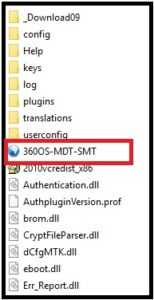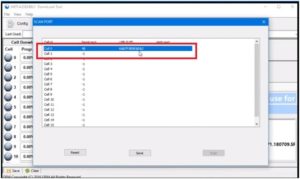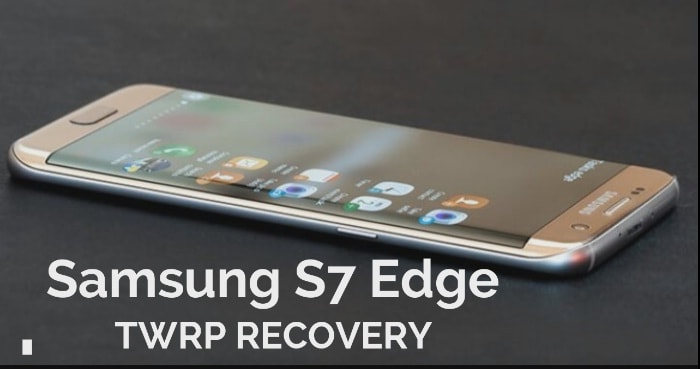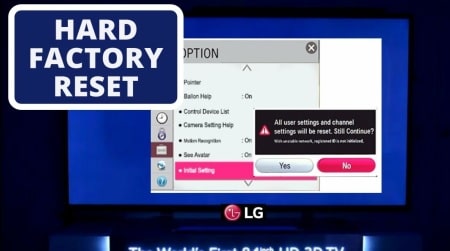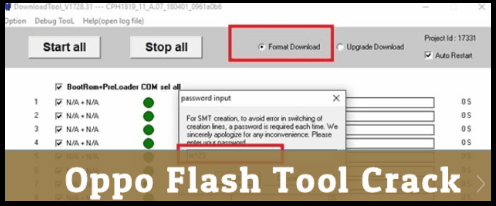How To Flash Intex Infie 33 (IP0518ND) – Flash File & Tool
How To Flash Intex Infie 33 (IP0518ND) – Flash File & Tool
Here is quick guide to flash Intex Infie 33 (IPO518ND) android smartphone. If you are user of Intex Infie 33 (IPO518ND) mobile and now trying to install official stock Rom to fix any software related issues then this guide is for you. Here in this post we are adding latest stock Rom for Intex Infie 33 (IPO518ND) with flash tool.
Probably you may know that flashing firmware is the perfect solution to remove any software problems. Moreover, you can remove pattern lock, Pin lock, frp lock of Intex Infie 33 (IPO518ND) mobile by flashing stock firmware.
Just download Intex Infie 33 stock ROM, drivers and tool from below download section and flash it by following the below steps. Its 100% working and tested process to install stock Rom on Intex Infie 33 (IPO518ND) mobile.
No need to go anywhere to repair bricked Intex Infie 33 phone. You can flash official stock rom at your own home without extra effort. Its really very easy but should be in proper way. Otherwise, one single step may brick the device permanently.
Download Intex Infie 33 (IPO518ND) Stock ROM, Drivers & Tool
Intex Infie 33 (IPO518ND) Flash File, Tool And Drivers: DOWNLOAD
How To Flash Intex Infie 33 (IPO518ND) Flash File
As we all know Intex Infie 33 (IPO518ND) is a spd chipset based android mobile and its firmware comes in .cpb format. That means, we can use any .cpb firmware flashing tools like QGDP tool or YGDP tool or MDT-SMT tool etc.
At this time we are using MDT-SMT flash tool as Intex Infie 33 flash tool which is fully tested tool for Intex Infie 33 (IPO518ND) mobile.
- Download and install “SPD drivers” on windows pc. Its must to create bridge connection in between pc and mobile. Skip the step, if already installed.
- Extract the downloaded “INTEX_INTEXAQUAFulVUe5_7.0.039.P1.180709.SP093FS098 zip file” on pc. Here you will see firmware file in .cpb format.
- Same as above, extract the downloaded “MDT-SMT-1.1.0-0904 zip file” and run” 360OS-MDT-SMT.exe” file as administrator.
- Now you will see below interface of MDT-SMT tool with ID password section. Leave it as it with same values. Otherwise, use the below login Id & password.
Account ID:Admin
PASSWORD: 123456
- Now click on “SEL” button and load “INTEX_INTEXAQUAFulVUe5_7.0.039.P1.180709.SP093FS098.cpb” file from extracted firmware folder.
- Now click on “Drop down arrow” >> set it “Test” and then hit on “login” button.
- Once the tool launched on pc, click on “START” button and it will start to configure the files. Here it will take few minutes to configure all firmware files.
- Important Step: Now you have to boot device using hardware key.
- Power off device and then connect the device with pc via USB cable.
- Press & Hold volume down key + volume up key + power key at the same time
- Once the device booted up, leave the power key and continue hold the volume down & up key
- Click “Start” button to start flashing process. In case flashing not started, remove & re-plug USB cable again with proper boot key.
- Here it will take 5-10 minutes to flash complete ROM. Once you are able to see below screen with “Download Success” message, you are free to remove USB cable from the device.
- Reboot the device and setup it again. This time it will boot without asking Google account verification or pattern lock/PIN password.
- Done!!!
In this way we can install stock ROM on Intex Infie 33 (IP0518ND) using MDT-SMT tool. Its 100% working and tested so you can follow the tutorial exactly same as described in tutorial.
Till now getting any issue in any step, please leave your comment below.