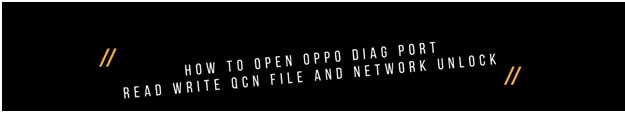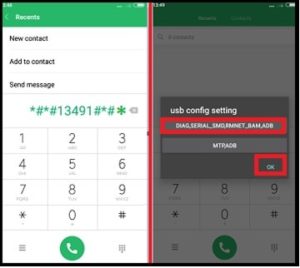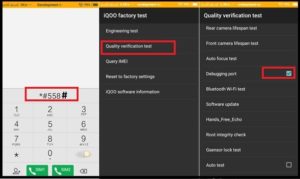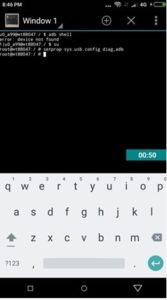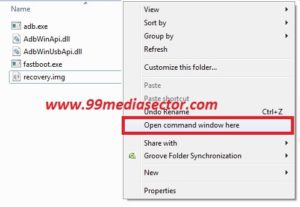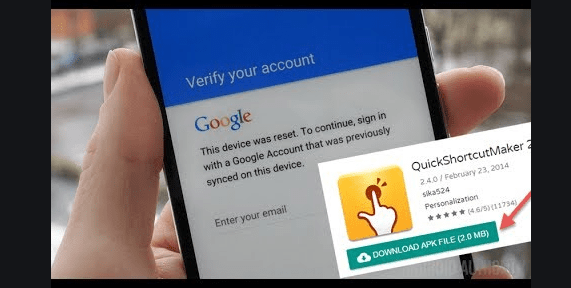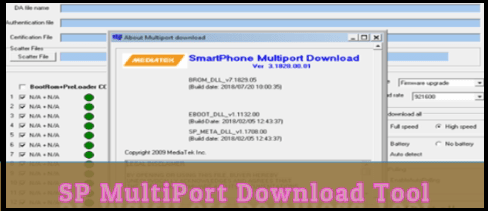How To Enable Qualcomm Diagnostic Mode [DIAG PORT]
Different Methods To Enable Qualcomm Diagnostic Mode [DIAG PORT] in 2022 – 2021
Are you trying to enable Qualcomm Diagnostic Mode or Qualcomm DIAG port to write or repair IMEI / change IMEI number of Qualcomm snapdragon mobile? If yes then you have landed in the right place. Today, we will show you all possible methods to enable DIAG port for any Qualcomm devices.
DIAG port is a Diagnostic Mode to test different hardware or software working processes. If you want to learn more about the Qualcomm Diagnostic Mode [DIAG PORT], please read the complete tutorial properly.
Probably, you may know that Diag port must be enabled in Qualcomm phones to write or repair IMEI numbers. Once you have DIAG port-enabled Qualcomm device in your hand, you are free to repair or change IMEI number of your own device using the QPST tool, QFIL tool, miracle tool, or any other Qualcomm IMEI repair tools.
In short, Diag mode is very important for Qualcomm android or feature devices to write IMEI numbers. Without enabling it, there is no way to re-write IMEI numbers again.
Recently we published a post to repair IMEI number of any MTK [MediaTek] mobile using miracle tool. DIAG COM Port is not required for MTK and other chipset-based devices but in case you are going to flash IMEI on any Qualcomm devices like Vivo, Oppo, Xiaomi, Samsung and Motorola, etc then the diag port must be enabled on the device. Otherwise, you can’t write or repair IMEI of Qualcomm mobiles.
Now come to the topic and let’s see how to enable Qualcomm DIAG PORT [Diagnostic Mode]?
Enable Qualcomm Diagnostic Mode [DIAG PORT]
Basically, users have three different options to enable Qualcomm DIAG port in Qualcomm phones and you can apply them according to the situation.
[A] Using DIAG Port Code, [B] Terminal Emulator App (APK) And [C] Command Method.Video : All Methods To Enable DIAG Mode Without Root & With Root
UPDATE ***
Diag port enabling methods for new Xiaomi phones
Oppo Diag Port Enabler Software For pc
Method 01: Enable Qualcomm DIAG PORT Using Code [Diagnostic Mode]
This is the easiest method to enable DIAG port in Qualcomm phones using the phone dialer app. But the DIAG port code may be different for different devices. That means, there is no universal Diag mode enabler code. Here we are adding a few working diag mode codes for different brands and models. Try and test the below codes one by one. Otherwise, do Google to find the correct code to enable DIAG port of your device.
#*#717717#*#*
*#*#13491#*#* [recommended]
*#558#
DIAG PORT Code For Vivio Qualcomm : *#558#
DIAG PORT Code For Xiaomi Qualcomm : #*#717717#*#* and *#*#13491#*#*
Steps To Enable DIAG COM POrt
- Enable USB Debugging & OEM unlock. [GUIDE]
- Connect your device to a pc Via USB cable. [device must be in ON condition]
- Open the phone dallier app and type DIAG PORT code [try all codes one by one]
ScreenShots –
In case, the above DIAG port codes are not working for you then please follow the below second method.
Method 02: Enable Qualcomm Diagnostic Mode [DIAG PORT] Using Terminal Emulator App (APK) – For Rooted Devices
It’s another alternative method to start Qualcomm diag port using apk or app. For this purpose, you have to download Terminal Emulator App (APK) from Google or the play store.
Root access is must to run Terminal Emulator App (APK) on mobile phone. Otherwise, commands will not respond.
- Download any Terminal Emulator App (APK) and install it on the device.
- Connect the device with pc via USB Cable properly.
- Launch it properly and allow root access. [Supersu will ask you for root privilege]
- Once the emulator is opened properly, execute the following commands one by one.
Su
setprop sys.usb.config diag,adb
Method 03: Enable Qualcomm Diagnostic Mode [DIAG PORT] Using Command
This is another method to enable DIAG COM PORT in all Qualcomm android phones. But it required a rooted device. Without having root access, you can’t enable Diagnostic Mode [DIAG PORT] on your device by following this method.
IMPORTANT: Root access is must to enable DIAG COM Port [ Qualcomm HS-USB Android DIAG 901D]
If you have a rooted Qualcomm device then follow the steps and enable Qualcomm HS-USB Android DIAG 901D / DIAG port within a few minutes. To get root access, check out how to root any android phone without TWRP recovery.
- Enable USB Debugging OEM Unlock [GUIDE]
- Connect the device To the PC via a working USB cable.
- Download and install “Minimal adb & Fastboot tool” on window pc by following the below link.
Proper Method To Install Minimal adb & Fastboot Tool
- Now open “ADb Folder” location. [ADB FOLDER LOCATION – MY PC >> C DRIVE >> ADB FOLDER]
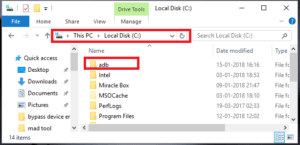
- Once you are into the “ADB Folder”, press & Hold “Shift” key + “Right” click + select “open command window here” or “open powershell window here” option as shown in the screenshot.
- A new command window will appear in front of you. Don’t close it, we will use it n next step.
- Type or copy the below adb command and execute it by hit enter button.
adb devices[check your phone screen and click on the “Allow” or “OK” button for debug permission.]
- Next, type the below command and hit enter.
adb shell
- Again, execute the below command to check supersu permission
su
- Finally, type the last command and hit the enter button to start DIAG port automatically.
setprop sys.usb.config diag,adb
- Done!!!
How TO Check Qualcomm Diagnostic Mode [DIAG PORT] Enabled Or Not?
Follow the instructions to check the status of DIAG PORT on pc.
- Go to your pc and open “Device manger” option.
- Once you are into “device manager”, check the “PORTS (COM &LPT) section. If you are able to “Qualcomm HS-USB Android DIAG 901D COM” that means device is successfully connected with pc into DIAG Port. Otherwise, repeat the process again.
These are all possible ways to enable DIAG port on any Qualcomm CPU based android devices like Xiaomi, Lenovo etc.
Try all the methods one by one as shown in the tutorial and start DIAG COM Port on device. Method 01 is for both rooted and non-rooted devices. But Method 02 & Method 03 are only and only for rooted devices.
Technology is changing day by day and smartphone companies are implementing new security features in new models. That’s why Qualcomm diag mode code or DIAG port enabler codes are not working with new phones. In that case, we recommend you follow Qualcomm diagnostic tools or rooting methods.