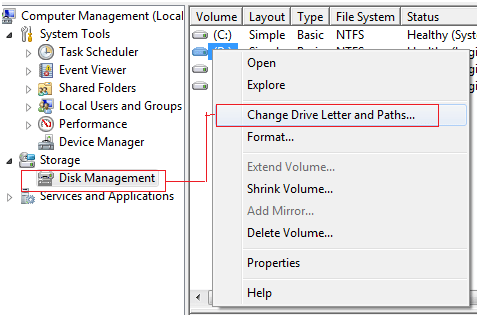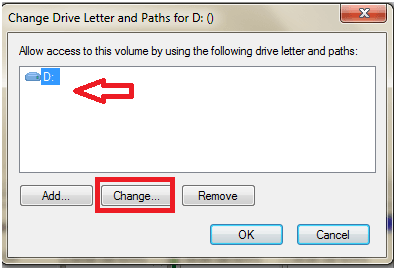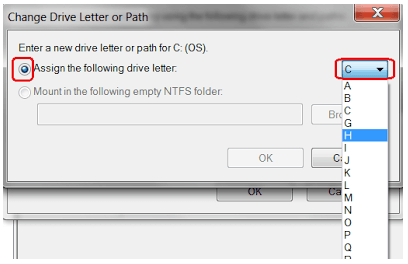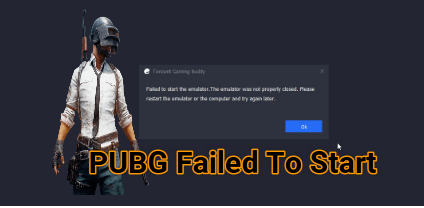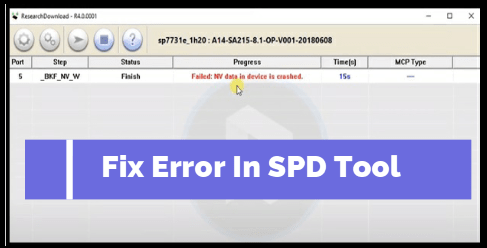How To change hard Disk Drive letter In windows7?
Have tried to change your computer hard disk drive letter? Here in this post I will show an easy method to change hard disk drive letter in windows7. may be you know or may be not hard disk drive letter A and letter B already reserved for floppy disk. If you are not using any floppy drive in your system then you can assign Letter A and letter B to your other hard disk drive. You can set any letter for your hard disk drive as you want. Its very simple in windows7.
Change hard Disk drive Letter in windows7
- Click to Start menu, go to computer and right click on it and then click on manage.
Start>>Computer>>Manage
- Now click on disk management then right click on Drive which one you want change drive letter (drive name).now select Change Drive letter and Path…
Computer Management Window>>Disk management>> select drive>>change Drive letter and Path
3.Now click on Drive letter ( which one you want to change) and click on Change option as shown in screenshot below.
4. Now click on Assign the Following drive Letter and then click on letter Drop-Down menu and select your desired letter for your hard disk drive. Now hit on OK.
Now close your computer management windows. Now you can see your computer hard drive letter has been changed with your desired letter.