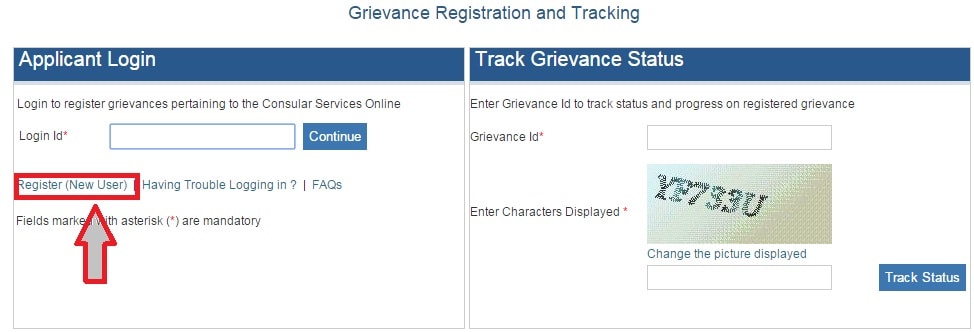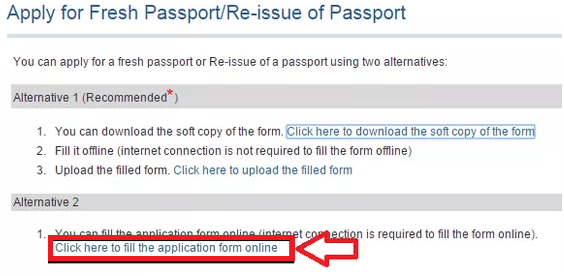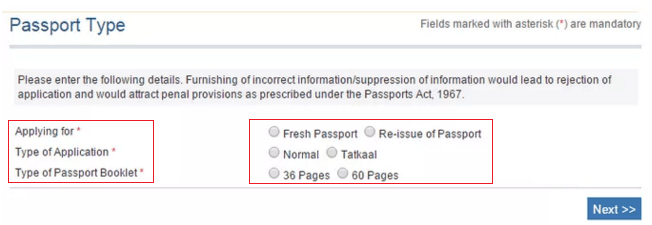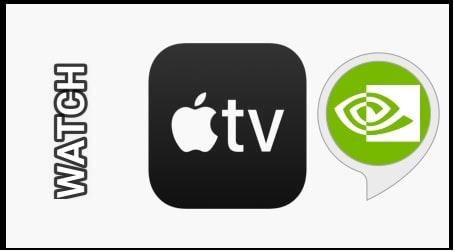How to Apply For Passport Online –easy Steps?
As we all know there was a time when getting a passport is very hard and time consuming process. But time has been changed now we can get a new passport within few days. It is possible because of modern internet world. Now a day most of every things and services are online and we can apply online from anywhere in the world. If you are planning to apply for new passport then we are here. I will help you to understand how you can apply for passport online? Even you can choose your nearest passport center for appointment.
Many of peoples in India think that applying for passport is very difficult process and they really don’t know how to apply for passport and which documents are required for new passport application? If you are also one of them then don’t think about it and stop furrowing your brows and just relax. It’s easy to apply for passport online.
To start the process you need to apply online and after completing online process you will get appointment date and time. Visit your passport office with all necessary documents on appointment data and time. After all document verification your passport will be at your home within 10 days. Now follow the steps one by one.
Required documents for Passport
- AAdhaar card.
- Voter ID.
- Pan Card.
- Driving License.
- Date Of birth certificate.
- Mark Sheet for D.O.B. verification.
- Passport size photos.
- Marriage certificate if you are married.
- etc.
How To Apply For Passport Online?
Process to apply for passport is very easy. Now start the process.
- Visit the official website Passport Seva .
- Now go to Consular Services>>Log and grievance Status.
- Click on register with new user.
- Now in new page you can see a detail form. Just fill up all detail carefully. You need to fill your name, date of birth, email ID, Passport office, login ID and login password etc.
- Make sure all details are correct and enter security code.
- Now hit the register button for next process.
- After click on registration button you will receive a verification mail on your mail ID. Verify the process by clicking on verification link.
- Now enter your login ID and Password and login again.
- Now you will find out applicant home .select “apply for fresh Passport/Re-issue of passport”.
- Now you can see two alternate option in front of you like alternate 1. And alternate 2..f you are going to apply online then you need to choose alternate 2 and click on fill the application form online.
- Now here are two options one is passport Type and second is Applicant details.
- Select fresh passport option in Passport Type.
- Make the selection as per your desired requirements.
- Click on next and fill all details again in applicant form and click to save/submitted
- Now click on Pay and Schedule Appointment and then click to select your appointment date and time.
- Here you can pay via online, debit card .credit card.
- Now a list of passport seva Kendras from your city will be appear in front of you with date and time of earliest available appointment.
- Select one of them from drop-down menu.
- Now click pay and Book appointment.
- Complete your payment and application confirmation and take a print out of this applicant form and attach the entire document to applicant form.
- That’s it, you have done whole process.
Now you need to visit Passport office on your appointment date and time. Don’t forget to carry your all document with you. If you have all required documents then passport officer will verify you and your all documents and your passport will be at your home within 10 to 15 days.
I hope this post will help you to apply for passport online.