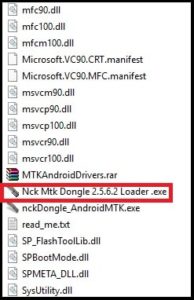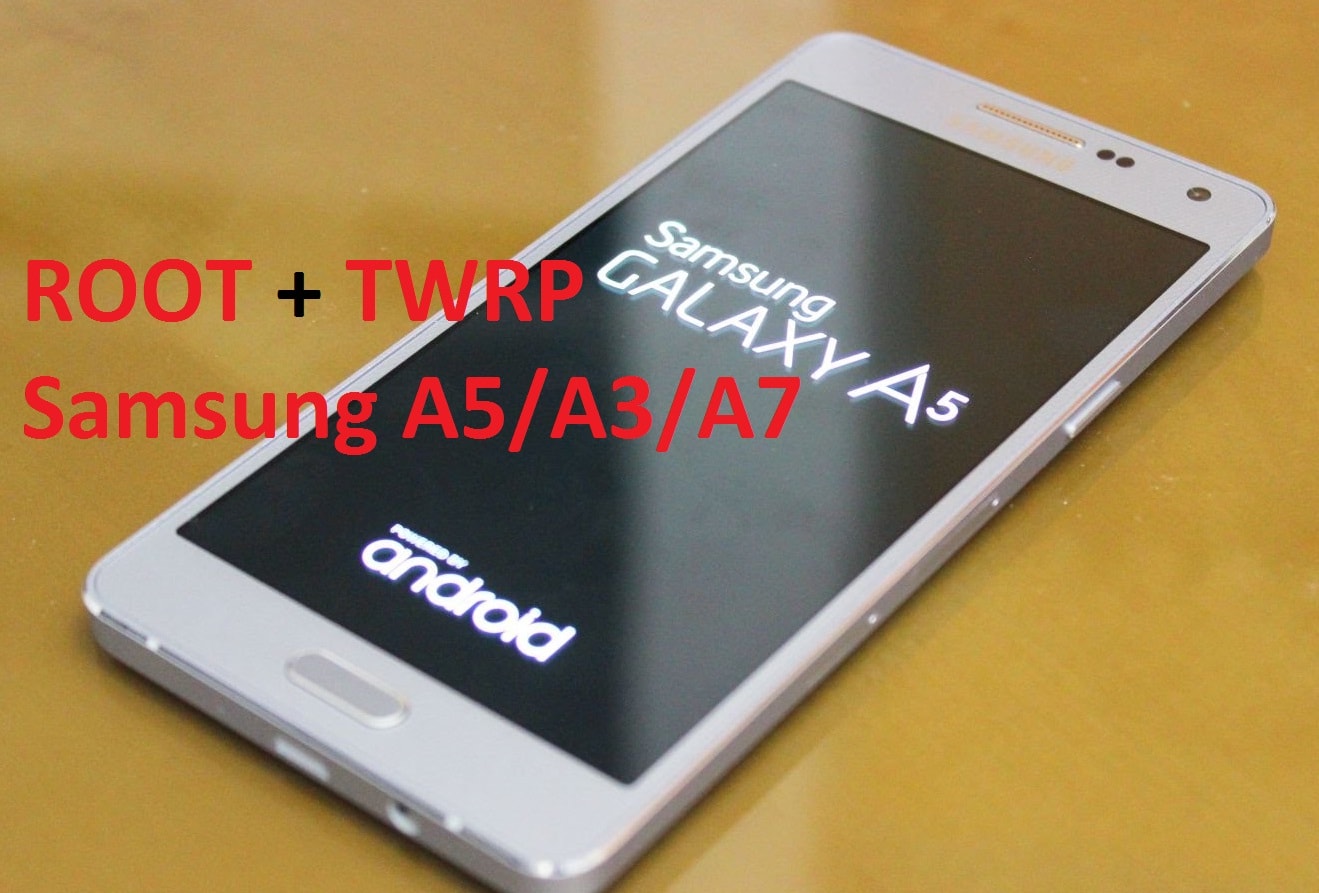Free NCK Tool 2.5.6.2 Download With Loader + Setup [100% Working]
Free NCK Tool 2.5.6.2 Download With Loader + Setup [100% Working]
NCK Dongle Android MTK Module 2.5.6.2 with loader is here. If you have any MTK chipset based android like Oppo, Vivo, Micromax etc then NCK dongle tool is must to repair bricked devices. NCK tool is very important tool to repair bricked device or repair IMEI or unlock pattern lock, PIN lock & password or remove FRP lock [Factory reset protection] etc.
Basically it’s a professional premium tool and comes with dongle. Same as NCK tool required the license to activate its setup. But here in this post we are listing free NCK 2.5.6.2 version with setup & loader. That means, no need to buy Premium NCK dongle to access nck dongle features on pc. That’s why it’s a nck dongle android mtk 2.5 6.2without box. Simply checkout the below download section and download latest NCK tool 2.5.6.2 without dongle / Box [nck dongle android mtk 2.5 6.2 free download for pc ].
Avaliable free NCK tool without box is free to download for everyone. Moreover, it’s a portable NCK tool for MTK devices. So, you no need to install it on pc. Simply download NCK tool setup, extract it on pc and run NCK tool without installation.
Free NCK dongle 2.5.6.2 is 100% working and tested tool. If we talk about its compatibility, new free NCK tool supports all windows platforms W7, w8/8.1 & window 10 too.
Features Of NCKDongle AndroidMTK 2.5.6.2 Tool
- Enable version check, safe flash
- Flash firmware [Scatter file]
- Unlock device [Pattern Lock/pin lock / password]
- Direct unlock
- Remove frp lock [Factory reset protection or Google account verification]
- Reboot In Meta mode
- IMEI repair / change [Dual SIM / Single SIM]
- Back and restore function.
Latest NCK tool 2.5.6.2 supporting operating software – Windows 7 , Windows 8/8.1 & Windows 10
All MediaTek [MTK] phones come with scatter loading file like Vivo, Oppo, Moto, Micromax, Infinix etc.
What’s New In NCK 2.5.6.2 version
- Oppo F3 frp unlock/reset, firmware flashing added.
- Vivo 1753 frp unlock/reset, firmware flashing added.
- Y66 IMEI repair, frp unlock/reset, firmware flashing added.
- V5s IMEI repair, frp unlock/reset, firmware flashing added.
- Huawei Ascend Y3 lua-l13, Ascend Y3 lua-l01, Ascend Y3 lua-l02, Ascend Y3 lua-l23 frp reset, backup and flashing added.
- Motorola XT1700 FRP bypass, IMEI repair, Read / Write firmware added.
How To Use NCK Dongle Android MTK 2.5.6.2 Free Tool
Before going to start working guide, we want to clear one thing. NCK tool can do many tasks and it’s depending on device model name & number including CPU/chipset number. So working process may be different for different devices. So here we are sharing only brief description about free NCK tool installation with overlook.
Download NCKDongle AndroidMtk 2.5.6.2 Free [ NCK Tool 2.5.6.2 Download ]
If you try to find there are so many other versions of NCK tool is available to download and their installation process may be different. But if you are downloading the NCK tool for pc from our site then follow the below installation process. It’s a portable NCK tool free patched version, so you no need to install it manually
NCK Tool 2.5.6.2 Download With Loader + Setup [without box ] : DOWNLOAD / MIRROR
Please Note: Don’t use the Google chrome browser to download Nck tool setup and loader file. It will block your download. So use the firefox or any other web browser for downloading.
NCKDongle AndroidMTK 2.5.6.2 Installation Without Box
- First off all disable or remove “Anti-virus” on your pc. Otherwise it will detect it as a virus.
- Now extract the downloaded NCK 2.56.2 tool zip files on pc [In any folder]. After extracting the file, you will see NCK android mtk 2.5.6.2 setup file.
- Open the extracted folder and find the “Nck Mtk Dongle 2.5.6.2 Loader .exe” file first.
- Now run “Nck Mtk Dongle 2.5.6.2 Loader .exe” file as administrator. It will launch tool directly on pc without installation because it’s a portable version of NCK tool.
- Done !!! setup configuration completed and now you are free to use latest version of NCK dongle without box.
How To Use NCK Dongle Android MTK Tool
Flash Firmware Using NCK Tool
- Launch the tool first.
- Click on “Main” tab >> select “Mobile Brand & Model No” from “Phone Setting” section.
Note: You have another option to search your device by CPU number, select only “0-BY CUP” option and then select CHP number from drop down section.
- Next click on “Boot Info” button from upper right corner section and follow the instructions to boot device [Boot Key]
- Connect the device with pc via USB cable + boot key and start flashing process.
Unlock SIM Network Using NCK Tool
- Navigate to “Unlock” tab from the tool and repair SIM network.
Repair IMEI Using NCK Tool
Navigate to “IMEI Utils” tab >> enter correct IMEI of the device >> connect the device with pc and repair IMEI Quickly.
Bypass FRP Using NCK Tool
Go to “Service” tab >> Select device or CPU to reset FRP lock.
So guys this all about “NCKDongle AndroidMTK 2.5.6.2 tool ” which is free for everyone to download. This NCK tool is the perfect professional tool to unbrick, flash, repair IMEI and restore data etc. So, if you have any MTK android device then you can download and use free NCK dongle 2.5.6.2 without box at your own home.