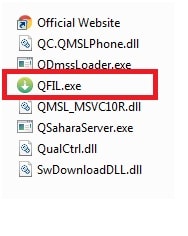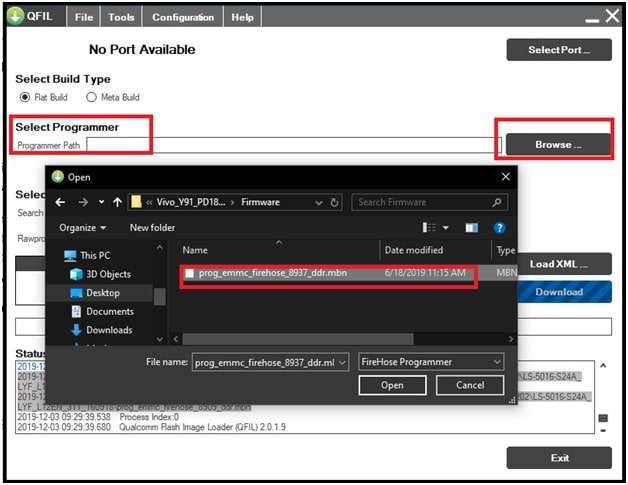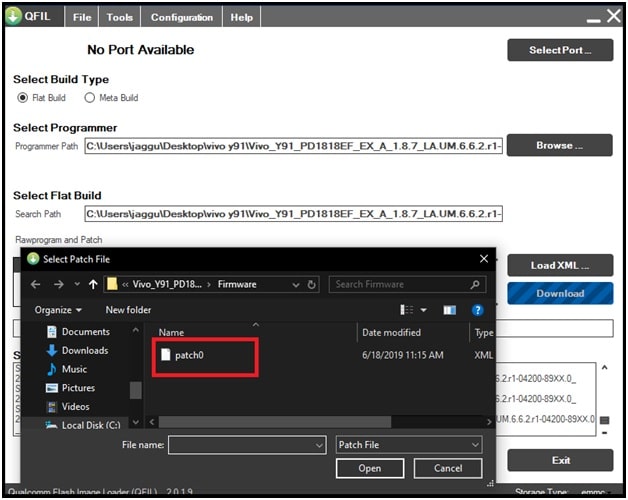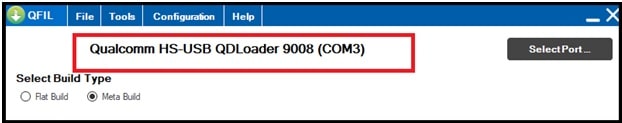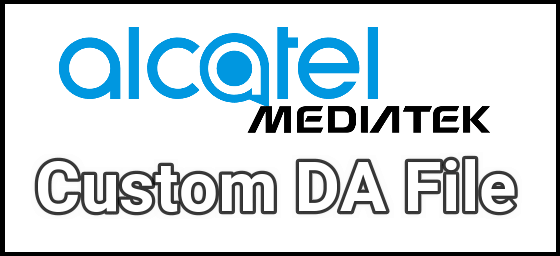Flash Vivo Y91 Qualcomm PD1818EF & PD1818f
Flash Vivo Y91 Qualcomm PD1818EF & PD1818f
In the past we already published a post to flash MTK vivo y91 mobile using SWD after sales tool and Sp flash tool [ with DA & Auth file ]. But as we all know Vivo y91 mobile comes in two different variants. Just because of this, you will find MTK vivo y91 and Qualcomm Vivo Y91 mobile.
So if you are going to flash Vivo Y91 mobile then it’s must to know the correct chipset of the mobile. After that, download the compatible firmware for your device. Here in this post we are going to flash Qualcomm Vivo Y91 PD1818EF & Vivo Y91 PD 1818f phone with QFIL flash tool.
Vivo Y91 PD1818EF & Vivo Y91 PD1818f both devices are Qualcomm chipset based android smarphone and their firmware comes file .mbn files. So it’s must to use Qualcomm flash tool which is able to flash .mab file.
MediaTEk Vivo Y91 Mobiles
- Vivo Y91 PD1818cf MTK
- Vivo Y91 PD1818DF MTK
Guide TO Flash MTK Vivo Y91 Phone
Qualcomm Vivo Y91 Models
- Vivo Y91 PD1818EF Qualcomm
- Vivo Y91 PD1818f Qualcomm
If you are sure about to your device model then download flash file for Vivo Y91 PD1818EF & Vivo Y91 PD1818f model and flash it with free QPST tool / QFIL flash tool. Firmware flashing using QFIl tool is very easy and everyone can do it without any technical skill.
Download Flash File For Qualcomm Vivo Y91 PD1818EF & Vivo Y91 PD1818f, Tool And Drivers
Vivo V91 PD1818f And Vivo Y91 PD1818EF Flash File Download
Qualcomm Vivo Y91 PD1818EF / PD1818f Drivers
How To Flash Qualcomm Vivo Y91 PD1818EF / PD1818f QFIL
As we already told you, Vivo Y91 Qualcomm phone is a Qualcomm chipset android mobile and it’s firmware come with .mbn file. So we can use free QPST/QFIL tool to flash latest Vivo Y91 PD1818EF / PD1818f models.
Important : Use the QFIL flash tool to flash Vivo Y91 firmware but if you getting any flashing error or unable to start firmware flash through the QFIL tool then install QPST tool on pc and then run QFIL tool from QPST tool’s installation location [My pC >> C Drive >> Program Files >> Qualcomm >> QPST >> bin >> QFIL Tool ].
- Download all files and extract them on pc.
- Install “Qualcomm USB Drivers” on windows pc.
- Run “QFIL tool” as administrator.
- Once the tool launched, click on “Flat Build” option from top of the tool.
- Now click on “Browse” button from “Select Programmer” section and load “prog_emmc_firehose_8937_ddr.mbn” file from firmware folder.
- Again click on “Load XML” button and load “rawprogram_unsparse_no_qcn” file from same firmware folder.
- After applying the above step, a new window will appear in front of you. Just select “patch0” file.
- Check everything and then hit on “Download” button to begin firmware installation process.
- Now come to the device, power off it and boot your Qualcomm Y91 into EDL Mode [Emergency Download mode] and connect phone with pc via USB cable.
- If the device is properly connected with pc into EDL mode then you will see “Qualcomm HS-USB QDLoader 9008 Port” on the top of tool.
- Tool will detect the device automatically and flashing process will start. Here it may take approx 10-15 minutes for flashing. So sit back and wait for successful flashing.
- Done!!! After completing the firmware installation, remove USB cable and reboot device normally.
This is our complete steps by step tutorial to flash Vivo V91 PD1818EF / PD1818f using QFIL Tool. Just download supportable firmware for your device and follow the steps for successful firmware flashing. No need to worry about hard brick. All the files and tools are 100% working and tested.