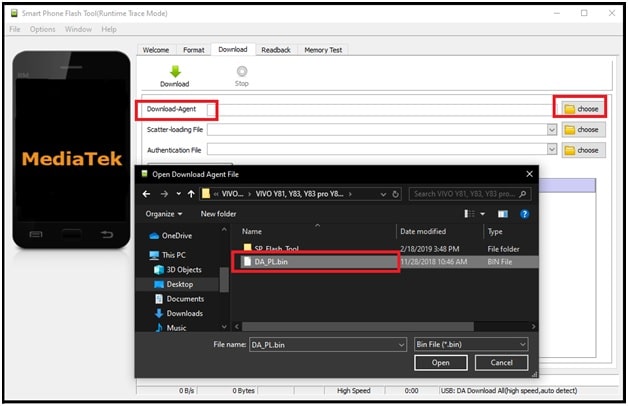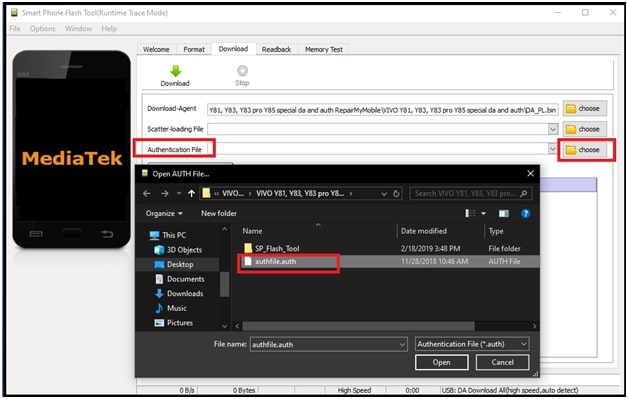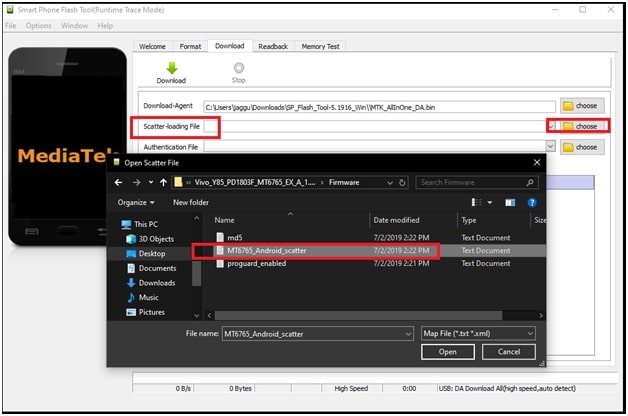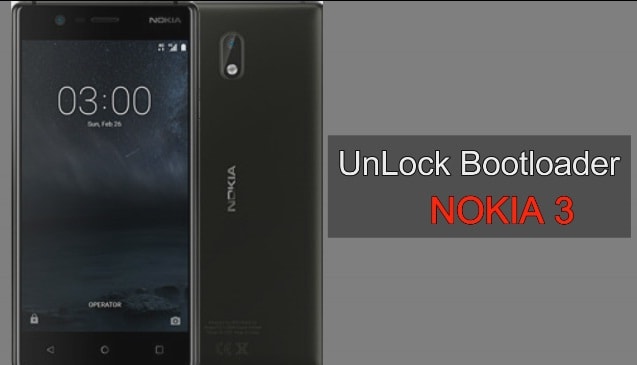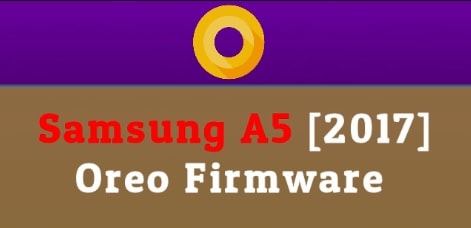Flash Vivo Y85 Firmware [ Vivo Y85 Flash File / Tool / DA & Auth File ]
Flash Vivo Y85 Firmware [ download Vivo Y85 Flash File / Tool / DA & Auth File ]
Here is a quick guide to flash Vivo Y85 MT6762 which is a MTK chipset based android Smartphone. Vivo Y83 was released in February 2019 with android Oreo update. After that many Vivo phone users bought it to experience Vivo Y85 advance features.
But now many people reported that they are facing software related issues on the device like Vivo Y85 hanging issue, Vivo Y85 stuck on logo, Vivo Y85 bootloop issue, no network on Vivo Y85 etc. If you are also one of them who is facing any types of software issue on latest Vivo Y85 then install official stock ROM on Vivo Y85 and it will fix everything.
No need to go anywhere to repair your bricked Vivo Y85 mobile. You can repair Vivo Y85 at your own with free Vivo Y85 stock firmware and tool. For this purpose, we are adding this Vivo Y85 firmware flashing tutorial. Just download flash file for Vivo Y85, tools, drivers and follow the below firmware installation process.
If you are new and never flashed any device then read the post carefully, learn everything and then apply it on your own device.
Probably you may know that Vivo Y85 is a MTK MT6762 chipset based android Smartphone and it’s firmware come with scatter loading file. So it’s must to use any MTK flash tool which is able to flash scatter loading file [scatter.txt file].
So here in this post we are going to teach you how to flash Vivo Y85 MTK phone using free Sp flash tool and SWD after sales tool. Both tools are MTK flash tool to install official firmware but flashing process is little bit different from each other.
Download Vivo Y85 Flash File, Drivers, Tool And DA & Auth File
Stock ROM For Vivo Y85 MT6762
Download Vivo Y85 DA File & Auth File
Vivo Y85 Flash Tools
Vivo Y85 USB Drivers
OR
Methods To Install Stock ROM On Vivo Y85 MTK Phone
Method01 How To Flash Vivo Y85 Stock ROM Using Sp Flash Tool
Sp flash tool is one of the best MTK tool including Vivo Y85 mobile. Latest Vivo Y85 mobile comes with secure boot feature, so you have to use custom secure boot file [DA & Auth] to flash MTK Vivo Y85 phone.
- Download all file and extract them on pc. [DA & Auth file, firmware, tool and drivers ]
- Install MTK USB drivers or VCOM drivers on windows pc.
- Run “SP flash tool” setup as administrator. It’s a portable software, so no need to install.
- Once the tool launched on pc, click on “choose” button from “Download Agent” section and browse “DA_PL.bin” from extracted stock ROM folder.
- Same as above, click on “choose” button from “Authentication File” section and browse “authfile.auth” file.
- Again click on “choose” button from “scatter loading file” section and browse MT6765_Android_scatter.txt” file.
- Now select “Download Only” from drop down menu.
- Finally hit on “DOWNLOAD” button from top of the tool.
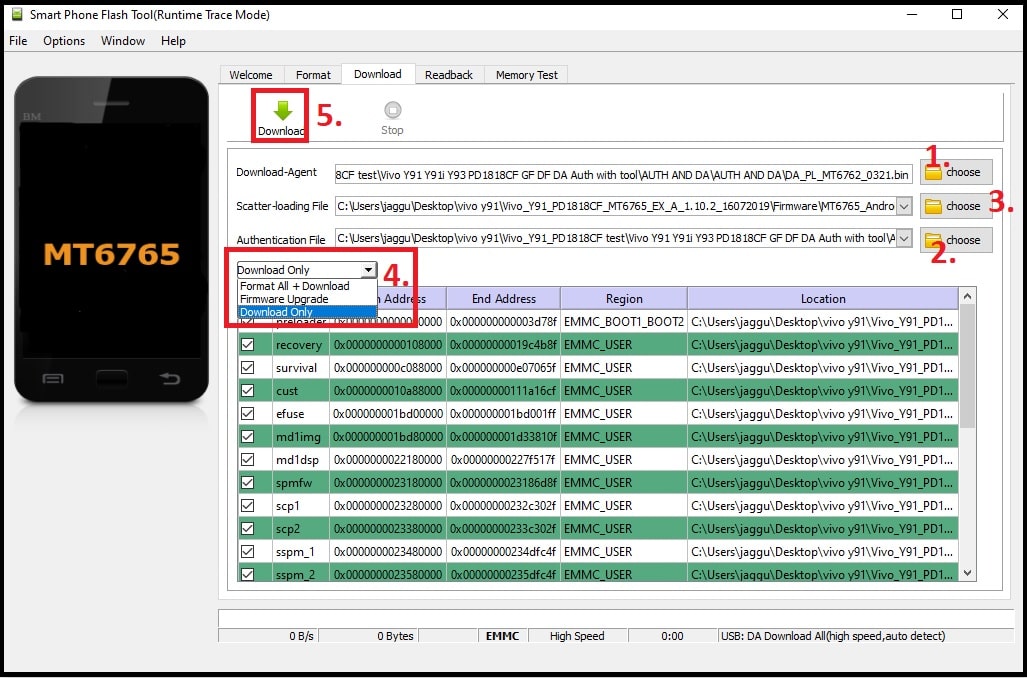
- Come to the device and power off it. Now connect it with pc via USB cable.
- Tool will detect the device and flashing will start, If the device is properly connected with pc.
- Wait for flashing. Here it may take approx 10-15 minutes for complete firmware flashing.
- Done!! After successful firmware remove USB cable and reboot it again.
Method02 Install Stock Rom on Vivo Y85 Using SWD after Sales Tool
SWD after sales tool is another best alternative tool of Sp flash tool which is able to flash Vivo Y85 without DA & Auth file. Simply download Vivo Y85 stock ROM latest and flash it by following below instructions.
Firmware flashing and FRP unlock process are same for Vivo Y85 using SWD after sales tool.
- Extract the entire download file on pc. [ flash file, tool and drivers ]
- Install Vivo y85 USb drivers already not installed.
- Run “SWDAfter sales.exe” as administrator.
- Click on “Setting” button from the tool >> click on “load” button and load “scatter.txe” file >> select “firmware upgrade” option from drop down menu >> hit on “play” button to begin flashing process.
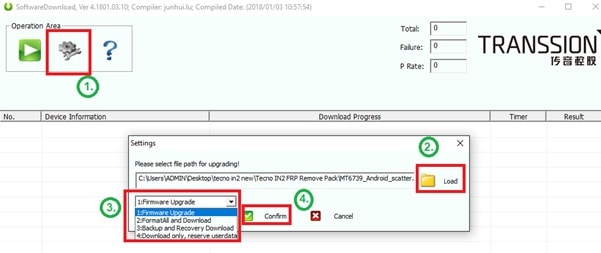
- Come to the device power off it first >> connect device with pc without pressing any key. It’s getting failed to detect the device, try different key combination. [ hold volume down key or volume up key ]
- Tool will detect the device and flashing will start automatically. Wait for few minutes because firmware flashing may take long time to complete.
- Once you are able to “success” message, remove USB and reboot device normally.
This is all about MediaTek Vivo Y85 flash file and firmware installation process. So now you can choose any desired method to flash firmware on vivo Y85 android mobile.