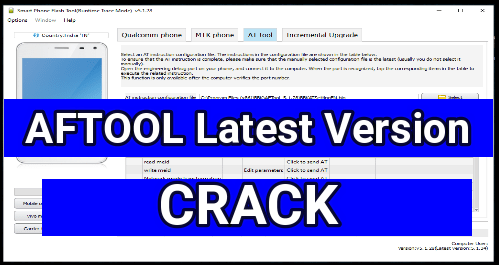Flash Stock ROM On Micromax A092 – Unbrick Micromax A092
Are you looking to flash stock ROM on Micromax A092 or want to unbrick Micromax A092 then you are on right place.we are publishing this post after testing so its 100% safe and working process and you can easily unbrick Micromax A092 android phone .

Basic Things You Should Know
Mostly we used the SP flash tool to flash stock ROM on any Micromax android phone but remember SP Flash tool works only and only on MTK chipset android phones because it required a Scatter file to flash process.
But main problem is that Micromax A092 works on Qualcomm and there is no any scatter file .so you cant use SP Flash Tool to flash Stock ROM on Micromax A092. flashing process is little bit different for micromax A092 and no need to use any Flash tool and any software .just download the micromax A092 stock Rom and start flashing as shown in this post.for more help you can watch Micromax a092 flashing video.
NO Need any flash tool.
No need to enable USB debugging.
No need to Root your phone.
No need to install custom recovery.
Just follow the steps one by one and unbrick Micromax A092
Advantages Of Flashing
flashing a process like you are installing a new software on your android .after flashng you can remove all your android phone’s problem like boot loop ,stuck in boot loop,stuck on micromax logo,hanging proble etc.
Video – Flash Stock ROM On Micromax A092
How Flash Stock ROM On Micromax A092
Pre- Requirements
- Your phone should be properly charged aprox 80 %
- Download Micromax A092 Stock ROM
- Install Micromax A092 USB drivers in Pc
- USB cable
DOWNLOAD MICROMAX STOCK ROM
Micromax A092 stock rom and flash tool
How Flash Stock ROM On Micromax A092
- After downloading the Stock Rom you will get a Zip file ,just extrect it .
- Now open the “Firmware+Tool” folder.
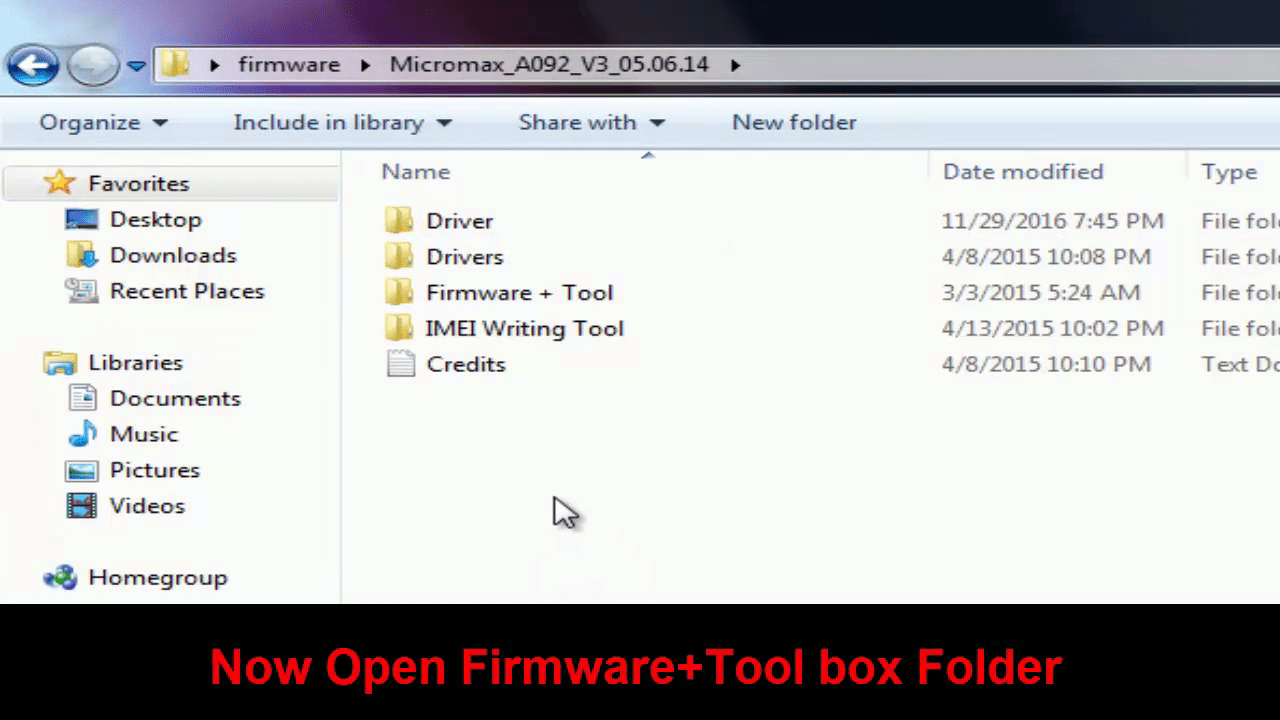
- Now again you will get two different zip files in the folder.so extrect the “ a092 8x10_fastboot_all_images” zip file
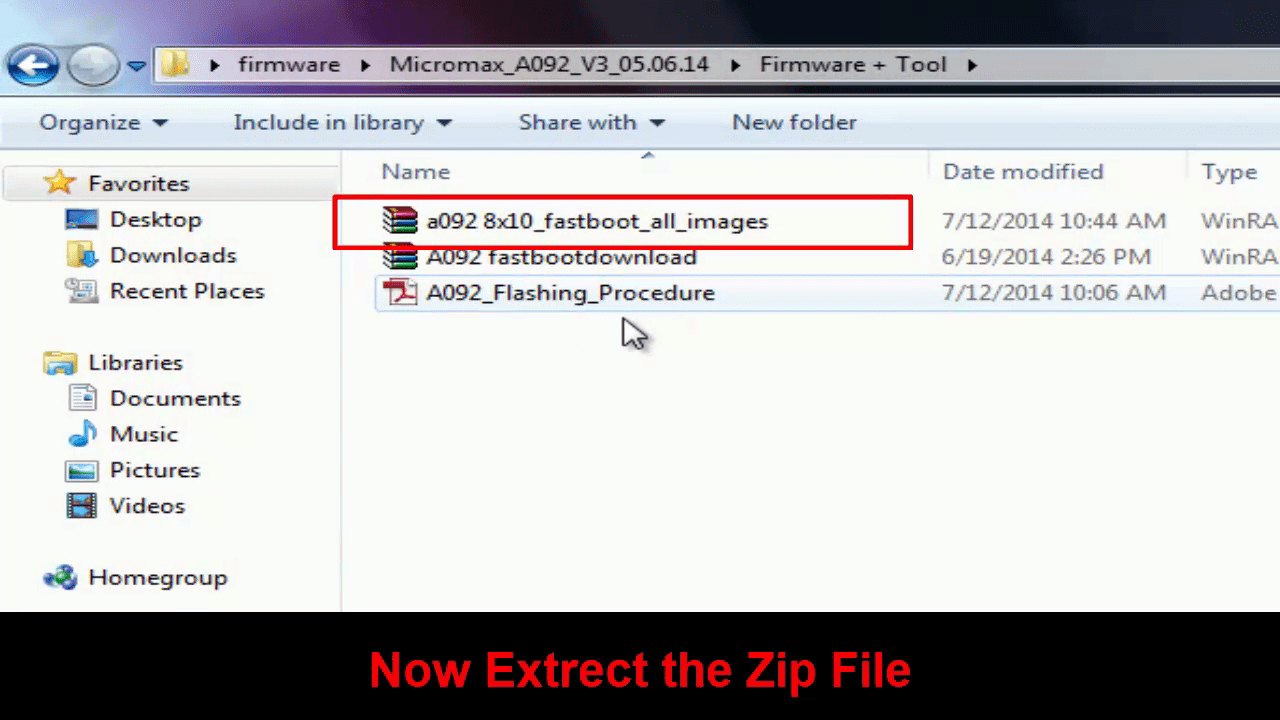
- Now again extrect the “a092 fastbootdownload” zip file and you will get “fastbootdownload” folder.
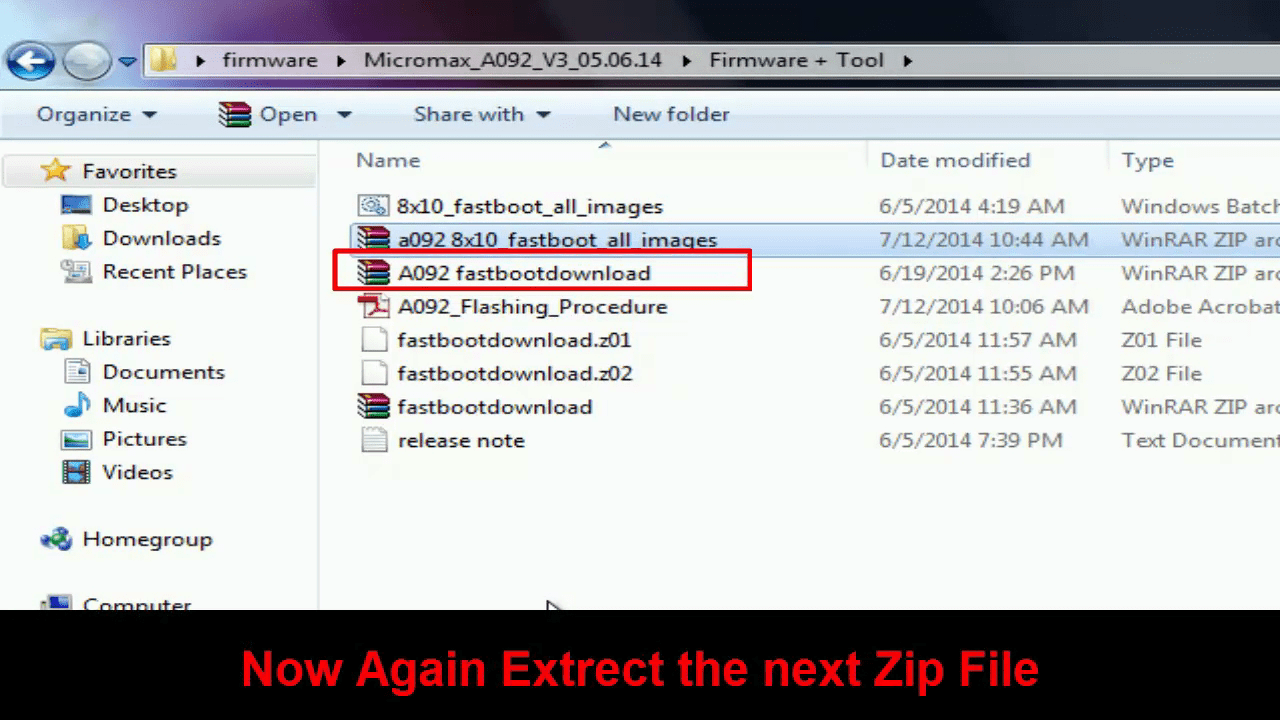
- Now open the “fastbootdownload” folder and Run the “8x10_fastboot_all_images” file
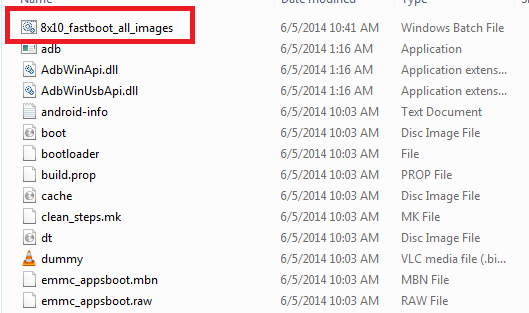
- A window command will be open in front of you.
- Now come to the phone and power off it properly .
- Now boot Micromax a092 into fastboot modeor bootloader mode.
- Flashing will start automatically .
- Now don’t unplug the USB cable .it may take aprox 4 to 5 minutes to complete the flashing process.
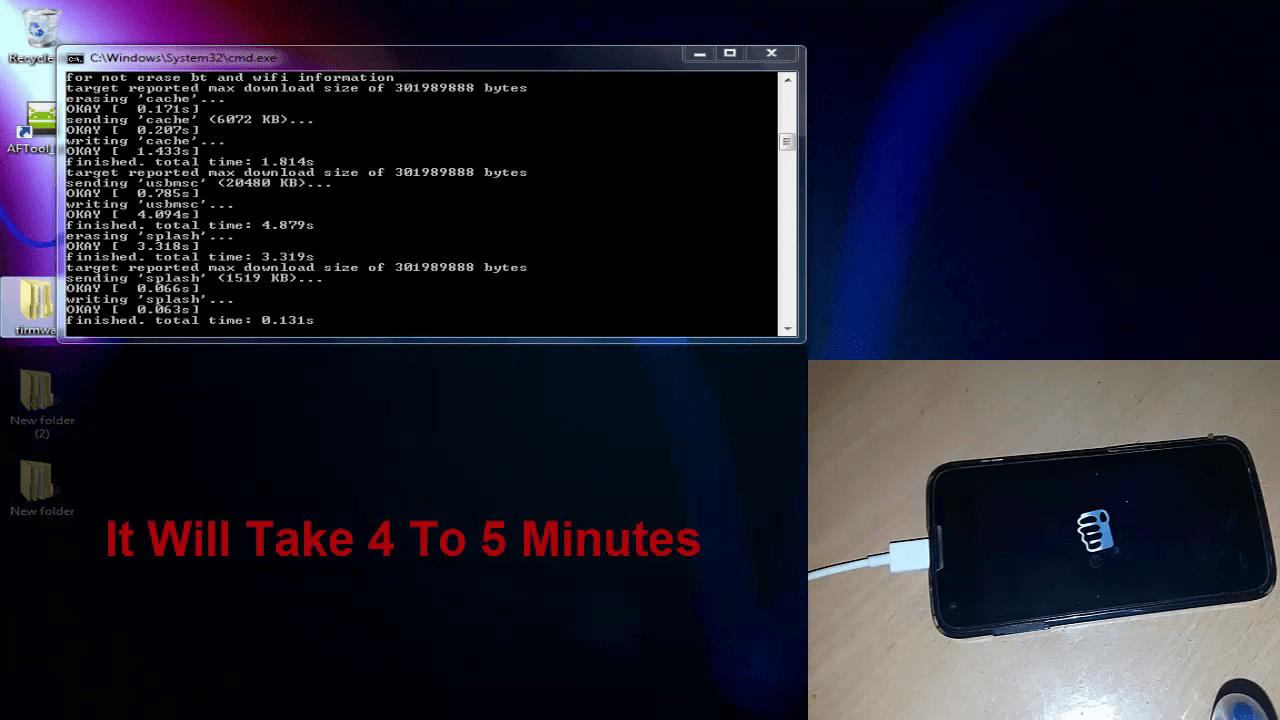
- After completing the process ,micromax a092 will reboot automatically .again it will take more time to boot normally .
Now ALL DONE!!! Micromax A092 flashing complete and your phone is ready to use again.
we hope after reading this post you will be able to flash stock Rom on micromax a092 and also able to unbrick micromax A092.all steps are very simple ,just follow the all steps carefully and enjoy it.
if you have any question about the topic ,you can leave you comment and we will try to reply soon.
Incoming Search Terms
How to flash micromax A092
How install firmware on micromax a092
How to unbrick Micromax a092
Unbrick micromax mobile
flash micromax mobile