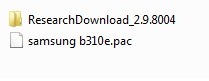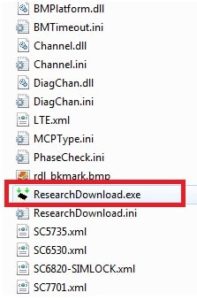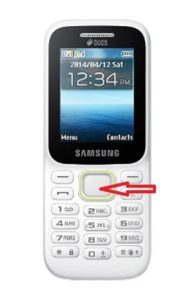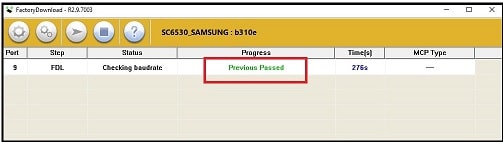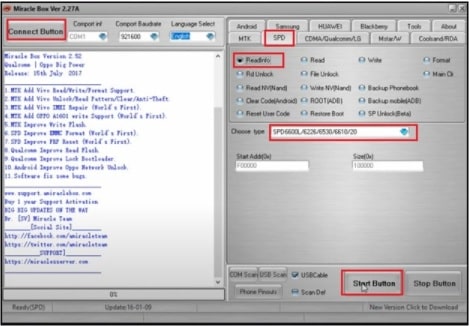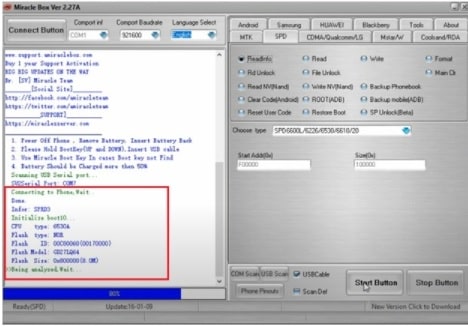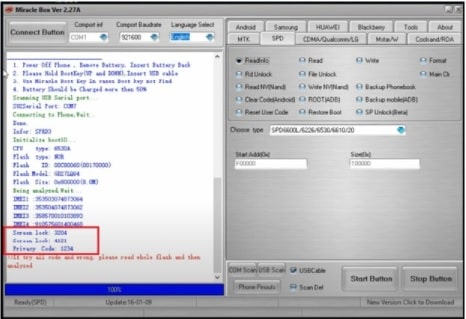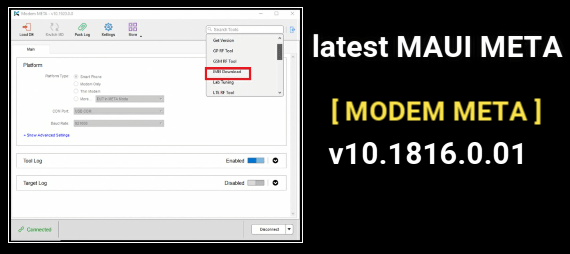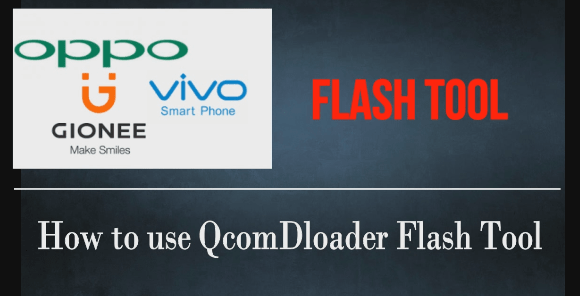Flash Samsung B310E – Download Samsung B310E Flash File & Tool
Download Samsung B310e Flash file and tool without box and learn how to repair or unlock mobile at your own home.
Here is a full detailed article for “how to flash Samsung B310E Guru Music 2 keypad mobile“? If you try a search on mobile communities and forums, a number of users are searching for Samsung B310e flash file tested 2021 – 2022 with tools. Just because many users are facing software-related issues on this device, we decided to write a fresh tutorial for them. In this guide, you will find Samsung Guru Music 2 SM-310e flash files (Software), tools, and USB drivers including IMEI repairing or network flash files. All the files and tools are completely free to download for everyone. The best thing is that all the listed tools work without any box. That means, now you need to download any premium professional firmware flashing tool for Samsung B310e software installation.
Sometimes, it may be possible that you forget the security password off your Samsung B310e mobile. In that case, flash Samsung B310e with a free tool and unlock it at your own home. Similarly, you can also fix the software issues with the same technique. Additionally, repair Samsung SM-b310e mobile to fix auto reboot, software bugs, overheating, hang on the logo and hanging issues etc. Firmware flashing is the perfect solution to restore the device again. It’s the easiest 1-minute process to flash Samsung SM-B310E keypad mobile to bypass all types of issues. Because of this, we can consider the Samsung SM b310e pac flash file as all in one file.
Samsung mobile is a giant mobile manufacturer and you can see a number of keypad and android Smartphones in the market. A Samsung B313e model which is a feature mobile is one of the best-selling mobiles in its own category. Because of this, a number of users are using this device in their daily life. But as we all know, nothing is perfect and can’t run every time. So, software bugs, hanging issues, auto reboot, and overheating types issues are very common for any electronic device. If it’s the same with your Samsung music Guru 2 mobile, flash the device and fix all the issues instantly.
Benefits Of Flashing Samsung Music 2 SM-B310E Feature Mobile
- Flash Samsung B310E mobile and remove all Software problems.
- Repair all hidden problems on Samsung B310E by flashing firmware.
- Remove Bluetooth issue on Samsung B310e mobile.
- Repair auto rebooting problem on Samsung Guru Music 2
- Samsung b310e insert sim card problem solve
- SM-B310E – Samsung B310E network problem Solution [if not, then write IMEI again]
- Install the software on Samsung B310e without visiting an authorized service center.
- Unlock Samsung B310e mobile.
- Delete or remove app security lock on Samsung b310e.
Smart Features Of Samsung Guru Music 2
Dual SIM Feature Phone; Basically Samsung Guru Music 2 B310e PHONE is a feature phone. No touchpad or touch screen to use. It’s a simple, but powerful keypad Samsung mobile phone with lots of smart features. Samsung Guru Music 2 B310e is facilitated with Dual SIM slots [Dual SIM Supportable] which enables you to use two numbers on the same device.
Best Smart Size: Samsung Guru Music 2 B310e has a small petite structure and design with dimensions of 11.3 x 1.3 x 4.6. Just because of its size, the weight is 73g. Small size with lightweight makes it more comfortable and handy to use.
Bluetooth feature allows you to transfer files from another device to your device. Save or store data to your sd card memory section. It supports other social networking sites like Facebook and Twitter, so you can stay connected all the time.
Other Interesting Topics
- Hack wifi password in android without root
- How to hack wifi using androdumper?
- Fix Not Registered On Network Insert SIM Card [Universal Method]
- How To Fix Unknown Baseband Version on Samsung Galaxy Devices?
- Bypass FRP Lock On Lenovo K5 Using Android fastboot Reset Tool [100% Working]
- How to Remove FRP lock On Samsung Galaxy J500G Using Miracle Box?
About Samsung SM-B310e Flash File (Stock ROM)
Samsung B310e flash file or firmware or stock ROM all are the same things. Actually, it’s an official software for Samsung Guru Music 2 (SM-B310) mobile. Download Samsung B310e Flash file 2020 tested in zip format from the download section and extract it on your pc. This new flash file comes in .pac format. So, it’s necessary to use the SPD flash tool which is able to flash Samsung B310e .pac flash file.
If you try to search on the internet, several tools are available for Samsung devices. But each and every tool can’t flash the Samsung SM-b310e .pac file. We also find that some users are asking for “Samsung b310e flash file Odin” and “Samsung b310e bin flash file” for flashing. But believe me guys; the ODIN tool doesn’t support the .pac file for flashing. So, don’t waste your time getting a Samsung b310e .bin file and ODIN tool.
Note; You can use the same Samsung B310e.pac file as a firmware flash file or dead repair flash file and phone unlock file.
About Samsung B310E Flash Tool
As we already told you, Samsung b310e firmware contains a .pac file and the SPD flash tool is required for this. So, you are free to use SPD flash tools like “SPD research download tool” or “SPD Factory download tool” or “SPD upgrade download tool” or “Free Miracle tool without box” etc.
The working process and user interface are almost the same for all “SPD research download tool” or “SPD Factory download tool” or “SPD upgrade download tool”. So, here in this article, we are showing the complete flashing process with the ReasearchDownload tool. Otherwise, use the SPD Factory download tool as the best alternative flashing tool for Samsung SM-B310 mobile
READ MORE: Unlock Samsung B310e SIM Lock & Password
About – How To Flash Samsung SM-B310E To Unlock Mobile
Device Name – Samsung Guru Music 2 (SM-310e)
Model No.- Samsung SM-B310E
How To Flash Samsung B310E Without Box
If it’s your first for flashing and don’t have enough idea about this, then don’t worry. Samsung B310e firmware flashing is very easy for any newbie and advanced user. No technical skill is required for this. But we suggest you read the post carefully and then go for next to apply it n your own deice.
Now let’s start the process and see how to unlock Samsung Guru Music 2 SM-B310E password by flashing. Don’t worry, this process is fully tested by us. To learn more, you can follow the firmware installation video guide also.
01 Preparation For Flashing
- Charge your device approx 80% to prevent accidental power off in between the flashing process.
- Mobile supported working micro USB cable.
- Laptop or Pc to flash Samsung Metro B310e.
- Don’t interrupt the connection in between the flashing process.
- This file is strictly for the Samsung SM-B310e mobile. Don’t flash it on any other devices like Samsung b313e or B350e models.
02 Download Files & Tools For Samsung B310E Guru Music 2
Download the Samsung b310e flash file [ official flash file ], tool from the below download section and then go for the next step to flash the official firmware on Samsung B310e. For instance, we will use the SPD research download tool.
Listed Samsung B310e flash file without password 2020 is 100% free and you no need to pay for it.
03 Samsung Guru Music 2 SM-B310E Boot Key [IMPORTANT]
A boot key is a must to enable the flashing process on the Samsung B310e phone. The Center key is the boot key for Samsung Guru Music 2 Sm B310E. We will use it in between the flashing process. Without pressing the boot key, the flash tool will not detect your device.
Please Note: Boot keys may be different for different devices according to their model name or chipset. For this, Do google to know correct boot key of the device or try the different key combinations one by one.
For Samsung B310e, center or OK button is boot key.
04
Steps To Flash Samsung B310E – Samsung Guru Music 2 Flash
- First of all download and install SPD USB drivers on pc. Skip the step, if already done. Sometimes USB drivers are must to detect the device by pc.
Guide To Install & Update SPD Drivers On Windows Pc
- Download Samsung B310E flash file tested 2022 – 2021 zip from the above download section and extract it on PC. Use any unzip-free software from Google.
- Again, extract the download Samsung flesh tool on Pc. Here we are using the SPD flash tool ( research download tool ) as a Samsung B310e flash tool. Otherwise, you can also use the SPD factory download tool or upgrade download tool. [Don’t try to flash SM-B310e using the ODIN tool. It will not be your mobile version]
- Open ResearchDownload_2.9.8004 folder and Run ResearchDownload.exe file on pc. It’s portable software, so installation is not required. Just launch it by double click or run it as administrator.
- Now, click on the “Load Packets” gear icon [ top Left corner] and browse the Samsung B310.pac file from the extracted firmware folder.
- After this, click on “Play Button” from the top of the tool to start the flashing process.
- Next, come to the device, remove the battery for once and insert again. [must ]
- In the next step, Press & hold Samsung B310e Boot Key [ Center Button] and insert the USB cable at the same time. The Center key is the Boot key of the Samsung Guru B310e keypad mobile.
- Once the device is detected by pc, the flashing process will start automatically and it will take 4-5 minutes to flash Samsung b310e mobile. The new software will install again after wiping the older software. The phone will unlock after flashing the process.
- All Done!!! You have successfully flashed Samsung Guru music 2 SM-B310E to unlock your phone password.
Watch the video to learn more about Samsung SM-B310e firmware flashing using the SPD flash tool.
Alternative Flash Tools For Samsung B310E Mobile
Many users comment us to know what are other tools we can use as a Samsung B310e flash tool. We published this post in November 2017 but till now, this tool and firmware are working fine without any issue. But, if you really want to try r test any other alternative flash tool for the Samsung b310e phone then it’s possible. Before that, it must know that Samsung SM-B310e is an SPD chipset-based keypad mobile. And its flash file contains a .pac file. That means it’s necessary to use the SPD flash tool which is able to flash .pac firmware. SPD factory download and SPD upgradeDownload tools are other SPD tools for Samsung B310e mobile.
The best thing about all these tools is that the user interface and flashing process is completely the same. We already managed a full detailed post on these tools. Visit the links and use them for your mobile.
Samsung B310E Null IMEI After Flashing
Some users also reported that they lost the IMEI of their phone after flashing. Because of this device is showing no network and they are unable to make a call. Samsung B310e IMEI 00000 Or Invalid IMEI is very common. Actually, reasons may be different for different users for this error.
Good thing is, we can repair Samsung B310e IMEI without a box. You not need to go anywhere to repair the IMEI of your device. Download the SPD IMEI tool and flash IMEI of Samsung B310e. We already successfully flashed IMEI on the Samsung B313e model. Both Samsung B313E & B310e are almost the same devices. Likewise, you can apply the same IMEI repairing method for Samsung SM-B310e mobile
The above method is recommended to fix software issues like device hang on a logo, overheating, auto restart, etc. But, if your device is locked and now you want to unlock Samsung B310e without data loss then read password unlocking using Miracle tool.
Yes, it’s very easy to unlock Samsung b310e password. Best this is that you no need to flash stock firmware to unlock your device. Additionally, this trick will not wipe the phone data of the device.
To read the password on Samsung SM-b310e mobile, we will use the Miracle tool without a box. The premium tool is not required because the free Miracle tool can do it easily.
Let’s see how to read password of Samsung b310e without factory reset and without flashing?
- Install “SPD USB Drivers” by following the below guide. Skip the step, if already installed.
Proper Method To Update / Install SPD USB Drivers On pc
- Download any version of free Miracle tool and launch it on pc.
Download Miracle Tool Without Box
Please Note: The miracle tool installation process is a little bit different for different variants.
- Once the tool is launched on windows pc, click on “Connect Button” from the top of the tool and activate the tool.
- Now configure the tool to read the pin password of Samsung Guru 2 B310e model.
Select “SPD” >> tick mark on “read info” option >> click on the “START” button to start the reading process.
- Now power off your device >> remove & re-insert battery for once >> press & hold Samsung b310e boot key + insert USB cable
Samsung B310e boot key : Center key or OK key is a boot key. Otherwise, use the Miracle boot key for the same purpose.
- If the device is properly connected with pc, the tool will detect the device after configuring the boot key.
- Once the process bar completes the 100% progress rate, the tool will show all possible screen lock codes automatically.
- Note down the codes from the tool and apply them to unlock your device.
- Done!!!
In this way, you can unlock Samsung B310e screen lock password without a universal code. Just apply the above steps and read password of your locked Samsung SM-b10e mobile.
That’s all. It’s all about how to flash Samsung B310E mobile without box or how to unlock Samsung SM B310E phone password lock? It’s a simple and 100% working method to unlock Samsung SM-B310e PHONE lock without dead risk.
Don’t forget to visit our root section to learn different root methods for different devices.
FAQ About Samsung B310e Flashing
Q1. How Can I Download the latest Flash File For Samsung B310e Mobile?
Ans. The latest Samsung b310e firmware (stock ROM) can be downloaded from the above download section. Above listed firmware file is 100% working and tested in 2021 with the latest security patch level. Just because it’s an official version, you can also use it to unbrick your Samsung Guru Music 2 mobile.
Q2. How Can I Flash My Samsung SM-B310E Without Box?
Ans. Several paid and free tools are available in the public domain to flash Samsung B310e keypad mobile. The best thing is that free tools like Miracle, SPD factory download, SDP research download SPD etc. All these tools are able to flash Samsung SM b310e without a box. That means you do not need to add an external hardware box. Additionally, you can also try to flash it with any other spd flash tool which is able to flash its .pac firmware.
Q3. How Do I Connect My Samsung SM B310E To My Pc?
Ans. Samsung B310e flashing boot key is most important to flash your device. For this, power off your phone, press & hold the boot key (Center Key), and then connect it with pc via a working USB cable. Before this don’t forget to install USB drivers on a windows pc. Otherwise, the tool will not detect your phone. The process is also the same for Windows OS-based laptops.
Q4. How Do I Flash My Samsung B310e phone PC?
Ans. Firmware flashing is useful to install new software on mobile. Similarly, it requires unbricking the mobile. But we can do that without pc or laptop. Software installation can’t perform without pc because all the tool supports the windows PC platform.
Update: All the files and tools are working fine in 2021.