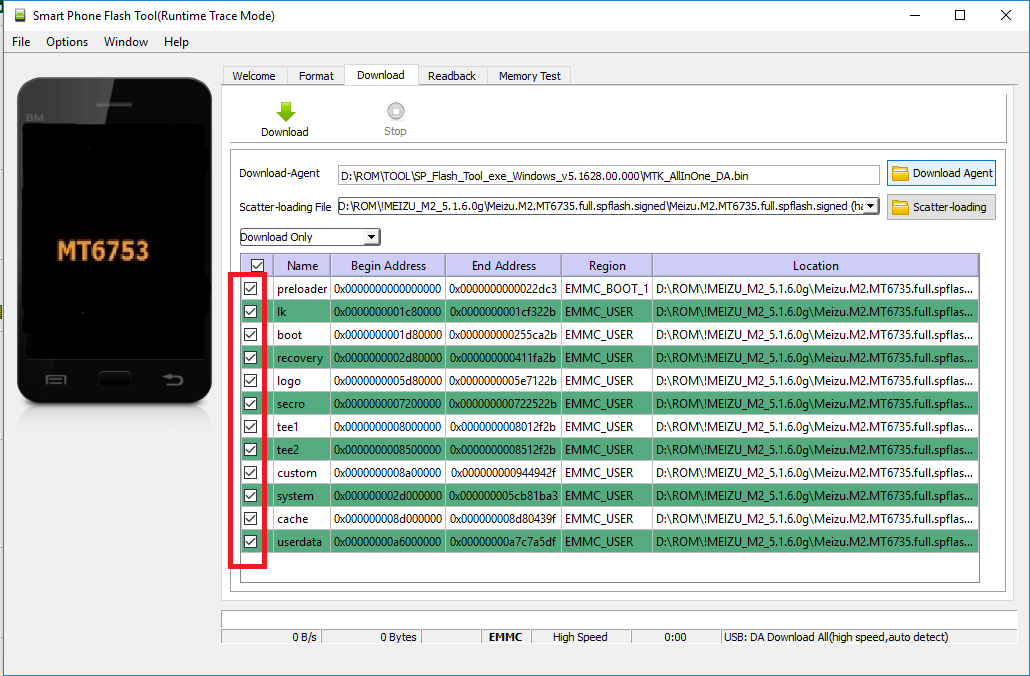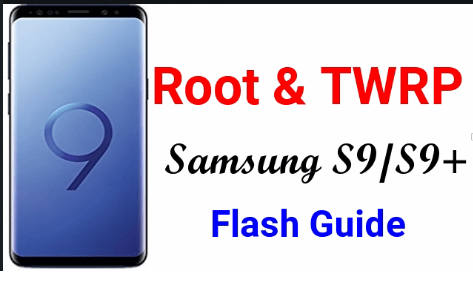Flash Infinix Note 4 Pro X571 | Infinix Note 4 Pro Firmware | Flash Tool
Flash Infinix Note 4 Pro X571 | Infinix Note 4 Pro Firmware: Download Infinix Note 4 Pro Firmware [Stock ROM] and flash using Sp flash tool. If you have any software issue or you have bricked your Infinix Note 4 Pro after root, then flash stock Rom on Infinix Note 4 Pro to unbrick it again. Remember, flashing Stock ROM on Infinix Note 4 Pro is the final step to fix any type of software issue, null imei number issue etc.
Here in this flash guide we will use Sp flash tool to unbrick Infinix Note 4 Pro. Simply download Infinix Note 4 Pro firmware or Stock ROM and flash Infinix Note 4 Pro easily by using this guide. Guide will help you to install nougat stock rom on Infinix Note 4 pro. All Infinix Note 4 Pro USB drivers, firmware and flash tool are listed below for download.
Infinix Note 4 Pro X571 is a mediaTek MT6753 chipset based android device. It’s come with latest android nougat 7.0 out of the box. If your Infinix Note 4 Pro is not working properly or do you want to fix software related problem then, flash official firmware on Infinix Note 4 Pro X571 mobile.
Model – Infinix Note 4 Pro X571
Chipset – MediaTek MT6753
Flash Tool – Smart Phone Flash Tool [SP Flash Tool]
Firmware – Official Infinix Note 4 Pro X571 Stock ROM /Firmware
Status – Stable without any issue
- Unbrick Infinix Note 4 Pro X571 by flashing
- Fix software related issues by flashing ROm on Infinix Note 4 Pro X571
- Repair null IMEI issue by flash Infinix Note 4 Pro X571
- Unroot Infinix Note 4 Pro X571 t by flashing ROM
- Infinix Note 4 Pro X571 stuck on logo – fix
- Infinix Note 4 Pro X571 hang problem -fix
This Infinix note 4 pro X571 firmware supports android nougat v7.0 [X571-H5311A-N-170701V151] and total size is approx 1.91 GB. Don’t try to flash this infinix Note 4 pro nougat firmware on any other device.
Other Topics
- Root Infinix Note 4 Pro X571
- Install TWRP recovery on Infinix Note 4 pro
- Change IMEI number of mtk android phone with pc
- Easy method to change IMEI number without pc
- [Universal Method] How to install CWM/TWRP recovery without pc
- Install CWM Recovery In All MTK Android Devices- [Clockwork Mod]
Download Infinix Note 4 Pro Firmware, Flash Tool & Drivers
| Infinix Note 4 Pro USB Drivers [VCOM] | Download |
| Infinix Note 4 Pro X571 Firmware | Download |
| Infinix Note 4 Pro Flash Tool | Download |
How To Flash Infinix Note 4 Pro X571 Firmware
Infinix Note 4 Pro X571 Firmware flashing is very simple. No need to use any advance skill. Simply follow the below steps one by one and install nougat stock rom on Infinix note 4 pro X571 Smartphone.
for more help, watch video how to flash MTK android Smartphones using sp flash tool.
- First of all, download and install Infinix note 4 pro X571USb drivers on pc. [Driver installataion is must]
- Again download the “Infinix X571 stock ROM” from the above download section and unzip on pc.
- In next step, extract the downloaded “Sp Flash Tool” on pc and launch it as administrator.
- Click on“scatter- loading” button and select the scatter.txt file from the downloaded firmware [Infinix X571 Firmware]
- Sp flash tool will load all necessary files automatically.
- Click & check mark on all option because we are flashing the complete firmware.
- Go to flashing options and set it as “Firmware Upgrade”, see screenshot.
- Next, click on “Download” button from top of the tool.
- Come to your device and remove the battery from your phone and don’t insert it again[if battery is built in then don’t worry, just power off it properly]
- Connect device with pc via USB cable and don’t move it in between the firmware flashing process.
- Flash tool will detect your phone automatically, if not then press & hold volume up or volume down key to trigger your phone.
- Process will start and will take few minutes to flash firmware on Infinix Note 4 pro X571.
- In the end of process, you will see a “Successful” message on SP Flash tool.
- All Done!!! You have successfully flashed stock rom on Infinix Note 4 pro mobile without dead risk.
So guys, this is full Infinix Note 4 Pro X571 firmware flashing guide with complete steps. Just follow the tutorial, install nougat firmware on Infinix Note 4 pro X571 mobile.
Till now getting any issue in any step, please feel free to ask us by leaving your comment. If the guide help you to flash Infinix Note 4 pro then don’t forget to share it.
Important
- It’s a latest android v7.0 nougat Infinix Note 4 pro X571 firmware.
- Stock ROM flashing help to recover OS upgrade, brick issue, unlock security lock and any other software problems.
- Sp flash tool supports all windows platforms.
- Flashing a firmware on Infinix Note 4 pro will wipe all user data & phone data.
- Wrong method or wrong firmware may brick your device permanently.