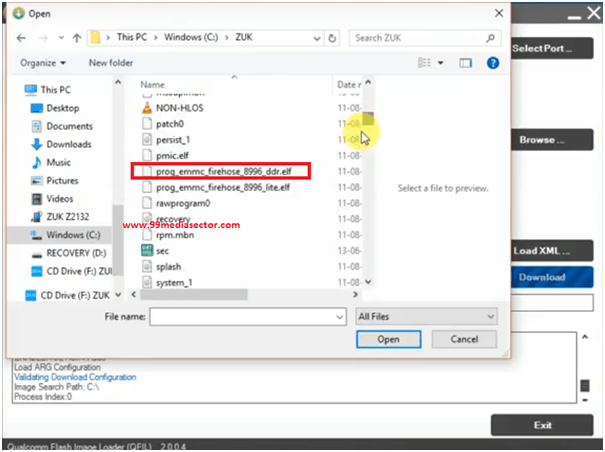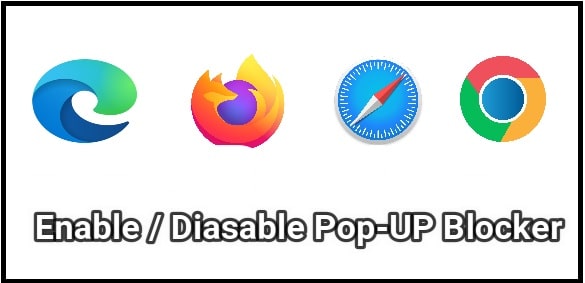Flash Asus Zenfone 4 Selfie Pro ZD552KL [Download Official Firmware]
Asus Zenfone 4 Selfie Pro ZD552KL Flash File
Download Asus Zenfone 4 Selfie Pro ZD552KL firmware and learn how to flash Asus Zenfone 4 Selfie Pro ZD552KL using QFIL tool?
Asus Zenfone 4 Selfie Pro ZD552KL was launched in August, 2017 with android nougat 7.0 version. Official Nougat firmware for Asus Zenfone 4 Selfie Pro ZD552KL is now available to flash. If you are using Asus Zenfone 4 Selfie Pro ZD552KL and now getting any software related issue, bootloop problem, stuck on Asus logo or hanging problem then download Asus Zenfone 4 Selfie Pro ZD552KL flash file and install firmware on Asus ZD552KL again. After flashing stock rom on Asus Zenfone 4 ZD552KL, it will fix all issues automatically.
No need to go anywhere to repair bricked Asus Zenfone 4 Selfie Pro ZD552KL phone. Download Asus Zenfone 4 Selfie Pro ZD552KL flash file and flash it as shown in below tutorial.
So if you are trying to download Asus Zenfone 4 ZD552KL flash files and tools? Stop your search here. You have landed on right place. Stock rom for Asus Zenfone 4 Selfie Pro is here. Here we will try to describe each and every step to flash official Rom on Asus Zenfone 4 Selfie Pro ZD552KL Smartphone.
About Asus Zenfone 4 Selfie Pro ZD552KL
Asus Zenfone 4 Selfie Pro ZD552KL was released in August, 2017 with Nougat 7.0 version. Latest android version v7.0, Qualcomm MSM8953 Snapdragon 625 chipset, Octa-core 2.0 GHz Cortex-A53 CPU, 64 GB ROM and 3/4 GB RAM are enough to boost it’s performance and speed.
Why You Need To Flash Asus Zenfone 4 Selfie Pro ZD552KL
In one word, after flashing official firmware you can fix all types of issues on your device. For example, sometime it may possible you get bricked your device in between rooting process or Asus Zenfone 4 Selfie Pro stuck on logo or bootloop then flash the stock ROM firmware from the list below and repair Asus Zenfone 4 Selfie Pro at your own home. No need to go to service center to unbrick Asus Zenfone 4 ZD552KL device.
- Unbrick ZD552KL by flashing stock rom
- Fix Asus Zenfone 4 Selfie Pro ZD552KL stuck on logo.
- Remove virus from Asus Zenfone 4 Selfie Pro ZD552KL.
- Asus Zenfone 4 Selfie Pro hanging problem – fix
- Upgrade or downgrade Asus Zenfone 4 ZD552KL.
- Etc
Other Articles
Flash IMEI number on Qualcomm Devices [Qualcomm IMEI Writer Tool]
Download & innstall Qulacomm drivers on windows7/8/10 [32 & 64 Bit]
Proper method to install Qualcomm HS-USB QDLoader 9008 drivers [Qualcomm]
Qualcomm SW downloader flash tool
About – Download Flash Asus Zenfone 4 Selfie Pro ZD552KL Firmware
Brand – Asus Zenfone
Model – Asus Zenfone 4 Selfie Pro ZD552KL
Firmware – Android Nougat v7.0
Status – Official Firmware
Download Flash Asus Zenfone 4 ZD552KL flash File & Tools
Asus Zenfone 4 Selfie Pro ZD552KL Firmware [Dead Repair]
Asus Zenfone 4 Selfie Pro ZD552KL Firmware [Fastboot Full]
Install Official Firmware On Asus Zenfone 4 Selfie Pro ZD552KL
Make sure you have downloaded all Asus Zenfone 4 flash file, drivers and tools. Once you are ready with all necessary files install drivers [Qualcomm HS-USB QDloader 9008] drivers on pc and flash Asus Zenfone 4 ZD552KL using QFIL flash tool.
QFIL or Qualcomm Flash Image Loader Tool is an universal flash tool for almost all Qualcomm chipset based android Smartphones.
Process is same to flash any Qualcomm chipset based android phone. For more go through the below link and learn how to flash Asus Zenfone 4 Selfie pro using QFIL flash tool?
Install firmware on Asus Zenfone 4 selfie pro using QFIL tool?
Quick Steps to flash Asus Zenfone 4 selfie pro
- Extract the downloaded Asus Zenfone 4 selfie pro firmware on pc.
- Run “QFIL” flash tool as administrator.
- Now you need to load three files “Prog_emmc_firehose”, “rawprogram0.xml” and “patch file”.
- Power off and connect the device with pc.
- Once the tool will detect the device, release all keys quickly. [try again again if it’s failed to detect the device]
- Click download button to start flashing process.
- After completing the flashing process, you may see “Flash Successful” message on the screen.
- Unplug the device and reboot it normally.
Watch video on how to flash firmware on Zuk Z2 using QFIl flash tool? Firmware flashing process is same for all Qualcomm devices.
ASUS ZenFone Related Topics
Update Asus Zenfone 4 on android oreo 8.0
Install twrp & root Asus Zenfone 3
Flash Asus Zenfone 5 with flash tool
If you want you can visit on Asus Zenfone section to know different root methods and flashing process.
Hope this guide will help you to install official nougat stock Rom on Asus Zenfone 4 with QFIL flash tool. Till now getting any issue, please leave your comment below.