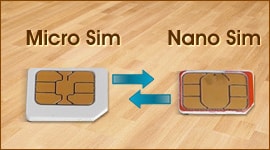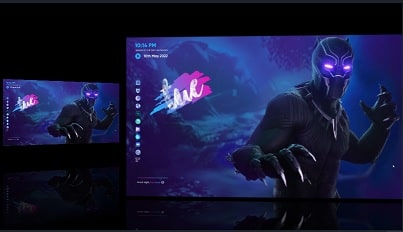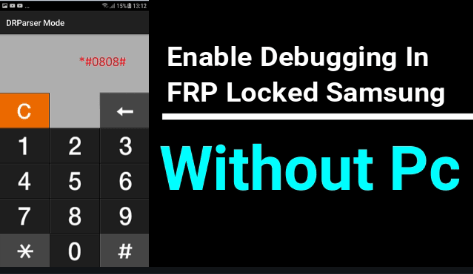Fix Not Registered On Network Insert SIM Card [Universal Method]
Insert SIM card to access network service or Not Registered On Network is the common issue on all Samsung android devices. Now here we will try to list all possible way to fix not registered on network insert SIM card issue for all android devices.
Mostly this problem accrue in Samsung Galaxy devices.Particularly when users try to update their Galaxy phone to the latest Android version and something went wrong. here are complete list of Samsung device for this error.
- Galaxy S7 Edge
- Galaxy S7
- Galaxy S6 Edge
- Galaxy S6
- Galaxy S5
- Galaxy S4
- Galaxy S3
- Galaxy Note 5
- Galaxy Note 4
- Galaxy Note 3
- Galaxy Note 2
- Galaxy
At first try to find out why this “not registered on network” problem accrue in front of you? Because if you are unable to make call then then it may be because of your software or may be because of your SIM card.
Don’t Miss – How to fix unknown baseband version on Samsung?
Here you have to follow all the test points one by one to fix insert SIM card to access network service or network is not registered.
As I told you it may be cause of software related issue. Don’t worry we will fix it by using software flashing method but before that you have to confirm its not from your side or mobile network setting problem.
Now read the below points first….
- Are you using new SIM card?
- Had you cut SIM card to adjust to micro SIM.
- Had you change any mobile setting?
- You were trying to update your phone version.
- You were trying to flash firmware on your device.
- You were trying to flash custom ROM on your device.
- You were trying to root your device.
We are 100% sure, you are facing this “not registered on network insert SIM card problem” just because of any one above reason. If any reason is belong to you then congratulations, today you will fix it on your device.
Fix Not Registered On Network Insert SIM Card
Test Point 01– Are you using new SIM card?
If you are using new SIM card then follow these setting and fix not registered on network insert SIM card problem.
- Go to phone “Setting”.
- Wireless and Network section.
- Single tab on “Mobile Networks” option.
- Press the home key for 2 seconds, while holding the home key, press power key and home key together at the same time for next 15 seconds.
- Your Samsung device screen will blink several times. Otherwise you may see black screen with line 400, don’t worry about it.
- Now your phone will reboot again automatically, if not then hold these button again to reboot normally.
Test Point 02 – Had you cut SIM card to adjust to micro SIM
Sometime it may possible you had cut your old SIM card to adjust to micro SIM there is a little bit chance that you have cut your old SIM incorrectly. So if you are not confirm about that then you may check your friends or any family member’s working SIM to check your network register error.
Test Point 03- Had you change any phone setting?
If you had change any phone setting, mainly mobile network then reset again or try to fetch network again to avoid any network issue.
- Go to phone “Setting”.
- Wireless and Network section.
- Single tab on “Mobile Networks” option.
- Go to network operators section.
- Search network manually or select automatically network search.
Test Point 04- Trying to update software/Root/custom ROM/Firmware
If you were trying to flash firmware, custom rom or was trying to root your device then that means EFS folder of your Samsung device is corrupted in the flashing process or may be you are flashing ROM without backing up it’s EFS folder.
So if EFS folder is corrupted then you may face unknown baseband version problem on Samsung devices. In other hand you will get NULL IMEI number or invalid IMEI Number, That means your EFS folder is fully damaged and now if you are going to make a call it will show there is no network or check network on device warning message on the screen.
Read out the full detail post to fix not registered on network insert SIM card, if it’s because of Software problem.
Follow all the steps one by one and we are 100% sure you will fix this problem without any issue.