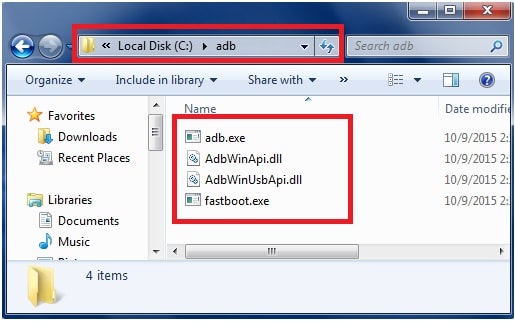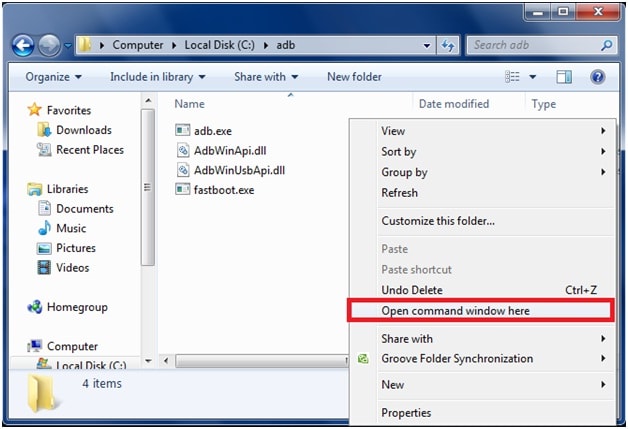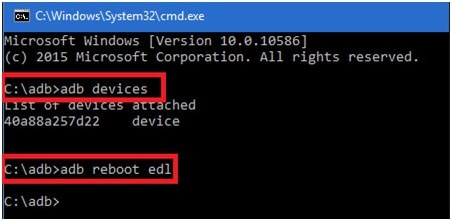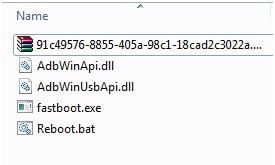What Is EDL Mode How To Boot Into EDL Mode On Xiaomi Devices
Title: [1] What is EDl mode or download mode? [2]How to boot into EDL Mode or download mode?
Most of all Xiaomi redmi android devices works on Qualcomm chipset based cpu and supports “emergency download mode” or “EDL mode”. This EDL mode or download mode is very helpful if your device bricked and you can’t unbrick Xiaomi device using adb command. If you are using any Xiaomi android phone which is based on Qualcomm chpset and want to unbrick any Xiaomi devices then you can boot Xiaomi devices into EDl mode by using three different methods.
- Boot into EDL mode via ADB method.
- Boot into EDL mode via fastboot method.
- Boot into EDL mode via Recovery mode.
- Boot into EDl mode via testpoints method [ need disassemble]
If your device is bricked and you are able to boot your device into recovery mode then ADB method may be helpful for you. But if it’s not booting into “system recovery” then ADB will never help you to unbrick your Xiaomi device.
In that type of critical situation you can boot Xiaomi device into EDL mode from bootloader/fastboot mode by modifying the fastboot.exe file.
What Is EDL Mode Or Download Mode In Xiaomi Devices?
Basically EDL mode or download mode is an “Emergency Download Mode” for Xiaomi devices .This EDL mode allows you to perform various task on your Xiaomi Redmi devices like you can unlock bootloader of your xiaomi device, unbrick any Xiaomi devices and also helps you to install custom ROM etc.
How To Boot Xiaomi Into EDL Mode – Different Methods
Method 01 Boot into EDL mode via ADB method
Step01 Enable USB debugging & OEM Unlock On Xiaomi android phone.
Go to setting>>about phone>> tap 7 times on “build” number [this will enable developer option setting]
Go to setting>>go to additional setting>>developer option>>enable usb debugging & OEM unlock
Step02 download and install Xiaomi USB drivers on pc.
Step03 Minimal adb & fastboot tool setup
- Download & install Minimal adb and fastboot tool on pc.
- Open ADB folder [ c:/ drive>>ADB folder]
- Click on any blank space and then press & hold “SHIFT” key + Right mouse click and select “open command window here”
- Now a command window will be open in front of you.just type the below command and hit enter.
adb devices
- Now again type below command and hit enter to boot into edl mode.
Adb reboot edl
- Now you may get a popup on your screen to accept adb mode on your device.just accept it.
- All done!!! Now your Xiaomi redmi boot into edl mode.
Method 02 Boot into EDL mode via fastboot method.
This method is helpful for those users who are unable to boot into EDL mode via adb method [method 01] , just because your device is soft bricked or may be other reason.On that condition use this method to enter into EDL mode via fastboot mode command.
Step01 At first power off your device and boot your device into fastboot mode.
Press & hold volume down key + power key together at the same time and phone will reboot into fastboot mode.
Step02 Now connect your device with pc into fastboot mode.
Step03 download Fastboot EDL file[ zip]
- Now extractthe downloaded “fastboot EDl File” on your pc in any folder.
- Now run “Reboot.bat” command and command window will be open as a screen shot.
- Press any key to continue the process and your xiaomi will boot into EDL mode automatically.
- All Done!!!
Method03 Boot into EDL mode via Recovery mode.
If your device supports then you can boot into edl mode via recovery mode.Its only possible, if you are able to boot into recovery mode by using your phone’s key combinations.
Step01 power off your device properly.
Step02 boot into recovery mode
- press & hold volume up key + power key together to boot into recovery mode or system mode.
- Now you can see “recovery Mode” screen and their different options.
- Select “Download” mode option to boot into EDL or Download mode.
- All done!!! Now your xiaomi device will boot into emergency download mode [EDL mode].
Method04 boot into EDl mode via testpoints method [ need disassemble]
we will update soon …………………………………
this is all about how to boot into edl mode on Xiaomi devices. EDl mode or download mode is must for Xiaomi devices if you are going to flash stock ROM to unbrick any Xiaomi device.Here in this post we listed all possible way to enable EDL mode on Xiaomi phones. for different condition, you may use different methods to enter into edl mode or download mode on Xiaomi android phone.