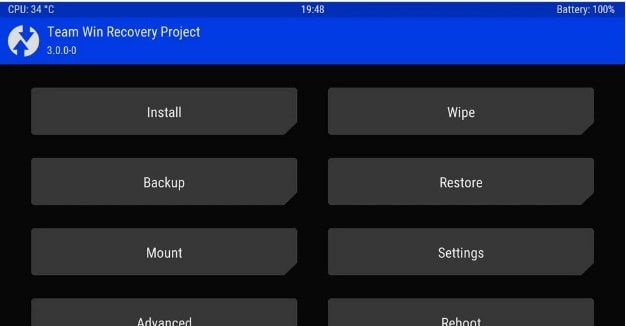Download Oreo LineageOS 15 For OnePlus 2 [Install Oreo On OnePlus 2]
Are you waiting to install custom ROM on OnePlus 2 [Oreo LineageOS 15 For OnePlus 2 ] then here is good news for you. Oreo LineageOS 15 is now available to update OnePlus 2 on Oreo 8.0 android version. As we all know oneplus 2 users are using Marshmallow version from long time and now they want to update OnePlus 2 on Oreo 8.0.0. But officially there is no any clue to update OnePlus 2 on 8.0 Oreo version.
Special thanks to XDA developers, who developed an android 8.0 LineageOS 15 ROM For OnePlus 2 Smartphone. XDA developer team are really working hard to release Android Oreo supported ROMs for different devices. last time they released the Android OREO 8.0 for OnePlus One and now this time they released unofficial Oreo for OnePlus 2 mobile phone.
ROMS Name – Oreo 8.0 LineageOS 15 for OnePlus 2
Supporting Device – Oreo 8.0 LineageOS 15 ROM Support OnePlus 2
Stability – Littly buggy, otherwise stable without any issue
Developer – XDA developer & Team
So now if you really wish to update OnePlus 2 on Oreo 8.0 then simply download Oreo LineageOS 15 for OnePlus 2 and follow the below steps to install android Oreo LineageOS 15 on OnePlus 2. TWRP recovery must be installed on your rooted OnePlus 2 mobile to install custom ROM Oreo LineageOS 15. Stock recovery never allows you to flash this type of zip files on your OnePlus 2. So without wasting a time, let’s start the process to download Oreo LineageOS 15 for OnePlus 2 and flash it safely.
Don’t Miss
- How To Fix Samsung Galaxy S8 Bluetooth Issue?
- How To Install TWRP Recovery Without Root [Universal Method]
- How to hack wifi without password in android?
Download & Install Oreo LineageOS 15 On OnePlus 2
This guide is only and only for OnePlus 2 android phone so please don’t try this method on any other OnePlus android mobile. Otherwise you may brick your device permanently.
Step 01 Pre-Requirements To Install Oreo LineageOS 15 On OnePlus 2
- Install TWRP Recovery On OnePlus 2.[Must]
- Root OnePlus 2 to install custom ROM.[Must]
- Charge battery aprox 80%.
Step 02 Download Oreo LineageOS 15 For OnePlus 2
In order to install Oreo LineageOS 15 ROM on OnePlus 2 you have to download two different files.
[a] Download Oreo LineageOS 15 for OnePlus 2 and save on your device.
Alternate
[b] Download Gapps Zip (ARM64) file [Gapps file to run the Google applications] and save on your device.
Alternate
Step 03
Instructions To Install Oreo LineageOS 15 For OnePlus 2
- Download Both Oreo LineageOS 15 zip file and Gapps zip file and save them on your device without any folder.
- Now boot OnePlus 2 into TWRP recovery
- Now Go to “Wipe” option and then Wipe>> Advanced Wipe>> Data , Cache, Dalvik cache & System >> Swipe it. This process will wipe all cache and data from your device.
- Now gain go to main menu and select “Install” option and browse the saved LineageOS 15 zip file and flash it.
- Here it will take few minutes to flash new ROM on OnePlus 2.
- After completing the process again go to “install” option and browse the “Gapps Zip file” and flash it.
- All Done!!!
- Now click on “Reboot System” to reboot your device in normal mode.
First boot may take long time to boot your device so sit back. After boot you will get latest Oreo 8.0 LineageOS 15 ROM on OnePlus 2.
This is all about how to download Oreo LineageOS 15 for OnePlus 2 and how you can install Oreo LineageOS 15 on OnePlus 2 without any issue. Just follow the above guide and update OnePlus 2 on Oreo 8.0 android version.