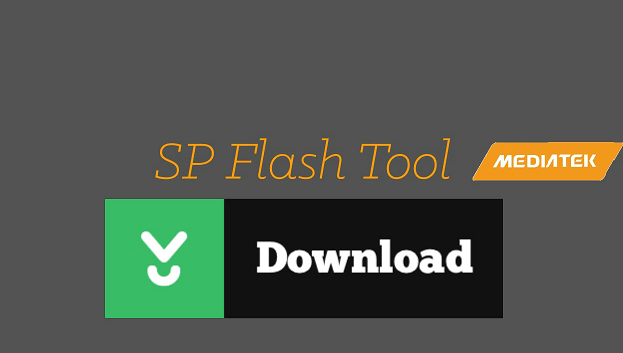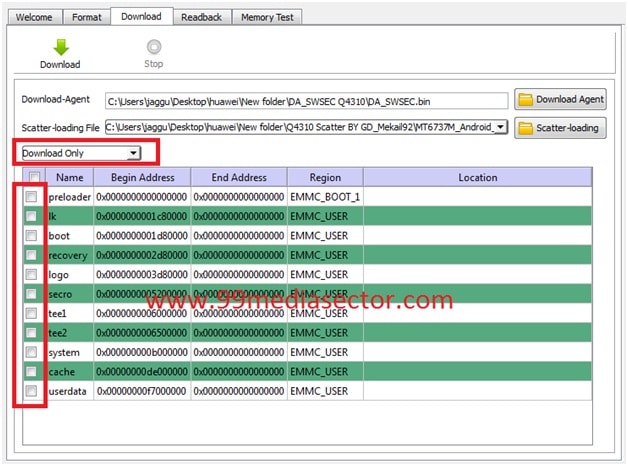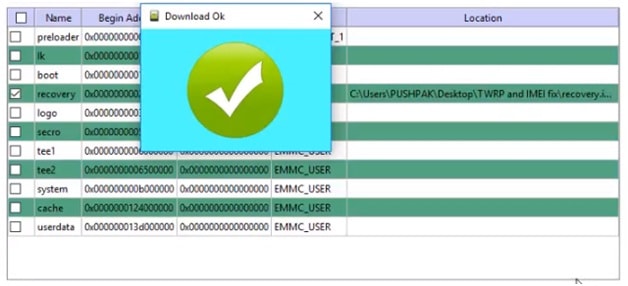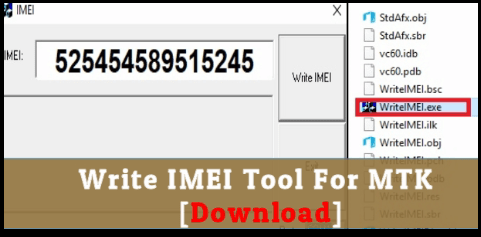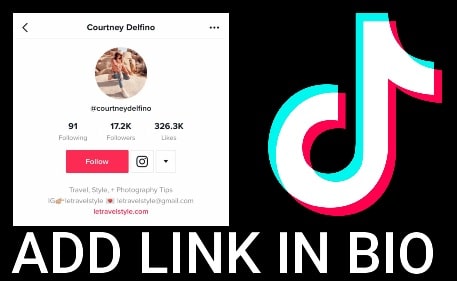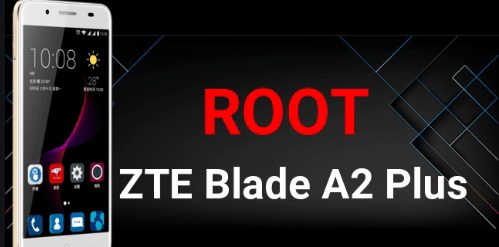Download Latest Sp Flash Tool & Vcom Driver|All Version
Download Latest Sp Flash Tool | VCOM Driver : Are you looking for the latest sp flash tool version for MTK devices? If yes then download the new version of MTK sp flash tool with MTK drivers. Sp flash tool also known as SmartPhone Flash Tool for Windows and Linux OS. This “Sp Flash Tool” is a very useful application to repair smartphones like firmware flashing, Flash recovery [Custom or Stock recovery], unbrick dead android mobile, backup and formatting, etc. Basically, Sp flash tool or SmartPhone flash tool supports all types of MTk [MediTek] chipset android devices [Smartphone/Tablets]. So, if you have any Mediatek / MTk chipset-based android mobile then download latest Sp flash tool from the download section and repair your bricked MTK android Smartphone accordingly.
What Is SmartPhone Flash Tool [ SP Flash Tool]
Sp flash tool is a free professional mobile repairing tool for all MTK android devices which comes with Windows OS and Linux OS support. With the help of this tool, you can repair your mobile at your own home and you do not need to go anywhere. An easy-to-understand user interface and easy-to-apply process, make it a more powerful and reliable MTK tool.
If you try to search on the internet, several paid and free MTK tools are available for Mediatek mobiles. But different firmware flashing modes and add-on features makes it the number one choice for professionals. That’s why this tool is the most essential MTK tool that helps you to flash stock firmware, custom recovery, stock recovery, firmware update, device unlock, FRP bypass, and unbrick or restore MediaTek chipset-powered devices.
So, if you have any MTK mobile and are now interested to flash official firmware or custom ROMs, want to take a full backup, reset your device, and want to test memory, then follow up the plenty of options and functions for MTK devices.
Sp Flash Tool Supported Devices
As we already told you, Sp flash tool supports only and only MTk chipset-based android mobiles and tablets. You can use this “Sp Flash Tool” with any android version but it should be powered by a MediaTek chipset-based device and firmware contains a scatter.txt file or scatter loading file.
If you are not sure about your device’s chipset, do Google with device name and check device chipset.
One more important thing, firmware must contain a “Scatter loading file or scatter.txt” file to flash firmware using the MTK sp flash tool. If there is no “Scatter” file in your device’s firmware then you can’t flash it without a “Scatter” file. In that type of situation, you have to navigate to another mtk flashing tool like Miracle tool. Check our “Tool” section to find different flash tools for different devices.
Other MTK Related Articles
- Flash CWM Recovery In All MTK Android Devices- [Clockwork Mod]
- Easy method to nstall TWRP Recovery In All MTK Android Phone?
- [Universal Method] How to install CWM/TWRP recovery without pc
- Install Vcom drivers on MTK android phone?
- Change IMEI number of mtk android phone with pc
- How to change IMEI number without pc
Download Latest Sp Flash Tool
Free Download sp flash tool to flash MTk android mobiles from the below download section. All links are direct links. Check and download compatible Sp flash tool according to your pc operating software. Download Windows and Linux-supported Sp flash tool separately.
Sp Flash Tool For Windows 34 bit & 64 bit System
V3.1222 : SP_Flash_Tool_v3.1222 : DOWNLOAD / MIRROR
V3.1238 : SP_Flash_Tool_v3. 1238 : DOWNLOAD / MIRROR
V3.1312 : SP_Flash_Tool_v3.1312 : DOWNLOAD / MIRROR
V3.1316 SP_Flash_Tool_v3.1316 : DOWNLOAD / MIRROR
V3.1328 SP_Flash_Tool_v3.1328 : DOWNLOAD / MIRROR
V3.1332 SP_Flash_Tool_v3.1332 : DOWNLOAD / MIRROR
V3.1344 SP_Flash_Tool_v3.1344 : DOWNLOAD / MIRROR
V5.1343 SP_Flash_Tool_v5.1343 : DOWNLOAD / MIRROR
V5.1352 SP_Flash_Tool_v5.1352 :DOWNLOAD / MIRROR
V5.1452 SP_Flash_Tool_v5.1452 : DOWNLOAD / MIRROR
V5.1504 SP_Flash_Tool_v5.1504 : DOWNLOAD / MIRROR
V5.1505 SP_Flash_Tool_v5.1505 : DOWNLOAD / MIRROR
V5.1512 SP_Flash_Tool_v5.1512 : DOWNLOAD / MIRROR
V5.1516 SP_Flash_Tool_v5.1516 : DOWNLOAD / MIRROR
V5.1520 SP_Flash_Tool_v5.1520 : DOWNLOAD / MIRROR
V5.1524 SP_Flash_Tool_v5.1524 : DOWNLOAD / MIRROR
V5.1528 SP_Flash_Tool_v5.1528 : DOWNLOAD / MIRROR
V5.1532 SP_Flash_Tool_v5.1532 : DOWNLOAD / MIRROR
V5.1548 SP_Flash_Tool_v5.1548 : DOWNLOAD / MIRROR
V5.1552 SP_Flash_Tool_v5.1552 : DOWNLOAD / MIRROR
V5.1604 SP_Flash_Tool_v5.1604 : DOWNLOAD / MIRROR
V5.1612 SP_Flash_Tool_v5.1612 : DOWNLOAD / MIRROR
V5.1616 SP_Flash_Tool_v5.1616 : DOWNLOAD / MIRROR
V5.1620 SP_Flash_Tool_v5.1620 : DOWNLOAD / MIRROR
V5.1628 SP_Flash_Tool_v5.1628 : DOWNLOAD / MIRROR
V5.1632 SP_Flash_Tool_v5.1632 : DOWNLOAD / MIRROR
V5.1636 SP_Flash_Tool_v5.1636 : DOWNLOAD / MIRROR
V5.1640 SP_Flash_Tool_v5.1640 : DOWNLOAD / MIRROR
V5.1644 SP_Flash_Tool_v5.1644 : DOWNLOAD / MIRROR
V5.1648 SP_Flash_Tool_v5.1648 : DOWNLOAD / MIRROR
V5.1708 SP_Flash_Tool_v5.1708 : DOWNLOAD / MIRROR
V5.1724 SP_Flash_Tool_v5.1724 : DOWNLOAD / MIRROR
V5.1728 SP_Flash_Tool_v5.1728 : DOWNLOAD / MIRROR
V5.1752 SP_Flash_Tool_v5.1752 : DOWNLOAD / MIRROR
V5.1804 SP_Flash_Tool_v5.1804 : DOWNLOAD / MIRROR
V5.1812 SP_Flash_Tool_v5.1812 : DOWNLOAD / MIRROR
V5.1816 SP_Flash_Tool_v5.1816 : DOWNLOAD / MIRROR
V5.1820 SP_Flash_Tool_v5.1820 : DOWNLOAD / MIRROR
V5.1844 SP_Flash_Tool_v5.1844 : DOWNLOAD / MIRROR
V5.1548 SP_Flash_Tool_v5.1548 : DOWNLOAD / MIRROR
V5.1548 SP_Flash_Tool_v5.1548 : DOWNLOAD / MIRROR
V5.1548 SP_Flash_Tool_v5.1548 : DOWNLOAD / MIRROR
v3-1222 SP_Flash_Tool_v3.1222 : DOWNLOAD / MIRROR
v3.1238 SP_Flash_Tool_v3.1238 : DOWNLOAD / MIRROR
v3.1304 SP_Flash_Tool_v3.1304 : DOWNLOAD / MIRROR
v3.1312 SP_Flash_Tool_v3.1312 : DOWNLOAD / MIRROR
v3.1316 SP_Flash_Tool_v3.1316 : DOWNLOAD / MIRROR
v3.1328 SP_Flash_Tool_v3.1328 : DOWNLOAD / MIRROR
v3.1332 SP_Flash_Tool_v3.1332 : DOWNLOAD / MIRROR
v3.1344 SP_Flash_Tool_v3.1344 : DOWNLOAD / MIRROR
v5.1343 SP_Flash_Tool_v5.1343 : DOWNLOAD / MIRROR
v5.1352 SP_Flash_Tool_v5.1352 : DOWNLOAD / MIRROR
v5.1436 SP_Flash_Tool_v5.1436 : DOWNLOAD / MIRROR
v5.1452 SP_Flash_Tool_v5.1452 : DOWNLOAD / MIRROR
v5.1504 SP_Flash_Tool_v5.1504 : DOWNLOAD / MIRROR
v5.1505 SP_Flash_Tool_v5.1505 : DOWNLOAD / MIRROR
v5.1512 SP_Flash_Tool_v5.1512 : DOWNLOAD / MIRROR
v5.1516 SP_Flash_Tool_v5.1516 : DOWNLOAD / MIRROR
v5.1520 SP_Flash_Tool_v5.1520 : DOWNLOAD / MIRROR
v5.1524 SP_Flash_Tool_v5.1524 : DOWNLOAD / MIRROR
v5.1528 SP_Flash_Tool_v5.1528 : DOWNLOAD / MIRROR
v5.1532 SP_Flash_Tool_v5.1532 : DOWNLOAD / MIRROR
v5.1548 SP_Flash_Tool_v5.1548 : DOWNLOAD / MIRROR
v5.1552 SP_Flash_Tool_v5.1552 : DOWNLOAD / MIRROR
v5.1604 SP_Flash_Tool_v5.1604 : DOWNLOAD / MIRROR
v5.1612 SP_Flash_Tool_v5.1612 : DOWNLOAD / MIRROR
v5.1616 SP_Flash_Tool_v5.1616 : DOWNLOAD / MIRROR
v5.1620 SP_Flash_Tool_v5.1620 : DOWNLOAD / MIRROR
v5.1624 SP_Flash_Tool_v5.1624 : DOWNLOAD / MIRROR
v5.1628 SP_Flash_Tool_v5.1628 : DOWNLOAD / MIRROR
v5.1632 SP_Flash_Tool_v5.1632 : DOWNLOAD / MIRROR
v5.1636 SP_Flash_Tool_v5.1636 : DOWNLOAD / MIRROR
v5.1640 SP_Flash_Tool_v5.1640 : DOWNLOAD / MIRROR
v5.1644 SP_Flash_Tool_v5.1644 : DOWNLOAD / MIRROR
v5.1648 SP_Flash_Tool_v5.1648 : DOWNLOAD / MIRROR
v5.1708 SP_Flash_Tool_v5.1708 : DOWNLOAD / MIRROR
v5.1712 SP_Flash_Tool_v5.1712 : DOWNLOAD / MIRROR
v5.1716 SP_Flash_Tool_v5.1716 : DOWNLOAD / MIRROR
v5.1720 SP_Flash_Tool_v5.1720 : DOWNLOAD / MIRROR
v5.1724 SP_Flash_Tool_v5.1724: DOWNLOAD / MIRROR
v5.1728 SP_Flash_Tool_v5.1728 : DOWNLOAD / MIRROR
v5.1736 SP_Flash_Tool_v5.1736 : DOWNLOAD / MIRROR
v5.1744 SP_Flash_Tool_v5.1744 : DOWNLOAD / MIRROR
v5.1752 SP_Flash_Tool_v5.1752 : DOWNLOAD / MIRROR
v5.1804 SP_Flash_Tool_v5.1804 : DOWNLOAD / MIRROR
v5.1812 SP_Flash_Tool_v5.1812 : DOWNLOAD / MIRROR
v5.1816 SP_Flash_Tool_v5.1816 : DOWNLOAD / MIRROR
v5.1820 SP_Flash_Tool_v5.1820 : DOWNLOAD / MIRROR
v5.1824 SP_Flash_Tool_v5.1824 : DOWNLOAD / MIRROR
v5.1828 SP_Flash_Tool_v5.1828 : DOWNLOAD / MIRROR
v5.1836 SP_Flash_Tool_v5.1836 : DOWNLOAD / MIRROR
v5.1844 SP_Flash_Tool_v5.1844 : DOWNLOAD / MIRROR
v5.1904 SP_Flash_Tool_v5.1904 : DOWNLOAD / MIRROR
v5.1912 SP_Flash_Tool_v5.1912 : DOWNLOAD / MIRROR
v5.1916 SP_Flash_Tool_v5.1916 : DOWNLOAD / MIRROR
v5.1920 SP_Flash_Tool_v5.1920 : DOWNLOAD / MIRROR
v5.1924 SP_Flash_Tool_v5.1924 : DOWNLOAD / MIRROR
v5.1936 SP_Flash_Tool_v5.1936 : DOWNLOAD / MIRROR
v5.1944 SP_Flash_Tool_v5.1944 : DOWNLOAD / MIRROR
v5.1952 SP_Flash_Tool_v5.1952 : DOWNLOAD / MIRROR
v5.2016 SP_Flash_Tool_v5.2016 : DOWNLOAD / MIRROR
v5.2020 SP_Flash_Tool_v5.2020 : DOWNLOAD / MIRROR
v5.2028 SP_Flash_Tool_v5.2028 : DOWNLOAD / MIRROR
v5.2032 SP_Flash_Tool_v5.2032 : DOWNLOAD / MIRROR
v5.2036 SP_Flash_Tool_v5.2036 : DOWNLOAD / MIRROR
v5.2044 SP_Flash_Tool_v5.2044 : DOWNLOAD / MIRROR
| SP flash tools Latest v5.1524.00 | Download |
| SP flash tools V5.1628 | Download |
| SP flash tools V5.1524.00 | Download |
| SP flash tools v3.1224.0.100 | Download |
| Sp Flash Tool v5.1824 | Download |
| Sp Flash Tool v5.1824
Sp flash Tool v5.2036 [ Latest Version ] |
Download |
Sp Flash Tool For Linux 32 bit & 64 bit System
| Sp flash tool Latest version 64bit | Download |
| SP flash tool 32bit Linux | Download |
VCOM Drivers For MTK Devices
In order to use SP flash tool without any issue, don’t forget to download and install VCOM drivers on your pc. VCOM driver installation is a must to use Sp flash tool. Otherwise, sp flash tool will not detect your device during the flashing or any other process.
Detail Guide TO For Manual Vcom Driver Installation
Smart Features Of Sp Flash Tool
- Flash Firmware / Stock ROM on MTK chipset based android Smartphone [ Only Scatter.txt file-based Firmware]
- Install Stock recovery or custom recovery of the device.
- Unbrick any MTK android mobile phone by flashing firmware.
- Ability to check advanced memory testing & verifying.
- Erase, format and reset MTK android Smartphones to remove pattern lock or PIN password.
- Unlock FRP Lock MTK phones.
- Update new software to fix software-related issues on any MTK android mobile.
- One-click easy installation.
- Easy to use for any users for newbie users.
Requirements For Sp Flash Tool
- Laptop or pc.
- Well working USB cable.
- Working USB port.
- MTK USB drivers [VCOM drivers are must ]. Check how to install Vcom drivers on pc?
- Scatter file-based stock ROM / Firmware and files.
How To Use Sp Flash Tool – Quick Guide
Here are quick steps to use Sp Flash Tool [Only for firmware flashing]. Go through the below link and read the complete full detailed post to learn Sp flash tool working.
Detail Post – How to use Sp flash tool on MTk android mobile?
- Download latest sp flash tool and launch on pc.
- Tool is smart enough and it will load “DA file” automatically. In case getting DA file mismatch error, try to use custom DA File For MTK.
- Next, click on “Scatter-loading” option and load the “Scatter.txt” file from the extracted firmware folder.
[different devices come with different firmware. So, download the appropriate and supporting firmware according to your own model name and number.]
- Checkmark the desired options. For example – if you are going to flash firmware (stock ROM) then options must be selected as shown below. [This step is only for firmware/stock ROM installation]
- In the next step, select “Download Only” or “upgrade firmware” flashing mode from drop-down menu.
- Power off the device, remove the battery, and insert it again.
- Plug device with pc via USB cable.
- If the device is properly connected with pc, the tool will start the flashing process automatically. The progress bar will show the complete process and in the end, you will see a “Successful” message on Sp flash tool window.
- All Done!! You have successfully installed new stock ROM on your MTK Android Smartphone without error.
This is all about latest Sp flash tool. Download Sp flash tool from the download section and unbrick MTK device. Same as flashing firmware on MTK android mobiles to upgrade android version, to downgrade android version, to flash recovery, or to remove software related issues.
Simply download Smartphone flash tool and flash official firmware.
Till now, if you have any quarry then please feel free to ask us by leaving your valuable comment.