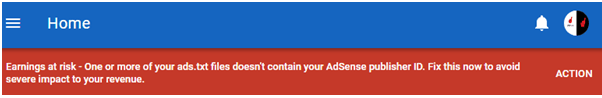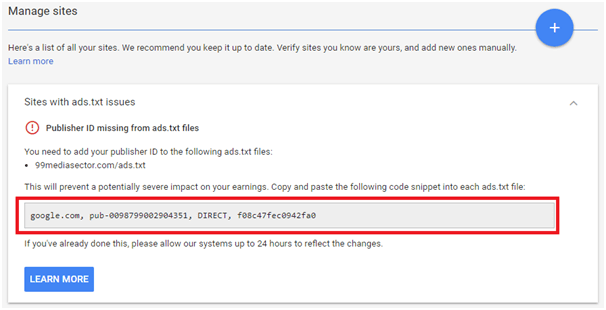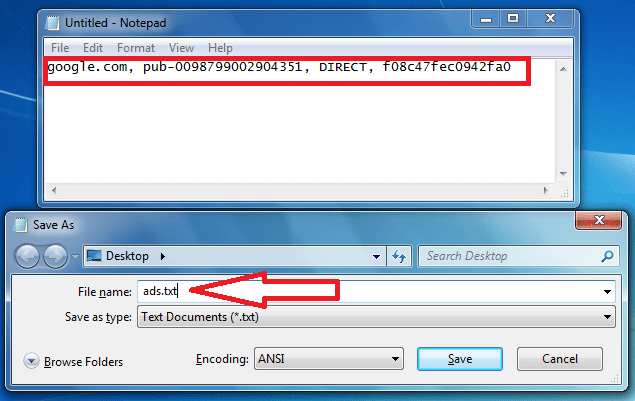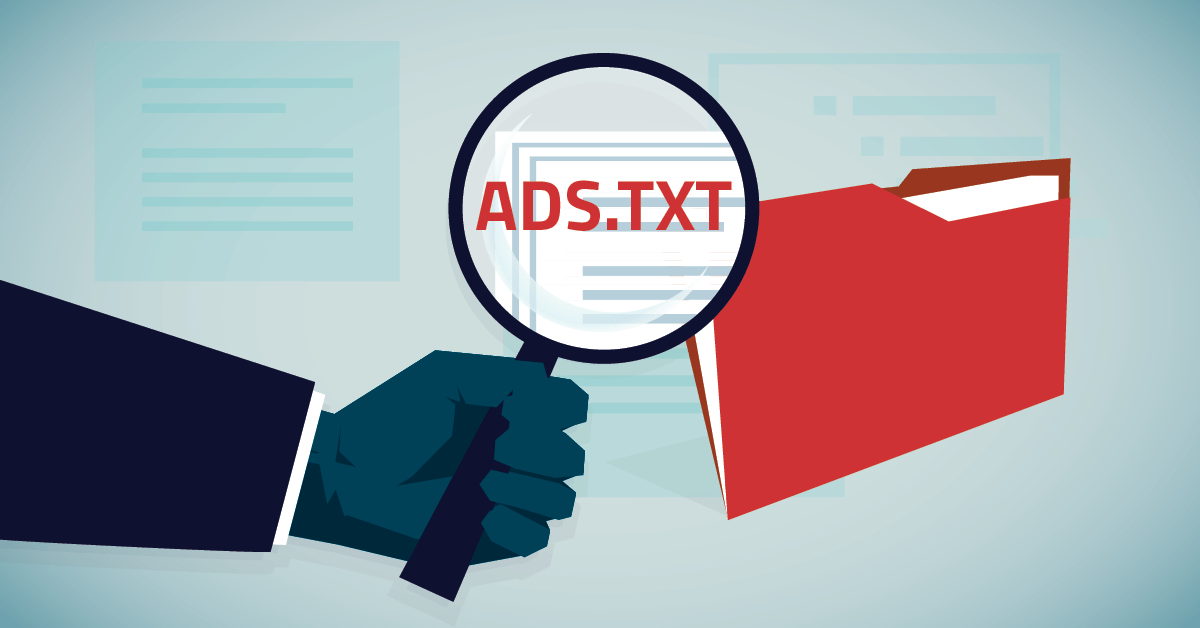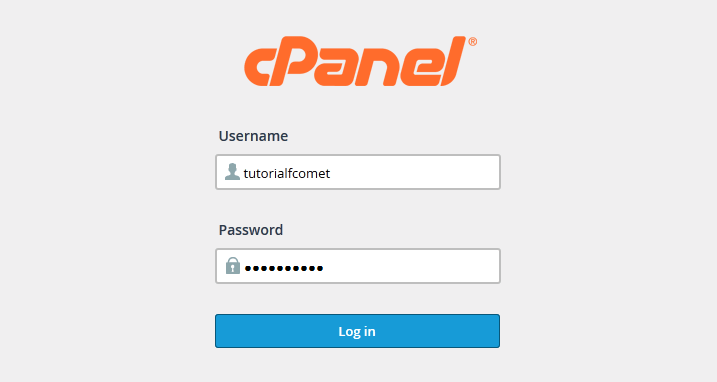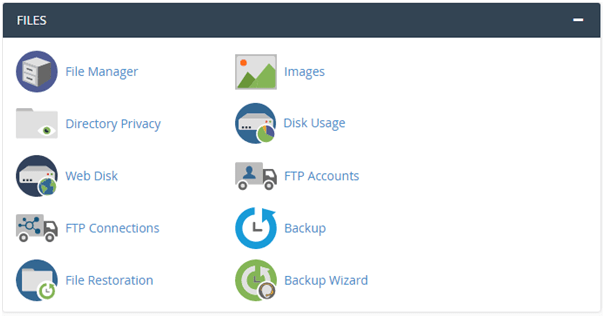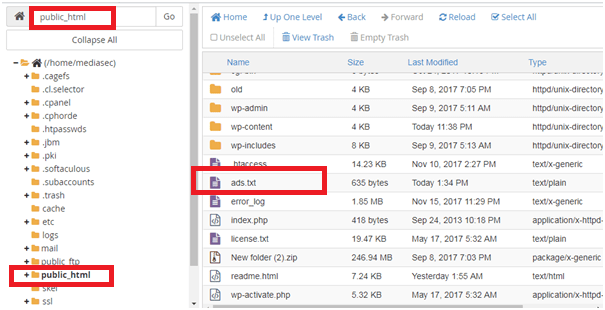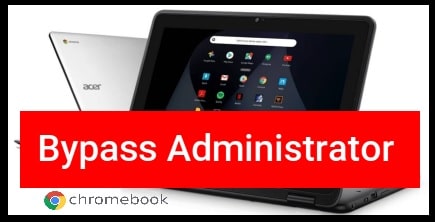How To Create Ads.txt File Into Root Directory
Create Ads.txt File : Read our previous post to learn how ads.txt file can show negative impact on your Google adsense earning? Yes, if you got a adsense ads.txt files missing warning on your adsense account dashboard then implement ads.txt file and upload ads.txt file to root directory of your website. Otherwsie adsense will stop to serve ads on your site and your revenue will be zero. So it’s must to all to add ads.txt file with their affected website.
Adsense Ads.txt File Missing Warning
Login to Google adsense account and check dashboard for warning. It will same as below screenshot.
Adsense ads.txt File Missing warning format – One or more of your ads.txt files doesn’t contain your adsense ID. Fix this now to avoide severe impact to your revenue.
Same as, some of adsense users are getting the adsense account warning complements notice by email……
We’ve noticed that the ads.txt file on one or more of your sites that you monetise through this AdSense account (pub-xxxxxxxxxxxxxxxx) is missing the correct publisher code.
From mid-October, Google will stop buying ads on sites with ads.txt files which don’t include the correct publisher IDs. We recommend you update your ads.txt files immediately to prevent impact to your earnings. Make sure that the ads.txt file for each site you want to monetise through this account contains the snippet below:
google.com, pub-xxxxxxxxxxxxxxxx, DIRECT, f08c47fec0942fa0
It may take up to 24 hours for AdSense to process your updated ads.txt files.
You can learn more about ads.txt, how buyers will use it and how to implement it on your sites in our Help Centre.
So now question is that …………………………
- Is it necessary to add ads.txt file – YES
- It will stop adsense earning – YES
- How to upload ads.txt file – Using cpanel or using filezila use
- Google may help us to upload ads.txt file – No & never
- How to create ads.txt file – notepad or any test editor
How to Create ads.txt file & ads.txt File Format
- Login to Google adsense account.
- Check ads.txt file missing warning on dashboard.
- If warning is visible then click on “Action” button.
- Now you will redirect to “manage Site” section.
- Copy the complete code as it is or re-write again
google.com, pub-0000000000000000, DIRECT, f08c47fec0942fa0
Don’t forget to change pub-0000000000000000 with your own Google adsense publisher ID.
- Open notepad on pc and paste it as it is and save it as ads.txt file.
You have to create the proper ads.txt file to upload into root directory of domain.
How To Upload ads.txt File On Website
In this step, you have to upload ads.txt file into the root directory of your own affected website.
If you are using C-Panel then it’s going very simple for you to implement ads.txt file.
NOTE: Before go to change ads.txt file, don’t forget to take backup of your complete website.
- First off all, login to C-Panel with account credentials.
- Navigate to “File Manger” option. [ File manger name may be change for different hosting]
- Once you are into file manger, select Public_html folder and find “ads.txt” file. Otherwise, you may search it directly.
- Now choose any below option….
OR
[b] Click On “Upload” button and upload new ads.txt file. [It will ask to replace the older ads.txt file, click ok and replace it.]- After completing the uploading process, don’t forget to Save the applied changes.
- All Done!!!
You have successfully uploaded ads.txt file to fix ads.txt file missing warning.
Now wait to 24 Hours to 48 Hours to reflect applied changes. Google adsense automated server will check your added your ads.txt file and will remove ads.txt files missing warning from dashboard.
Practically it may take only 12 hours to reflect all changes.
After removing the ads.txt files missing warning, adsense will continue to serve ads on affected website again.