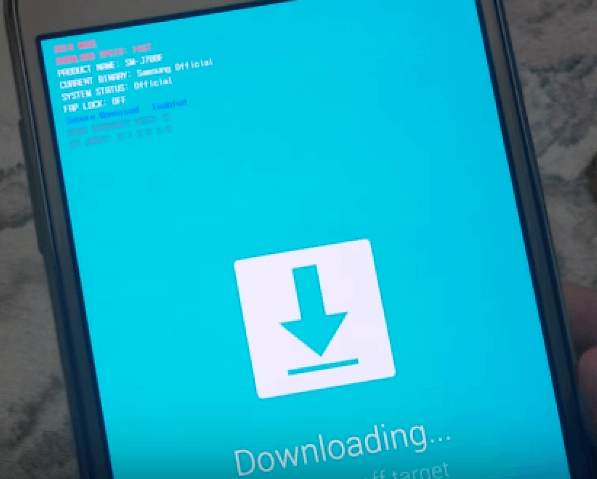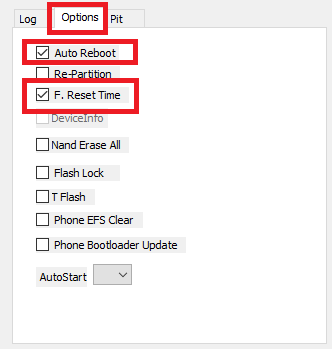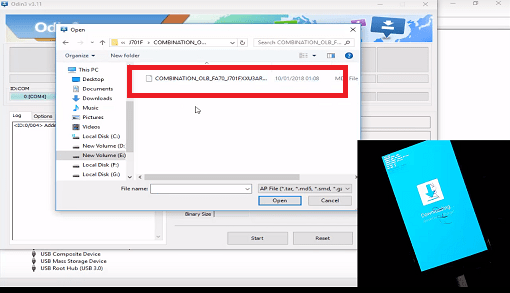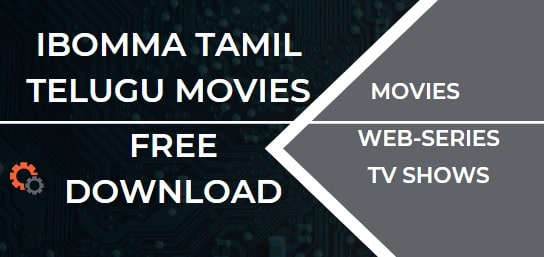Bypass Samsung J7 Nxt FRP 1 February 2018 Security Patch [SM-J701F/DS]
Bypass Samsung J7 Nxt FRP 1 February 2018 Security Patch [SM-J701F/DS]
Hey guys, once again we are here with 100% working and tested Samsung Galaxy J7 Nxt FRP bypass trick with 1 February 2018 security patch level. Today in this post we will show you “how to remove or bypass Samsung J7 Nxt SM-J701F/DS frp using combination flash files?”
As we all know we can enable USB debugging in fRP locked Samsung nougat phones easily. If you want to know check out below video and full detail post.
Tutorial: Enable USB debugging in FRP locked Samsung Nougat phones
But now problem is that if your Samsung nougat phone has been updated on latest 1 February 2018 security patch level then you can’t apply above “Samsung frp bypass trick”. Latest security patch level February 2018 patched it and now calculator code is not working on some devices like Samsung Galaxy J7 Nxt nougat.
So if you are one of them and now want to bypass Samsung J7 Nxt FRP 1 February 2018 Security Patch Level then follow this complete guide as it is and remove Google account verification on Samsung J7 Next Sm-J701F/DS.
Please Note: Remember all the firmware and combination files on this post are only and only for Samsung Galaxy j7 nxt SM-J701F/DS nougat android Smartphone. Download free Samsung combination frp file for Samsung Galaxy j7 nxt SM-J701F/DS and flash to bypass frp lock, please don’t try to apply these combination files on any other Samsung model. Otherwise it may brick your device permanently.
In this Samsung frp bypass trick we will flash combination files to enable USB debugging in frp locked Samsung J7 nxt smartphone.
Just download Combination file for Samsung Galaxy J7 Nxt SM-J701F/DS nougat, firmware & tools from below download section and follow the instructions as shown below.
This is perfect and 100& working frp bypass method for Samsung J7 Nxt nougat working on latest security patch level 2018.
Read More
- Samsung FRP hijacker tool to remove Samsung FRP
- Install android P without root
- 10.Or e frp bypass trick 2018 [with video]
- Enable face lock on Redmi 4/4s without root
Download Samsung J7 Nxt Combination File & Tools
Samsung J7 Nxt SM-j701F/DS Combination file
Samsung Galaxy J7 J701 FRP
Samsung J7 J701FDDU3ARB1_J701FODD3ARB1_INS
Flash Tool
How TO Bypass Samsung J7 Nxt (SM-J701F) 1 February 2018 Security Patch Frp
In order to remove Google account verification on Samsung Galaxy J7 Nxt Nougat with February security patch level, we have to flash combination file fist. Combination file flashing will enable USB debugging or adb mode automatically.
After that we have to flash compatible firmware again. If you are new about combination files or factory binary firmware then read the below post to learn all about combination files.
GUIDE: What is combination files & how to flash?
Step01 Enable ADB On Samsung J7 Nxt By Flashing Combination File [SM-J701F/DS]
- First of all extract the downloaded Samsung combination file, if it’s in zip format. [Combination file must be in .tar.md5 format]
- Power off your device and boot into download mode.
- Attach the device with pc via USB cable.
- Run odin flash tool as administrator on pc.
- If the device properly connected, you will see “added” in odin tool window.
- Navigate to “Option” tab and configure the tool as shown below. Remember “Re-partition” option must be un-checked.
- Click on “AP” or “PDA” and load the zip folder and wait to load it.
- Finally hit on “Start” button to start the combination file flashing process.
- End of the successful flashing, you may see green “Pass” message on the screen.
- Now phone will reboot automatically and boot into factory binary mode as shown below.
- From here, open phone “Setting” enable USB debugging and oEM unlock from developer option. [If already enabled, skip the step]
- Power off the device again and move to second step.
So now you have adb enabled Samsung galaxy j7 Nxt nougat phone in your hand. Jump on next final step to remove frp lock.
Step02 Flash Samsung J7 Nxt J701F/DS Official Firmware
After flashing combination files, now usb debugging enabled on frp locked Samsung J7 nxt mobile and now it’s the time to flash official firmware to bypass FRP lock.
- Again power off the device and boot into download mode.
- Plug device with pc via micro USB cable.
- This time flash official firmware. Process is same as above combination file flashing.
- Click on “AP” and load firmware from Samsung Galaxy J7 J701 FRP folder and hit on start button to flash firmware.
- After completing the process you may disconnect the device from pc and setup it again.
All the Samsung J7 NXT SM-j701F/DS nougat combination files and firmware are successfully tested to bypass 1 February 2018 security patch level frp.
Hope this guide will help you to remove factory reset protection on Samsung Galaxy J7 NXT nougat phone.